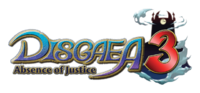Jump to navigation
Jump to search
(basic controls) |
m (Getting Started -> Gameplay) |
||
| Line 60: | Line 60: | ||
|} | |} | ||
{{Footer Nav|game=Disgaea 3: Absence of Justice|prevpage= | {{Footer Nav|game=Disgaea 3: Absence of Justice|prevpage=Gameplay|nextpage=Characters}} | ||