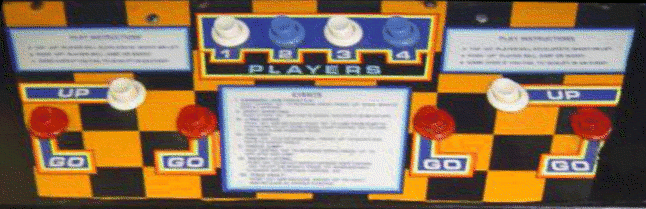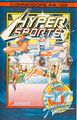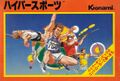The sequel to Konami's all-conquering Track & Field features seven all-new Olympic events. Like its predecessor, Hyper Sports (ハイパースポーツ?) featured two run buttons and one action button per player. This game is known in Japan as Hyper Olympic '84.
This time, there are seven events to compete in; Freestyle swimming, Skeet Shooting, Long Horse, Archery, Triple Jump, Weight Lifting, and Pole Vault. Due to the collection of events, Hyper Sports is not as Decathlon based as it's predecessor. Instead, it tries to have a more well rounded feeling. However, that well roundedness contributes to the lack of cohesion that ties all of the events together. Since the events have little in common, the control scheme continues to change and becomes less intuitive than the events found in Track & Field.
Hyper Sports was ported to a few systems, primarily Japanese. It did not receive the same level of popularity in the States as Track & Field did, and the video game market had crashed in America, so Hyper Sports is far less represented on popular American systems like Atari's. The MSX conversion was actually spread out across three volumes, introducing extra events to the title. The NES conversion only contained three of the Hyper Sports events, Skeet Shooting, Archery, and Triple Jump, as well as the High Jump event found in the arcade version of Hyper Olympic. These four events were combined with the original four events in the Famicom version of Hyper Olympic to create the US version of Track & Field for the NES.
-
Title screen
-
Award ceremony
-
Hyper Olympic '84 flyer
Controls
- Go: Tap the left and right Go buttons in a rhythmic pattern to make your athlete run. One button must be complete pressed and released before the other button is pressed, or the second button press will not count. The more rhythmic and quick each button is pressed, the more effective and faster your athlete with run.
- Up: Press the Up button at the right moments to initiate an action. The action performed is dependent upon the current event. In some events, the Up button is simply tapped, while in others, it is held down until the desired angle is reached.
- 1-4 Players: Press the one, two, three, or four player buttons to start a one through four player game. In a four player game, players 1 and 2 will compete against each other, and players 3 and 4 will compete against each other.
Events
Freestyle Swimming
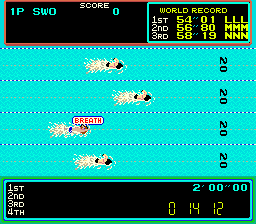
- Wait until the announcer says "Go!" before pressing either Go button. If you press Go too early, you will receive a Flying warning. If you receive two Flying warnings, you will be disqualified and lose one life.
- When the announcer shouts "Go!" press the Go button to jump in the water. If you press and hold both Go buttons as you jump in, you will stay underwater a little long.
- Rhythmically tap the Go buttons as fast as possible to speed up your swimming.
- After a few seconds of swimming, "breath" will appear, press the Up button to take a breath and continue swimming.
- To swim better, try to predict when you will need to take a breath, this is approximately every 2-3 seconds.
- If the two middle swimmers achieve a dead-heat, a frog appears and a 3000 points bonus is awarded.
Qualifying Times
| Round | Time |
|---|---|
| 1 | 2:00 minutes |
| 2 | 1:00 minute |
| 3 | 58 seconds |
Skeet Shooting
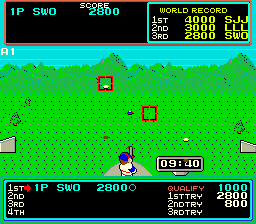
- When the clay targets begin to appear, use the left and right Go buttons to shoot either the left or right target respectively.
- Try to hit as many consecutive targets as possible. If you do not miss any, more valuable targets are released.
- If you do not miss any targets, they begin to move a little faster, but your reticules grow in size, allowing you to hit with less precision.
- If you miss a target, the targets will slow down, and the reticules will shrink back to their original size.
- If the player hits everything perfect then a bird will fly past. Hit that and the player is awarded a 3000 point bonus.
- Shoot the final object with the left hand side target and a parrot will fly from right to left. This can be hit repeatedly for 1000 points.
Qualifying Scores
| Round | Score |
|---|---|
| 1 | 1000 points |
| 2 | 3000 points |
| 3 | 4000 points |
Long Horse

- Press either Go button once to initiate your run towards the spring board. You will run automatically.
- Press Up when you are at the end of the spring board, you will then spring onto the horse.
- Wait until you are in a fully upright handstand then press Up again to leap off the horse.
- Once in the air, hit the Go buttons repeatedly to spin. Ensure that your feet are facing the ground as you land.
- If you press Up at the wrong times (too late/early on the spring board, or too late/early on the horse) you will fall and receive a foul. That jump will not be scored.
- After launching from the horse, tap a run button to rotate so you land on your head. An object falls from the sky and a 3000 points bonus is awarded.
Qualifying Scores
| Round | Score |
|---|---|
| 1 | 8.60 points |
| 2 | 9.20 points |
| 3 | 9.40 points |
Archery
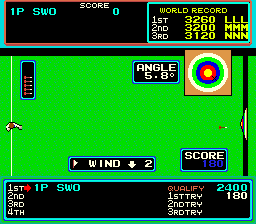
- Before you begin, tap the left or right go button to randomly select the wind speed.
- As the bullseye target approaches, hold the Up button until the angle gets to about 5.0 degrees, and release the button.
- A "nice" is achieved if a bullseye is made. If you get 8 nices, in the first or second round, you will move onto the next round where you can earn more points.
- There is a point bonus for getting all "nices"; in the first round it is 3000 points, in the second round it is 4000 points and in the third round it is 6000 points.
- If you get all "nices", the moving target will be replaced by an apple, which can be hit for an increasing number of bonus points. When the apples appear, there is no angle factor, you just have to hit the button to fire the arrow.
Qualifying Scores
| Round | Score |
|---|---|
| 1 | 2400 points |
| 2 | 3000 points |
| 3 | 3300 points |
Triple Jump
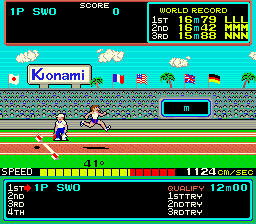
- Press the left and right Go buttons repeatedly to gain speed.
- As you approach the jump line, hold Up to get an angle of 35 degrees
- When you land you will take one step forward, press Up only when you have taken a step, then try to get a 41 degree angle again.
- Repeat for the final jump, aiming for an angle of 45 degrees. If you hold Up just as your foot hits the board, you will get a distance boost.
- If you foul your first jump, then qualify on the second using the optimum jump angles a rocket flies past and a 3000 points bonus is awarded.
Qualifying Distance
| Round | Distance |
|---|---|
| 1 | 12 meters |
| 2 | 14.5 meters |
| 3 | 15.5 meters |
Weight Lifting
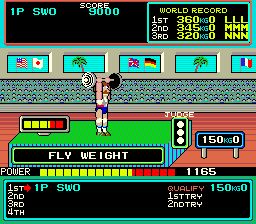
- Chose which weight you will attempt to lift.
- Press the left and right Go buttons repeatedly to build up the weight-lifter's power.
- When he has enough power, he will lift up the weights and they will flash. At that time, press Up.
- He will then stretch out his arms and you will have to keep pressing the left and right Go buttons for him to keep it held above his head for 3 Beeps.
- When the 3 Beeps are over, you've qualified.
- If you can not lift the weight before you arm power depletes, you will drop the weight and that attempt will be disqualified.
- Following a successful lift, pressing both run buttons the instant the dropped weights hit the floor causes 3 girls to be displayed, holding a "1000" sign. A 1000 points bonus is awarded.
Qualifying Weight
| Round | Weight |
|---|---|
| 1 | 150 kg |
| 2 | 165 kg |
| 3 | 180 kg |
Pole Vault
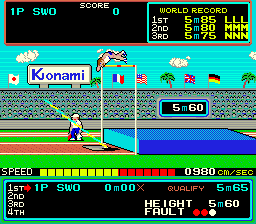
- Press either Go button to start the run.
- As you near the silver pole trap, hold the Up button and the pole will lower towards the trap (the closer it is, the more power you will get).
- Keep holding Up until you reach the top of the bar, then release.
- You will then let go of the pole and vault over. Hold Up just as you get half way over the bar and you will "drift" to the right and hopefully over the bar itself.
- Once your character has let go of the pole, hitting the Go buttons can increase the height of the vault.
Qualifying Height
| Round | Height |
|---|---|
| 1 | 5.65 meters |
| 2 | 5.80 meters |
| 3 | 5.86 meters |
Home conversions
The Commodore 64 version is the only home conversion that is accurate to the arcade version. The other home conversions done by Konami and released in Japan differ from the arcade release to various degrees. The MSX conversions are released across three volumes, the first of which only includes the long horse from the arcade game. The other events are High Dive, Horizontal Bar, and Trampoline. These four events are also the only events present in the Sega SG-1000 version. The Famicom version only contains the Freestyle Swimming, Archery, and Skeet Shooting events, along with the High Jump from the arcade version of Hyper Olympic. The Hyper Shot controller that Konami released for the Famicom was also available for use with Hyper Sport.
-
Commodore 64
-
MSX
-
Sega SG-1000
-
Famicom
-
Konami Hyper Shot controllers
Box artwork
Hyper Sports has been released on many different systems, and has accumulated a wide range of box artwork, some of which is displayed below.
-
Commodore 64
-
MSX
-
Sega SG-1000
-
Famicom