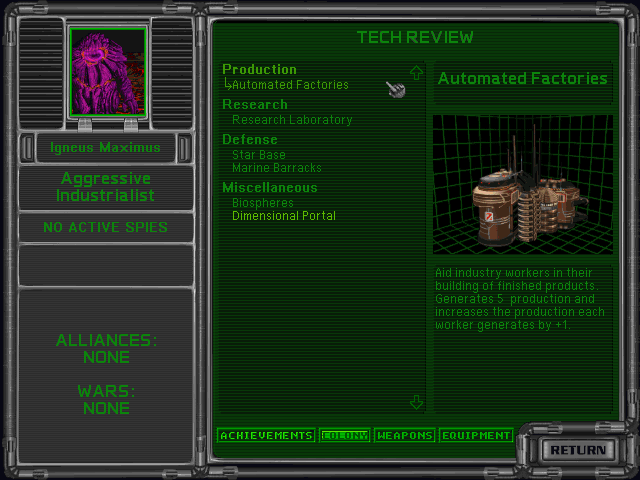Jump to navigation
Jump to search
Moo2_RacesReport.png (640 × 480 pixels, file size: 34 KB, MIME type: image/png)
Master of Orion II: Battle at Antares's Races Report screen is accessed from the Races Menu and gives information about another empire:
- The sidebar on the left gives:
- The emperor's name.
- His / her personality, which has 2 components:
- Attitude to other empires
- Main research and construction priority.
- How many Spies the other has inserted into yours for espionage or sabotage.
- Any alliances or wars in which it is involved.
- The larger panel on the right tells you what techs the other empire has. If you mouse over the name of a tech, a description of that tech appears in the right half of the panel. There are so many possible techs that the display is split into 4 tabs, each of which is scrollable:
- Clicking "Colony" (no hotkey) tells you about techs that help to make this empire's colonies more productive or provide ground-based and orbital defenses for them.
- Clicking "Weapons" (no hotkey) tells you about weapons techs this empire has.
- Clicking "Equipment" (no hotkey) tells you about other techs that mainly help warships and Star Bases: shields, fuel cells (ships' range), drives (speed), and various other gadgets.
- Clicking "Achievements" tells you the other empire's achievements (techs that don't fit into the other categories).
File history
Click on a date/time to view the file as it appeared at that time.
| Date/Time | Thumbnail | Dimensions | User | Comment | |
|---|---|---|---|---|---|
| current | 14:35, 13 March 2008 |  | 640 × 480 (34 KB) | Philcha (talk | contribs) | Master of Orion II's Races Report screen gives information abuot another empire: category:screenshot |
You cannot overwrite this file.
File usage
The following page uses this file: