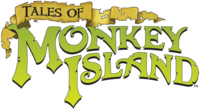Jump to navigation
Jump to search
The instructions for the game are given during the introduction sequence:
- To move around, hold
 and drag the mouse, or use the ←, →, ↑ , ↓ arrow keys or W , A , S , D keys. You can hold shift to run instead of walk.
and drag the mouse, or use the ←, →, ↑ , ↓ arrow keys or W , A , S , D keys. You can hold shift to run instead of walk. - To interact with an item in the world, click
 on that item.
on that item. - To view inventory, press Tab or click
 or move the mouse to the right of the screen.
or move the mouse to the right of the screen. - You can click the magnifying class, then the item to examine it.
- Click an item in the inventory to select it. Click outside the inventory (or press Tab or click
 ) to dismiss it, then click on an active area of the screen to use the item.
) to dismiss it, then click on an active area of the screen to use the item. - Move two items to the combine item regions in the inventory, then click on the middle red plus to combine them.
- Hold down F4 to view all active items in the world.