< Portal
Jump to navigation
Jump to search
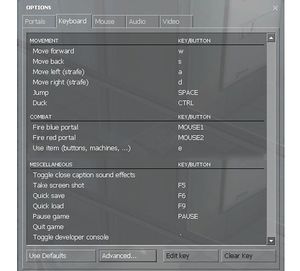
Portal has a simple and flexible control scheme which is mostly-consistent across the various platforms it's on. However, you can't access more advanced engine functionality (such as the console) from anything other than the PC version of the game. On the right is an image of the PC control mapping options.