(→Virtual Console: content by User:Inarius, User:Notmyhandle, User:GANNON) |
|||
| (21 intermediate revisions by 14 users not shown) | |||
| Line 2: | Line 2: | ||
'''Wii Channels''' are applications for the [[Wii]] and can be found on the Wii Menu. The Channels allow users to play games, access online content, create/edit their Miis, and more. The Wii Channels, with the exception of the [[#Disc Channel|Disc Channel]], possess the ability to be relocated by holding the {{Wii|A}} and {{Wii|B}} buttons simultaneously then dragging the channel to an empty slot. Additional Wii Channels may be purchased from the [[#Wii Shop Channel|Wii Shop]] and added to the Wii Menu, assuming the user has enough free space available. | '''Wii Channels''' are applications for the [[Wii]] and can be found on the Wii Menu. The Channels allow users to play games, access online content, create/edit their Miis, and more. The Wii Channels, with the exception of the [[#Disc Channel|Disc Channel]], possess the ability to be relocated by holding the {{Wii|A}} and {{Wii|B}} buttons simultaneously then dragging the channel to an empty slot. Additional Wii Channels may be purchased from the [[#Wii Shop Channel|Wii Shop]] and added to the Wii Menu, assuming the user has enough free space available. | ||
==Disc Channel== | |||
[[Image:WiiChannelsDisc.jpg|thumb|right|The Disc Channel with no disc inserted.]] | |||
The '''Disc Channel''' is available from the start. This channel is used to play Wii and [[GameCube]] games. When a Wii game is inserted into the drive the Disc Channel's appearance will change, displaying the title of the game along with a short video clip with sound. GameCube games may also be inserted into the drive, however, only the GameCube logo and startup music will be shown. There is no indication as to which GameCube game is in the disc drive. When no game disc is in the drive, the image on the right can be seen. Starting with the update to Wii Menu 3.2, the Disc Channel will display a notification if the inserted disc contains a system update. | |||
This channel cannot be moved to another spot. It is permanently anchored in the upper-left of the first page on the Wii Menu. | |||
{{-}} | |||
==Mii Channel== | |||
[[Image:WiiChannelsMii.jpg|thumb|left|Editing a "Mii" avatar in the Mii Channel.]] | |||
The '''Mii Channel''' lets users create 3D avatars (digital representations of themselves) called "Miis". A Mii can be used to represent a player in some games, such as [[Wii Sports]], and in online interactions. By combining the included facial elements and tweaking their position on the face one can create a wide array of Miis; some have even used the facial features to create artwork like animals, cars, and more! A Mii can be saved on the Wii Remote's internal storage so that a user can take it with them to another Wii console. A Mii can be attached to Message Board letters and memos as a small icon to show who wrote the message. Miis can also travel to other consoles via [[WiiConnect24]] and show up in the other player's Mii Parade or even as spectators in some of their games. Users can create up to 100 Miis on a console and store up to 10 on the Wiimote. | |||
{{-}} | |||
==Photo Channel== | |||
[[Image:WiiChannelsPhoto.jpg|thumb|right|Drawing on a dog's face in the Photo Channel.]] | |||
The '''Photo Channel''' allows users to view and edit their photos on their television. Photos can be loaded either from the Wii Message Board or from a Secure Digital (SD) card inserted into the SD card slot in the front of the console. In the "Doodle" section the simple editing software provides stamps, pencils, an eraser, and a rudimentary cut/paste tool for doodling on photos. The "Mood" editor allows for more general editing including adjusting brightness levels and inverting colors. Photos can be scrambled up to form 6-, 12-, 24-, or 48-piece puzzles in the "Puzzle" section of the channel. Users can even create slideshows of their photos set to Nintendo's provided music, or their own favorite songs stored on their SD card. Furthermore, video can be used if it is in a motion JPEG (MJPEG) format. While users can zoom in and out of pictures (using {{Wii|Plus}} and {{Wii|Minus}}, respectively), even hi-res photos lose quality as they are enlarged in the Photo Channel; as a result, photos may appear blurry when zoomed in. | |||
While in the Photo Channel, users may find a little cat. Her name is Rassie. If one can catch her by grabbing her with the Wii Remote (hold {{Wii|A}} and {{Wii|B}} simultaneously) she'll give out pointers and tricks for using the channel. Her older brother lurks around the News Channel. | |||
{{-}} | |||
===Version 1.1=== | |||
Released in the US on December 10, 2007, Photo Channel version 1.1 is an optional upgrade (unless your Wii came with it pre-installed). This upgrade changes the acceptable audio file formats and allows songs to be played in random order. It also allows users to replace the default main menu icon and launch screen with one of their own photos. Users who downloaded the upgrade may downgrade back to version 1.0 by simply deleting version 1.1 in their Data Management settings. Those who had 1.1 pre-installed cannot revert back to 1.0. | |||
===Compatible File Formats=== | |||
{|{{prettytable}} | |||
! Images | |||
! Audio | |||
! Video | |||
|- | |||
| | |||
*'''File type''': JPEG, baseline format | |||
*'''Resolution''': Up to 8192x8192 | |||
| | |||
*'''File type''': MP3 (ver 1.0 only), AAC (ver 1.1 only) | |||
*'''Extension''': .mp3 (1.0 only), .mp4/.m4a (1.1 only) | |||
| | |||
*'''File type''': Moving JPEG | |||
*'''Extension''': .mov, .avi | |||
|} | |||
{{-}} | |||
==Forecast Channel== | ==Forecast Channel== | ||
[[Image:WiiChannelsForecast.jpg|thumb|left|The Forecast Channel showing the weather in Tacoma, Washington.]] | [[Image:WiiChannelsForecast.jpg|thumb|left|The Forecast Channel showing the weather in Tacoma, Washington.]] | ||
The '''Forecast Channel''', which was made available on December 19, 2006, allows users to check the current weather conditions around the world. Local areas provide a 5-Day forecast while international forecasts are limited to only one or two days due to service limitations. Users can view current weather, a 6-hour breakdown of the day's weather, 5-Day forecasts, the UV index, and the laundry index (used only in Japan to show how appropriate | The '''Forecast Channel''', which was made available on December 19, 2006, allows users to check the current weather conditions around the world. Local areas provide a 5-Day forecast while international forecasts are limited to only one or two days due to service limitations. Users can view current weather, a 6-hour breakdown of the day's weather, 5-Day forecasts, the UV index, and the laundry index (used only in Japan to show how appropriate it is to hang one's clothes out to dry). Additionally, weather icons differ across regions with the most notable difference being Japan, which uses more cartoon-like icons than most of the rest of the world. | ||
This channel also features a mode called "Globe". This mode shows the entire planet Earth with imagery provided by NASA. Users can spin the globe around and use it to find weather conditions all over the world. When zoomed out so that the entire planet is visible, an accurate representation of the night sky can be seen. Constellations are quite visible and stars even appear as they would in real life, with their color being a reflection of their surface temperature. | This channel also features a mode called "Globe". This mode shows the entire planet Earth with imagery provided by NASA. Users can spin the globe around and use it to find weather conditions all over the world. When zoomed out so that the entire planet is visible, an accurate representation of the night sky can be seen. Constellations are quite visible and stars even appear as they would in real life, with their color being a reflection of their surface temperature. | ||
This channel requires WiiConnect24 to download weather data. | This channel requires [[WiiConnect24]] to download weather data. | ||
==News Channel== | ==News Channel== | ||
| Line 53: | Line 53: | ||
A few retail games (like [[Madden NFL 07]] and [[NiGHTS: Journey of Dreams]] )have used this channel's features to simulate the weather conditions in-game. | A few retail games (like [[Madden NFL 07]] and [[NiGHTS: Journey of Dreams]] )have used this channel's features to simulate the weather conditions in-game. | ||
This channel requires WiiConnect24 to download news data. | This channel requires [[WiiConnect24]] to download news data. | ||
==Wii Shop Channel== | ==Wii Shop Channel== | ||
[[ | [[File:WiiChannelsShop.jpg|thumb|left|The main menu of the North American Wii Shop Channel prior to May 12, 2008.]] | ||
An online store, the '''Wii Shop Channel''' | The Wii Shop Channel shut down in 2019. An online store, the '''Wii Shop Channel''' offered a variety of downloadable, digital content for the Wii console. From the Shop Channel you may download "classic" games through the [[Wii Virtual Console]] service, brand new Wii titles through the [[WiiWare]] service, and even other channels in the Wii Channels section. | ||
While some of the content is free, the vast majority must be purchased. To this end, the Shop Channel utilizes a form of scrip known as '''Wii Points''' as the shop's currency. One Wii Point is the equivalent of 1¢ USD. Wii points may either be purchased through the Shop Channel directly (in 1000, 2000, 3000, and 5000 point denominations), or in the form of 2000 point gift cards from many major retailers. | While some of the content is free, the vast majority must be purchased. To this end, the Shop Channel utilizes a form of scrip known as '''Wii Points''' as the shop's currency. One Wii Point is the equivalent of 1¢ USD. Wii points may either be purchased through the Shop Channel directly (in 1000, 2000, 3000, and 5000 point denominations) using a credit card, or in the form of 2000 point gift cards from many major retailers. An account may have no more that 100,000 points attached to it at any given time. | ||
Whenever software is downloaded, it | Whenever software is downloaded, it was given its own channel on your Wii Menu. If you are out of free slots (or storage space), you must remove enough channels to make room for new downloads. You could do this either by backing the data up to an SD card (from which it can be copied to a hard drive for long-term storage), or by simply deleting it from your system altogether. Nintendo kept track of previously downloaded titles, so you can always re-download a deleted channel that you have already purchased. | ||
===Virtual Console=== | ===Virtual Console=== | ||
[[File:Wii Virtual Console logo.jpg|thumb|Wii Virtual Console logo]] | |||
The '''Wii Virtual Console''' is the [[Wii]]'s embedded emulator for playing classic games. Through the [[#Wii Shop Channel|Wii Shop Channel]], Wii owners are able to purchase and download select retro games from old consoles. Some games were modified from their original versions, with some even sporting new, Wii-specific features. Purchased games can be played with the Classic Controller attachment or the Wiimote turned sideways (with select games) or a Nintendo GameCube controller. All NES games can be played with just the Wiimote turned sideways. | |||
Prices vary by platform and an extra fee of 100-200 points was usually added to import titles. New games were added on a weekly basis (on Mondays in the US). The following platforms were supported. | |||
;Games available per console (405 total) | |||
* [[NES]] (93) | |||
* [[SNES]] (68) | |||
* [[Nintendo 64]] (21) | |||
* [[TurboGrafx-16]] (56) | |||
* [[TurboGrafx-CD]] (56) | |||
* [[Sega Genesis]] (75) | |||
* [[Neo Geo]] (47) | |||
* [[Sega Master System]] (15) | |||
* "Virtual Console Arcade" (21 [[arcade]] games) | |||
* [[Commodore 64]] (9) | |||
===WiiWare=== | ===WiiWare=== | ||
The '''WiiWare''' section of the store offers new titles designed for the Wii. | [[File:WiiWare.jpg|thumb|WiiWare logo]] | ||
The '''WiiWare''' section of the store offers new titles designed for the Wii. These titles are Wii games that are distributed digitally, rather than in disc form. It is similar to the [[Virtual Console]] service but offering newly programmed games rather than emulated classics. WiiWare provides developers with a means to produce original, small-budget, smaller-scale games without the cost and risk involved in producing a title for the retail market, similar to [[Xbox Live Arcade]] and the [[PlayStation Network]]. The content, features, and price vary from game to game. | |||
===Wii Channels=== | ===Wii Channels=== | ||
In this section, you may download additional applications for your Wii. Applications such as the [[#Internet Channel|Internet]], [[#Check Mii Out Channel|Check Mii Out]], and [[#Nintendo Channel|Nintendo Channel]]s can be found here. | In this section, you may download additional applications for your Wii. Applications such as the [[#Internet Channel|Internet]], [[#Check Mii Out Channel|Check Mii Out]], and [[#Nintendo Channel|Nintendo Channel]]s can be found here. They are all free. | ||
=== Pay & Play === | |||
[[Image:WiiPayPlay.png|right|Nintendo Wi-Fi Connection Pay & Play]] | |||
Not all Wii titles have free online content, some (e.g., [[Final Fantasy Crystal Chronicles: My Life as a King]], [[Samba de Amigo (Wii)|Samba de Amigo]], and [[Guitar Hero World Tour]]) feature fee-based downloadable content. Titles that have fee-based content are marked with the '''Nintendo Wi-Fi Connection Pay & Play''' logo on their packaging or their information page in the Wii Shop Channel. The additional Pay & Play content is, as with WiiWare and Virtual Console titles, purchased with Wii Points. | |||
==Internet Channel== | ==Internet Channel== | ||
[[Image:WiiChannelsInternet.jpg|thumb|right|The start page of the Internet Channel.]] | [[Image:WiiChannelsInternet.jpg|thumb|right|The start page of the Internet Channel.]] | ||
To get the Internet Channel, it must first be downloaded | To get the Internet Channel, it must first be downloaded from the Wii Shop Channel. This channel will allow the Wii user to access the internet from their Wii and be able to see it on the television. The browser is powered by Opera and can view flash sites (version 7 only). | ||
Also, the browser cannot play Mp3s or movies(unless it is in flash). The {{wii|A}} button acts as a left click, while {{wii|B}} scrolls. | Also, the browser cannot play Mp3s or movies(unless it is in flash). The {{wii|A}} button acts as a left click, while {{wii|B}} scrolls. | ||
If you have the internet upgrade, the internet channel will be 500 Wii points. | If you have the internet upgrade, the internet channel will be 500 Wii points. | ||
| Line 115: | Line 104: | ||
{{-}} | {{-}} | ||
==Check Mii Out Channel== | ==Check Mii Out Channel== | ||
[[Image:WiiChannelsCheckOut. | [[Image:WiiChannelsCheckOut.png|thumb|right|The Check Mii Out Channel's Posting Plaza.]] | ||
This channel lets users share their Miis and place them in popularity contests. Contests are purely done for satisfaction with only 3 of the previous contests (hatless Mario, hatless Luigi, and Princess Peach) | This channel lets users share their Miis and place them in popularity contests. Contests are purely done for satisfaction with only 3 of the previous contests (hatless Mario, hatless Luigi, and Princess Peach) having rewards photo prizes featuring your Mii and the Mii you created for the contest, which would be posted on the Wii Message Board. The channel also let peoples download their favorite Miis to have on their Mii Channel. | ||
{{-}} | {{-}} | ||
==Nintendo Channel== | ==Nintendo Channel== | ||
[[Image:WiiChannelsNintendo.jpg|thumb|left|Watching a [[Super Mario Galaxy]] video on the Nintendo Channel.]] | [[Image:WiiChannelsNintendo.jpg|thumb|left|Watching a [[Super Mario Galaxy]] video on the Nintendo Channel.]] | ||
Released in North America on May 7, 2008, the '''Nintendo Channel''' provides information about Nintendo and upcoming/recent releases. The main page (the video list) of the channel features a number of streaming videos ranging from trailers and commercials to interviews and demonstrations. This channel also features a DS Download Service where Nintendo will place free demos of various games to play at any point in time. | Released in North America on May 7, 2008 and Europe on the 30th, the '''Nintendo Channel''' provides information about Nintendo and upcoming/recent releases. The main page (the video list) of the channel features a number of streaming videos ranging from trailers and commercials to interviews and demonstrations. This channel also features a DS Download Service where Nintendo will place free demos of various games to play at any point in time. | ||
{{-}} | {{-}} | ||
==Metroid Prime 3 Preview Channel== | ==Metroid Prime 3 Preview Channel== | ||
[[Image:WiiChannelsMP3.jpg|thumb|right|The startup page of the [[Metroid Prime 3: Corruption|Metroid Prime 3]] Preview Channel.]] | [[Image:WiiChannelsMP3.jpg|thumb|right|The startup page of the [[Metroid Prime 3: Corruption|Metroid Prime 3]] Preview Channel.]] | ||
The Metroid Prime 3 Channel was a promotional "teaser" launched to provide a sneak-peak at [[Metroid Prime 3: Corruption]]. This channel used WiiConnect24 to download videos of gameplay on the channel. This is the only channel to be considered as expired, due to Nintendo taking down all the videos, replacing them with a message stating "Metroid Prime 3 preview has expired" which prompted Wii users to delete the channel. | The '''Metroid Prime 3 Channel''' was a promotional "teaser" launched to provide a sneak-peak at [[Metroid Prime 3: Corruption]]. This channel used [[WiiConnect24]] to download videos of gameplay on the channel. This is the only channel to be considered as expired, due to Nintendo taking down all the videos, replacing them with a message stating "Metroid Prime 3 preview has expired" which prompted Wii users to delete the channel. | ||
{{-}} | {{-}} | ||
==Mario Kart Channel== | ==Mario Kart Channel== | ||
[[Image:WiiChannelsKart.jpg|thumb|left|Worldwide rankings for the Mario Circuit time trial.]] | [[Image:WiiChannelsKart.jpg|thumb|left|Worldwide rankings for the Mario Circuit time trial.]] | ||
The Mario Kart Channel is a channel that is only downloadable from the [[Mario Kart Wii]] disk. This channel features an easy-access friends list where you can enter friend codes and see if any of your friends are online, an online leader board for time trials and competitions between your friends, your region, or worldwide, ghost races where users drive a ghost of a racer on any track to try beating the time limit that ghost has placed, and the option to enter Mario Kart tournaments whenever Nintendo has them active. To race ghosts, race a friend who's online, or participate in a tournament, the disk must be inserted in the Wii. | The '''Mario Kart Channel''' is a channel that is only downloadable from the [[Mario Kart Wii]] disk. This channel features an easy-access friends list where you can enter friend codes and see if any of your friends are online, an online leader board for time trials and competitions between your friends, your region, or worldwide, ghost races where users drive a ghost of a racer on any track to try beating the time limit that ghost has placed, and the option to enter Mario Kart tournaments whenever Nintendo has them active. To race ghosts, race a friend who's online, or participate in a tournament, the disk must be inserted in the Wii. | ||
==Television Friend Channel== | |||
[[Image:WiiChannelsTV.png|thumb|right|Viewing TV listings with the Television Friend Channel. Sports programs are being highlighted.]] | |||
{{nihongo|'''Television Friend Channel: G-Guide for Wii'''|テレビの友チャンネル Gガイド for Wii|Terebi no Tomo Channeru G Gaido for Wii}} is currently a Japan-only channel that allows users to view TV listings with a Wii version of Gemstar's G-Guide (a.k.a. Guide Plus+). Users may mark programs of interest with a stamp prominently featuring their Mii and have program alerts sent to their e-mail address or cell phone. Users can also rate shows from one to five stars and tracks these ratings and stamps. The channel also allows the Wii remote to adjust the television's volume and tune into shows directly from the Television Friend Channel. | |||
[[Category:Wii]] | [[Category:Wii]] | ||
Latest revision as of 03:59, 4 November 2021

Wii Channels are applications for the Wii and can be found on the Wii Menu. The Channels allow users to play games, access online content, create/edit their Miis, and more. The Wii Channels, with the exception of the Disc Channel, possess the ability to be relocated by holding the ![]() and
and ![]() buttons simultaneously then dragging the channel to an empty slot. Additional Wii Channels may be purchased from the Wii Shop and added to the Wii Menu, assuming the user has enough free space available.
buttons simultaneously then dragging the channel to an empty slot. Additional Wii Channels may be purchased from the Wii Shop and added to the Wii Menu, assuming the user has enough free space available.
Disc Channel[edit]

The Disc Channel is available from the start. This channel is used to play Wii and GameCube games. When a Wii game is inserted into the drive the Disc Channel's appearance will change, displaying the title of the game along with a short video clip with sound. GameCube games may also be inserted into the drive, however, only the GameCube logo and startup music will be shown. There is no indication as to which GameCube game is in the disc drive. When no game disc is in the drive, the image on the right can be seen. Starting with the update to Wii Menu 3.2, the Disc Channel will display a notification if the inserted disc contains a system update.
This channel cannot be moved to another spot. It is permanently anchored in the upper-left of the first page on the Wii Menu.
Mii Channel[edit]

The Mii Channel lets users create 3D avatars (digital representations of themselves) called "Miis". A Mii can be used to represent a player in some games, such as Wii Sports, and in online interactions. By combining the included facial elements and tweaking their position on the face one can create a wide array of Miis; some have even used the facial features to create artwork like animals, cars, and more! A Mii can be saved on the Wii Remote's internal storage so that a user can take it with them to another Wii console. A Mii can be attached to Message Board letters and memos as a small icon to show who wrote the message. Miis can also travel to other consoles via WiiConnect24 and show up in the other player's Mii Parade or even as spectators in some of their games. Users can create up to 100 Miis on a console and store up to 10 on the Wiimote.
Photo Channel[edit]

The Photo Channel allows users to view and edit their photos on their television. Photos can be loaded either from the Wii Message Board or from a Secure Digital (SD) card inserted into the SD card slot in the front of the console. In the "Doodle" section the simple editing software provides stamps, pencils, an eraser, and a rudimentary cut/paste tool for doodling on photos. The "Mood" editor allows for more general editing including adjusting brightness levels and inverting colors. Photos can be scrambled up to form 6-, 12-, 24-, or 48-piece puzzles in the "Puzzle" section of the channel. Users can even create slideshows of their photos set to Nintendo's provided music, or their own favorite songs stored on their SD card. Furthermore, video can be used if it is in a motion JPEG (MJPEG) format. While users can zoom in and out of pictures (using ![]() and
and ![]() , respectively), even hi-res photos lose quality as they are enlarged in the Photo Channel; as a result, photos may appear blurry when zoomed in.
, respectively), even hi-res photos lose quality as they are enlarged in the Photo Channel; as a result, photos may appear blurry when zoomed in.
While in the Photo Channel, users may find a little cat. Her name is Rassie. If one can catch her by grabbing her with the Wii Remote (hold ![]() and
and ![]() simultaneously) she'll give out pointers and tricks for using the channel. Her older brother lurks around the News Channel.
simultaneously) she'll give out pointers and tricks for using the channel. Her older brother lurks around the News Channel.
Version 1.1[edit]
Released in the US on December 10, 2007, Photo Channel version 1.1 is an optional upgrade (unless your Wii came with it pre-installed). This upgrade changes the acceptable audio file formats and allows songs to be played in random order. It also allows users to replace the default main menu icon and launch screen with one of their own photos. Users who downloaded the upgrade may downgrade back to version 1.0 by simply deleting version 1.1 in their Data Management settings. Those who had 1.1 pre-installed cannot revert back to 1.0.
Compatible File Formats[edit]
| Images | Audio | Video |
|---|---|---|
|
|
|
Forecast Channel[edit]

The Forecast Channel, which was made available on December 19, 2006, allows users to check the current weather conditions around the world. Local areas provide a 5-Day forecast while international forecasts are limited to only one or two days due to service limitations. Users can view current weather, a 6-hour breakdown of the day's weather, 5-Day forecasts, the UV index, and the laundry index (used only in Japan to show how appropriate it is to hang one's clothes out to dry). Additionally, weather icons differ across regions with the most notable difference being Japan, which uses more cartoon-like icons than most of the rest of the world.
This channel also features a mode called "Globe". This mode shows the entire planet Earth with imagery provided by NASA. Users can spin the globe around and use it to find weather conditions all over the world. When zoomed out so that the entire planet is visible, an accurate representation of the night sky can be seen. Constellations are quite visible and stars even appear as they would in real life, with their color being a reflection of their surface temperature.
This channel requires WiiConnect24 to download weather data.
News Channel[edit]

The News Channel, made available on January 26, 2007, allows the user to browse regional and national news articles by category. As with the Forecast Channel, the News channel features a spinning globe feature with icons on locations from which news articles are available. Articles from one category may also be viewed in a "slide show" that cycles through that category's headlines while showing their location on the globe. As of August 6, 2007, headlines are displayed on the News Channel icon in the Wii Menu (this update was included in the version 3.0 system update). In the US, news data is currently provided by the Associated Press (AP).
A few retail games (like Madden NFL 07 and NiGHTS: Journey of Dreams )have used this channel's features to simulate the weather conditions in-game.
This channel requires WiiConnect24 to download news data.
Wii Shop Channel[edit]

The Wii Shop Channel shut down in 2019. An online store, the Wii Shop Channel offered a variety of downloadable, digital content for the Wii console. From the Shop Channel you may download "classic" games through the Wii Virtual Console service, brand new Wii titles through the WiiWare service, and even other channels in the Wii Channels section.
While some of the content is free, the vast majority must be purchased. To this end, the Shop Channel utilizes a form of scrip known as Wii Points as the shop's currency. One Wii Point is the equivalent of 1¢ USD. Wii points may either be purchased through the Shop Channel directly (in 1000, 2000, 3000, and 5000 point denominations) using a credit card, or in the form of 2000 point gift cards from many major retailers. An account may have no more that 100,000 points attached to it at any given time.
Whenever software is downloaded, it was given its own channel on your Wii Menu. If you are out of free slots (or storage space), you must remove enough channels to make room for new downloads. You could do this either by backing the data up to an SD card (from which it can be copied to a hard drive for long-term storage), or by simply deleting it from your system altogether. Nintendo kept track of previously downloaded titles, so you can always re-download a deleted channel that you have already purchased.
Virtual Console[edit]

The Wii Virtual Console is the Wii's embedded emulator for playing classic games. Through the Wii Shop Channel, Wii owners are able to purchase and download select retro games from old consoles. Some games were modified from their original versions, with some even sporting new, Wii-specific features. Purchased games can be played with the Classic Controller attachment or the Wiimote turned sideways (with select games) or a Nintendo GameCube controller. All NES games can be played with just the Wiimote turned sideways.
Prices vary by platform and an extra fee of 100-200 points was usually added to import titles. New games were added on a weekly basis (on Mondays in the US). The following platforms were supported.
- Games available per console (405 total)
- NES (93)
- SNES (68)
- Nintendo 64 (21)
- TurboGrafx-16 (56)
- TurboGrafx-CD (56)
- Sega Genesis (75)
- Neo Geo (47)
- Sega Master System (15)
- "Virtual Console Arcade" (21 arcade games)
- Commodore 64 (9)
WiiWare[edit]

The WiiWare section of the store offers new titles designed for the Wii. These titles are Wii games that are distributed digitally, rather than in disc form. It is similar to the Virtual Console service but offering newly programmed games rather than emulated classics. WiiWare provides developers with a means to produce original, small-budget, smaller-scale games without the cost and risk involved in producing a title for the retail market, similar to Xbox Live Arcade and the PlayStation Network. The content, features, and price vary from game to game.
Wii Channels[edit]
In this section, you may download additional applications for your Wii. Applications such as the Internet, Check Mii Out, and Nintendo Channels can be found here. They are all free.
Pay & Play[edit]

Not all Wii titles have free online content, some (e.g., Final Fantasy Crystal Chronicles: My Life as a King, Samba de Amigo, and Guitar Hero World Tour) feature fee-based downloadable content. Titles that have fee-based content are marked with the Nintendo Wi-Fi Connection Pay & Play logo on their packaging or their information page in the Wii Shop Channel. The additional Pay & Play content is, as with WiiWare and Virtual Console titles, purchased with Wii Points.
Internet Channel[edit]

To get the Internet Channel, it must first be downloaded from the Wii Shop Channel. This channel will allow the Wii user to access the internet from their Wii and be able to see it on the television. The browser is powered by Opera and can view flash sites (version 7 only).
Also, the browser cannot play Mp3s or movies(unless it is in flash). The ![]() button acts as a left click, while
button acts as a left click, while ![]() scrolls.
If you have the internet upgrade, the internet channel will be 500 Wii points.
scrolls.
If you have the internet upgrade, the internet channel will be 500 Wii points.
Everybody Votes Channel[edit]

Downloaded for free from the Wii Shop, the user can take a stance on polls using their Miis. Each user can register six Miis. The user then votes on active polls by dragging their Mii to one of two choices. The user can then predict what the majority of the people are going to vote via the same process. After polls close, the user can check how "in-tune" they are with the rest of their region, and even suggest new poll ideas. Wi-fi must be enabled to access this feature.
Check Mii Out Channel[edit]

This channel lets users share their Miis and place them in popularity contests. Contests are purely done for satisfaction with only 3 of the previous contests (hatless Mario, hatless Luigi, and Princess Peach) having rewards photo prizes featuring your Mii and the Mii you created for the contest, which would be posted on the Wii Message Board. The channel also let peoples download their favorite Miis to have on their Mii Channel.
Nintendo Channel[edit]
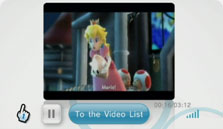
Released in North America on May 7, 2008 and Europe on the 30th, the Nintendo Channel provides information about Nintendo and upcoming/recent releases. The main page (the video list) of the channel features a number of streaming videos ranging from trailers and commercials to interviews and demonstrations. This channel also features a DS Download Service where Nintendo will place free demos of various games to play at any point in time.
Metroid Prime 3 Preview Channel[edit]

The Metroid Prime 3 Channel was a promotional "teaser" launched to provide a sneak-peak at Metroid Prime 3: Corruption. This channel used WiiConnect24 to download videos of gameplay on the channel. This is the only channel to be considered as expired, due to Nintendo taking down all the videos, replacing them with a message stating "Metroid Prime 3 preview has expired" which prompted Wii users to delete the channel.
Mario Kart Channel[edit]

The Mario Kart Channel is a channel that is only downloadable from the Mario Kart Wii disk. This channel features an easy-access friends list where you can enter friend codes and see if any of your friends are online, an online leader board for time trials and competitions between your friends, your region, or worldwide, ghost races where users drive a ghost of a racer on any track to try beating the time limit that ghost has placed, and the option to enter Mario Kart tournaments whenever Nintendo has them active. To race ghosts, race a friend who's online, or participate in a tournament, the disk must be inserted in the Wii.
Television Friend Channel[edit]

Television Friend Channel: G-Guide for Wii (テレビの友チャンネル Gガイド for Wii Terebi no Tomo Channeru G Gaido for Wii?) is currently a Japan-only channel that allows users to view TV listings with a Wii version of Gemstar's G-Guide (a.k.a. Guide Plus+). Users may mark programs of interest with a stamp prominently featuring their Mii and have program alerts sent to their e-mail address or cell phone. Users can also rate shows from one to five stars and tracks these ratings and stamps. The channel also allows the Wii remote to adjust the television's volume and tune into shows directly from the Television Friend Channel.