Controls
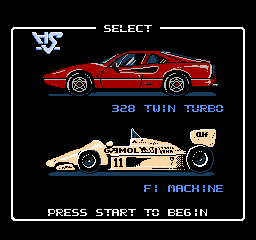

 : Press left or right to steer your car between lanes or around turns in either direction.
: Press left or right to steer your car between lanes or around turns in either direction. : Press and hold up to activate your car's turbo acceleration. It cannot be used below 90 km/h.
: Press and hold up to activate your car's turbo acceleration. It cannot be used below 90 km/h. : Press the down direction during the race to cycle through the available music. You can choose between three different tunes, or no background music at all.
: Press the down direction during the race to cycle through the available music. You can choose between three different tunes, or no background music at all. : Press and hold the A button down to step on the gas and accelerate your car.
: Press and hold the A button down to step on the gas and accelerate your car. : Press the B button down to step on the breaks and slow your car down. If you press both the A and B button together, brakes take precedence over the gas peddle.
: Press the B button down to step on the breaks and slow your car down. If you press both the A and B button together, brakes take precedence over the gas peddle. : Press the start button to begin a new game, or to pause the action mid-game.
: Press the start button to begin a new game, or to pause the action mid-game. : Press the select button to choose between the two available cars during the car selection screen (shown right). Press select during the game to toggle the 3-D (red/blue) mode on and off.
: Press the select button to choose between the two available cars during the car selection screen (shown right). Press select during the game to toggle the 3-D (red/blue) mode on and off.
Car Selection


Before you start a game, you are given the chance to choose between a Ferrari 328 Twin Turbo (shown left) or a Formula One racing vehicle (shown right). The fact of the matter is that there is no difference between these two vehicles besides the way they look. Both car perform identically to one another. They both accelerate at the same rate, and they both have the same maximum speed, 255 km/h. The only difference that choosing one over the other has on gameplay is the opponents that you drive along side during the race. If you choose the Ferrari, you will race against a variety of other car models which change from one course to the next. If you choose the F1 machine, all of the cars that you encounter along the race will also be F1 machines. Even when computer controlled, there is no difference between the F1 machines and all the other vehicles; they behave in exactly the same manner.
Dashboard

Throughout the game, the dashboard of your vehicle will be displayed at the bottom of the screen. It shows you information about your current race conditions. At the very top is a colored gauge which represents your engine's RPMs. Since both cars contain automatic transmissions, you never have to worry about switching gears or redlining, it's simply there for effect. Immediately below that is your speed. You cannot go any faster than 255 km/h, so any attempts to accelerate or turbo beyond that will have no effect. Below your speed is a gauge which indicates your progress along the entire course. The S stands for "Start" and the G stands for "Goal". The more that the triangles light up from left to right, the closer you are to the completion of the course. On the right side is your score. Your score is cumulative across each course, and is determined by how far you travel, and how fast you travel.
On the far left side is the timer, and probably the most important indicator during the race. This timer indicates how much time you have to complete the current leg of the course; that is, the time you have to reach one of the three checkpoints or the finish line. If you run out of time, your gas pedal will disengage, but your car will still move forward on it's own momentum, slowly slowing down (unless you hit the brakes). If you manage to cross a check point before your car comes to a complete stop, you will be awarded for the accomplishment with more time, and your gas peddle will reengage, allowing you to continue racing.
Driving Tips
The most important strategy throughout Rad Racer is to stay inside the boundary of the road. It is far more important to stay off the sides of the road than it is to move as fast as possible. Moving fast is good, but if you drive too fast to stay on the road and crash into something, you will lose more time than if you had just slowed down to avoid slipping off the road. Therefore, a good driver should understand the best times to accelerate, the best times to use Turbo, and even the best times to use the brakes.
When to accelerate
In general, it is safe to assume that you should accelerate most of the time, but there are conditions when you should not accelerate. If you are moving around 220 km/h and over, you may wish to stop accelerating, especially when you are traveling uphill, and your view down the road is limited. At such high speeds, crashing into the back of a much slower moving car will not bump you back, it will flip you over costing you valuable seconds. It is less common to encounter such slow moving cars on early courses, but they appear with increasing frequency as you progress. It is also unwise to accelerate if you are moving around a sharp turn, and you are having significant difficulty remaining in one particular lane. Only accelerate when your car is under control and you want to overcome any loss of speed around the turn.
When to Turbo
There are two general occasions to use Turbo. If your speed is between 90 and around 170 km/h, you should always use Turbo, depending on the sharpness of the turn you're on. For very sharp turns, you may wish to stay off Turbo above 150 km/h. The second occasion to use Turbo is when you are on straightaways and very slight turns. During these times, you can take advantage of the fact that you don't have to worry about sliding off the road, and drive as fast as possible to improve how much remaining time you have. However, you must still be careful over speeds of 220 km/h for the reason explained above; very slow moving cars can cause you to crash at high speeds.
When to brake
Rad Racer is not the kind of game where you can afford to ignore the brakes. They are instrumental for keeping your car on the road and preventing you from losing valuable time. Always remember, it's much better to drive slow through a turn and stay on the road than to drive really fast and crash. When taking a turn, pay attention to the amount of grip your tires lose on the road, and the amount of squealing that occurs. The tighter the turn, and the faster you drive, the more these two things will occur. If they become great enough, you will begin to slip off the road. When you start losing that much control, tap the brakes to slow yourself back down and at least stay in the outside lane. If a car is occupying the lane that you're about to slide into, it's a good idea to tap the brakes then as well. Hitting another car on the corner or from the side will cause you to lose more control of your car than bumping into it from behind.
Opponent vehicles
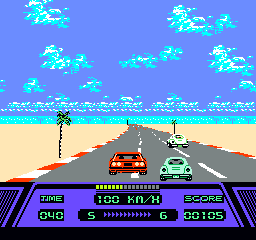
Knowing how to be an effective driver is only one part of the game. If there were no other cars on the road, you wouldn't have much to worry about. Knowing how to deal with traffic is just as important as knowing how to deal with turns. Fortunately, the computer controlled drivers of Rad Racer follow some rules that you can take advantage of.
- No two cars can occupy the same lane. When you look down the road ahead of you, you will always see three lanes of traffic throughout the game. These lanes can only ever be occupied by one opponent car at a time, no matter how far apart they are. Therefore, if you see three cars ahead of you, it is a guarantee that none of them will change lanes, and you are free to maneuver around them without fear until one of them disappears behind you, or off in the distance.
- Cars never change speed (unless you hit them). The speed that you see a car driving at is the speed it will remain at as you approach it. This will not change unless you collide into the back of it. If that happens, a little of your momentum (but not much) will transfer into the vehicle ahead of you, and you will slow down quite a bit. By hitting a car squarely from behind, you can instantly slow yourself down faster than braking, which can be advantageous in some situations. If you have to hit a car, it is far better to hit them directly from behind than to hit them on the corner or from the side. If you hit the corners or the sides, you will be bounced around far more forcefully and lose control of the car.
These two rules should help you understand what to expect when driving down the road. If there is only one or two cars in the lane ahead of you, they will be free to move in and out of any unoccupied lanes. As you complete courses, their tendency to pull into the lane directly in front of you will increase, and they will do so at greater speeds. In this case, you must move into an open lane, and use Turbo to quickly accelerate ahead of them before they have a chance to follow you into the new lane.
One situation to watch out for is getting "boxed" in the outside lane of a turn. If you are driving around a turn, and there is a nearby car in the center lane, your tendency will be to pull into the outside lane of the turn to get around it. However, if there is a slower moving car further ahead in the outside lane, you can become boxed in that lane, unable to pull back into the center lane, and unable to avoid crashing into the car ahead of you. This is a dangerous situation, and should be avoided at all costs. If you see this situation, slow down, and try to stay behind the center car until you pass the car in the outside lane, or until the turn straightens out, and you are able to slip around the center car in the open lane.