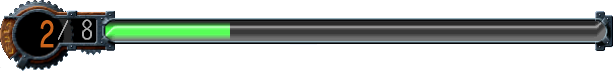Melee battles can happen in one of two ways - plot-driven encounters including bosses and other adversaries, or random battles against enemies in dungeons or when traveling across the overworld by ship. In both cases, the battle mechanics are identical.
After a brief fly-by of the arena, you choose an action for each of the characters in your party, starting with Vyse and Aika and proceeding to the other members of the group. This isn't necessarily the order that they'll be executed however, as the character's Quick attribute determines the order fighters can attack in.
You have several options at your disposal for battles. Move to the action with ![]() or
or ![]() , and press
, and press ![]() to select it.
to select it.
You can go back to a previously-assigned character using ![]() , or check on the status of your entire party with
, or check on the status of your entire party with ![]() .
.
Actions
From top to bottom, the actions available are:
| Icon | Action | Description |
|---|---|---|
 |
Captain Moves | Only available after attaining the Delphinus |
 |
Run | Flee from Battle. This doesn't always work however, and if you fail to escape your characters will defend for the remainder of the round. |
 |
Item | Use an item from your inventory, or change equipped items. |
 |
Guard | If attacked, the character will take less damage. |
 |
Attack | Flee from Battle. This doesn't always work however, and if you fail to escape your characters will defend for the remainder of the round. |
 |
S. Moves | Use a Special Move to damage one or more enemies, or heal your party members. |
 |
Magic | Use a magical spell to damage one or more enemies, or heal your party members. |
 |
Focus | Raise your Spirit Points. |
Moon Stones
Depending on the Moon Stones you have access to, you can change the color of your weapons with ![]() to give them different properties. Using weapons of a certain color will also increase your magic experience in that color.
to give them different properties. Using weapons of a certain color will also increase your magic experience in that color.
The enemies you face will have a particular color assigned to them, indicated by a border around their icon on the right-hand side of the screen. If you use the correct color of weapons or magic against an enemy, you can do more damage that you might otherwise.
The color ranking is as follows: To be added later
Spirit Points
Along the top of the screen is a meter displaying the number of Spirit Points you have, and the maximum number your party can hold. Certain actions, including magic and S. Moves, require a certain number of Spirit Points to execute. Your party will generate Spirit Points at the beginning of each round in battle, and you can Focus to generate more if needed.
Spirit Points cannot be carried from battle to battle.