Tony Hawk's Pro Skater 2 is an arcade-based sports game with new tricks and features compared to the first game: creating skaters and parks, more trick variety, manuals, nollie/fakie stance, and a larger career mode.
Main Menu[edit]
The main menu of the game features four game modes, two creation modes, and an options menu. Use ![]() to pick your selection,
to pick your selection, ![]() to confirm it, and
to confirm it, and ![]() to go back.
to go back.
Single Player[edit]
Career Mode has a skater of your choice go to different skate spots with a checklist of goals or a quick competition. Instead of tapes from the first game, your skater now earns money, which they can use to buy decks, stats, and tricks. Beating this mode will unlock skaters, videos, cheats, and new levels; the more skaters that complete this mode, the more goodies you get.
Single Session lets you play in a level to get a high score with two minutes on the clock. Once you complete a session with a good enough score, you can enter your initials for the high score table.
Free Skate allows your skater to stay in levels with no time limit. Use this mode to practice memorizing the level, find secrets, or look for missing gaps.
Two Player[edit]

Two people can play together in this mode. Along with Trick Attack, Graffiti, and Horse, there are two new modes for multiplayer: Tag and Free Skate. Keep in mind that most levels will be modified in two player mode such as missing secret areas or smaller maps. In addition, after the skaters are selected, you can set a handicap for both players to add or subtract up to 5 points in their stats.
Trick Attack has both players compete for the higher score in a set amount of time. Both players can compete for 1, 2, 5 or 10 minutes. If both players collide with each other, the slower player will bail and lose their combo.
Graffiti has two players trying to tag as many skateable objects before time is up. Player one is blue and player two is red. All objects tricked on in one combo will be tagged when the combo ends, but bails will color nothing. You can color your opponent's objects if the combo score is higher than the score the opponent set on that objects. Whoever tags the most objects wins.
Horse has you setting the word before starting. The word itself can be from three to ten letters long. Players take ten-second turns performing one combo, trying to outscore each other. If a player bails or has a lower score, that player gains a letter. After that, both players move to a new location in the level. Whoever has enough letters to spell the word loses.
Tag gives both players ten seconds to get a higher score. The one with the lowest score is it and has to touch the other player before their own timer runs out. If the other player is tagged, their timer ticks down while the other timer stops. The tagger can slow down their opponent by doing combos. Whoever's timer goes down first loses.
Free Skate is exactly like Free Skate in single player. Two players can skate around the level and do whatever they wish with no time limit. It's not as ideal to find gaps and secrets with two players since the maps are modified compared to the single player version.
Creation Modes[edit]
Create Skater has four slots where you can create your own skater. Once you pick a slot, you'll be taken to edit their biography, appearance, stats, and tricks. For more details on this mode, check out Create Skater.
Park Editor is where you can create your own skate park with loads of skateable objects. You can choose from five different sizes and four different themes and even create your own gaps with point values. For more details on this mode, check out Park Editor.
Options[edit]
In options, you can configure how the game can be played, such as configuring the controls for both players. You can change what some of the buttons do such as the PlayStation's shoulder buttons and allow autokick and vibration. If you turn autokick off, your skater has to manually push their board with ![]() . Sound and music volumes can be adjusted here as well. Display options can turn trick tips and the score display on or off. High scores displays the high score tables of all levels. Most importantly, you can load and save data in the memory card section as well as check out saved replays.
. Sound and music volumes can be adjusted here as well. Display options can turn trick tips and the score display on or off. High scores displays the high score tables of all levels. Most importantly, you can load and save data in the memory card section as well as check out saved replays.
You can see what you've unlocked in options as well. Movies contains a list of all the FMVs in the game as well as the game and music credits. The cheats section lets you turn on any cheats you've unlocked in the game. It also shows you portraits of the skaters in the game; if they're colored in, then you've beaten career mode with that skater. Finally, there's the gap checklist which contains every gap in every level. If you find a gap, it'll show up on the list along with its point value. Check out the walkthrough to learn how to unlock all these.
Starting a Game[edit]
Once you choose a game mode, you'll first pick your skater. Initially, they all have varied stats in ten attributes:
- Air: How high your skater goes off a quarterpipe.
- Hangtime: How much time your skater spends in the air.
- Ollie: How high your skater can jump from the ground.
- Speed: How fast your skater goes when on the ground.
- Spin: How fast your skater rotates in the air.
- Landing: How easy your skater can handle landing from big drops.
- Switch: How well your skater can perform in switch stance.
- Rail Balance: How well your skater can balance when grinding.
- Lip Balance: How well your skater can balance when doing lip tricks.
- Manuals: How well your skater can balance when doing manuals.
After choosing a skater, you can continue on to pick a level or edit your skater. Pro skaters have alternate outfits you can choose while custom skaters can be completely edited. You can also pick their skateboard graphic and adjust the trucks. to make the skateboard easier or harder to turn. Practice with different truck adjustments to see which one you're most comfortable with. You can also edit their list of tricks, assigning said tricks to certain button combinations. In career mode, you can spend money to buy new skateboards, new tricks, or more stat points.
The Basics[edit]

When the game begins, your skater will slowly pick up speed and skate ahead from their starting position. With ![]() , you can press left and right to turn and hold down to brake. When your skater stops completely, you can turn them freely. Pressing
, you can press left and right to turn and hold down to brake. When your skater stops completely, you can turn them freely. Pressing ![]() while on the ground will spin the board 180 degrees to get into or out of switch stance. You'll know if you're in switch by the symbol appearing on the top right. You can hold down
while on the ground will spin the board 180 degrees to get into or out of switch stance. You'll know if you're in switch by the symbol appearing on the top right. You can hold down ![]() to crouch, which speeds up your skater, and let go of it to jump. This jump is called an ollie. If you ollie off a ramp or quarterpipe, you'll get extra time in the air and more height.
to crouch, which speeds up your skater, and let go of it to jump. This jump is called an ollie. If you ollie off a ramp or quarterpipe, you'll get extra time in the air and more height.
While skating on a quarterpipe, hold ![]() before your skater reaches the edge to fly forward and land away from the quarter pipe. While in the air, you can use
before your skater reaches the edge to fly forward and land away from the quarter pipe. While in the air, you can use ![]() /
/ ![]() or
or ![]() /
/ ![]() to rotate.
to rotate.
Finally, pressing ![]() will pause the game with a menu on screen. You can return to the game, start over, end your run, adjust the volume, or change the soundtrack.
will pause the game with a menu on screen. You can return to the game, start over, end your run, adjust the volume, or change the soundtrack.
Tricks[edit]
Your skater can perform tricks to raise your score. While airborne, your skater can perform two types of moves: flip tricks and grab tricks. A flip trick is performed by pressing a direction with ![]() and
and ![]() simultaneously. A grab trick is performed by pressing a direction on
simultaneously. A grab trick is performed by pressing a direction on ![]() and
and ![]() simultaneously. Most grab tricks and a couple of flip tricks can be held in place to earn more points by holding down the associated button. If your skater doesn't finish their trick before landing, they will fall off their board and not earn any points.
simultaneously. Most grab tricks and a couple of flip tricks can be held in place to earn more points by holding down the associated button. If your skater doesn't finish their trick before landing, they will fall off their board and not earn any points.
Some objects and surfaces allow skaters to grind on them. To grind, you must press ![]() when your skater makes contact with the object. While grinding, use
when your skater makes contact with the object. While grinding, use ![]() /
/ ![]() to keep your skater balanced. If they lean too far in either direction, they'll bail. There are other grind moves available by pressing a direction and
to keep your skater balanced. If they lean too far in either direction, they'll bail. There are other grind moves available by pressing a direction and ![]() .
.
To do a lip move, press a direction with ![]() and
and ![]() while at the edge of a ramp. You can hold down
while at the edge of a ramp. You can hold down ![]() for more points, but hold it down too long and your skater falls off the edge.
for more points, but hold it down too long and your skater falls off the edge.
Manuals are done by pressing ![]()
![]() while on the ground or before landing. When your skater manuals, a vertical balance bar will appear. To keep manualing, you must keep the meter from getting to the top or bottom. If it reaches the bottom, the skater will land their manual; if it reaches the top, the skater will bail. You can also do a nose manual by pressing
while on the ground or before landing. When your skater manuals, a vertical balance bar will appear. To keep manualing, you must keep the meter from getting to the top or bottom. If it reaches the bottom, the skater will land their manual; if it reaches the top, the skater will bail. You can also do a nose manual by pressing ![]()
![]() . For nose manuals, if the balance bar reaches the top, the skater lands; if it reaches the bottom, the skater bails.
. For nose manuals, if the balance bar reaches the top, the skater lands; if it reaches the bottom, the skater bails.
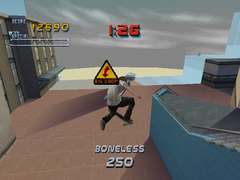
Pressing ![]() and
and ![]() produces a No Comply. It has the same height as an ollie, but it gives points. Double-tapping
produces a No Comply. It has the same height as an ollie, but it gives points. Double-tapping ![]() and quickly pressing
and quickly pressing ![]() performs a Boneless. It gives more points and has more height than an ollie. You can press
performs a Boneless. It gives more points and has more height than an ollie. You can press ![]() to get into a Nollie stance and press
to get into a Nollie stance and press ![]() to perform a Nollie. It gives the same amount of points as a No Comply. Changing your skater's stance while in switch will put them in Fakie stance and let them do a Fakie Ollie.
to perform a Nollie. It gives the same amount of points as a No Comply. Changing your skater's stance while in switch will put them in Fakie stance and let them do a Fakie Ollie.
When your skater jumps down from a great height, you'll sometimes see a symbol labelled Big Drop. When this happens, make sure to press ![]() just before you land. Doing so will earn you bonus points depending on how high the drop is. However, if you miss your input, your skater will bail upon landing.
just before you land. Doing so will earn you bonus points depending on how high the drop is. However, if you miss your input, your skater will bail upon landing.
The Special Meter[edit]
Along with your score, the top left corner has a special meter. The meter fills up by landing tricks without bailing; the higher the score, the quicker it fills up. The meter diminishes over time, so tricks must be done quickly to keep it from getting empty. If your skater bails, the meter resets.
When the meter is full, your skater is now in special mode. The meter will glow a golden color and decrease much faster. While in special mode, your skater's attributes are higher and they can perform special moves. These moves require two directional inputs and the appropriate button, but reward a lot of points. If the meter runs out or the skater crashes, special mode ends.
Scoring[edit]
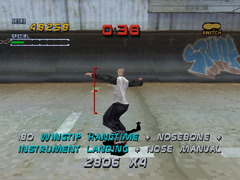
When executing tricks, the name of the trick along with its point value is shown at the bottom of the screen. A successful landing rewards you those points. By performing two or more tricks, your skater can create a combo for even more points. When doing a combo, the base score increases and a multiplier is added. Tricks increase the multiplier by one. A 180 and 360 rotation increases the multiplier by .5 while 540s and beyond increase it by 1. For example, a Kickflip rewards you 100 points, but a Kickflip and a Heelflip earns you 200 x 2 or 400 points. A Kickflip, a Heelflip, and a 180 spin gives you 200 x 2.5 or 600 points.
Most grab tricks, a few flip tricks, grinds, manuals, and lips give out more points the longer they're held. For example, doing a Nosegrab will earn you only 150 points, but holding down the grab button will hold that trick, earning more points the longer it's held.
If a special move is successfully executed, a sound cue is played. Signature moves add one to your multiplier like regular tricks. Some signature moves are grabs, grinds, and manuals, which can be held for extra points. These show up as yellow in your combo list.
| Attempt | Value |
|---|---|
| 1st | x1 |
| 2nd | x0.75 |
| 3rd | x0.5 |
| 4th | x0.25 |
| 5th | x0.1 |
How many times a trick is performed can degrade that trick's score over time, so it's crucial to use a variety of moves to keep your score high. For example, doing a Pop Shove It the first time earns you 100 points while the second time reduces it to 75, the third time to 50, and so on. Even if your skater bails, the deprecation of that trick's score will still occur.
One way to avoid trick values going down is to skate in switch stance. Doing tricks in switch stance not only count as a new trick, but the base value of tricks increase by 20%. While you can do an Axle Stall for 500 points, doing it in switch will earn you 500 x 1.2 or 600 points. The downside is that, unless the switch stat is 10, your skater's stats will decrease while riding switch.
Gaps or transfers are spots in the level that reward you points for skating off certain objects. They show up in your combo list in blue text and add one to your multiplier. Knowing where certain gaps are can help your skater earn a very high score. Unlike tricks, a gap's point value does not decrease after multiple tries.
New to Tony Hawk's Pro Skater 2 are landing ratings. When you do rotations, how straight you land will give you a score bonus or penalty. Landing straight earns you a green perfect rating and the trick's score is increased by 50%. Landing at a very diagonal angle earns you a red sloppy rating and the trick's score is reduced by 30%. For example, doing a regular 360 Inward Heelflip gets you 350 x 2 or 700 points. Landing it perfectly will net you (350 x 1.5) x 2 or 1050 points, but landing it sloppily will net you (350 x 0.7) x 2 or 490 points.