Moving through the Norsa base consists mainly of going from room to room finding keycodes and inputting them into the computer consoles to move to the next room. Throughout the base you will have to interact with neutral and harmful devices. Along with the devices found throughout the base, there are special items which will help you in your endeavor. Some of these are for your personal use, while others are necessary for completing your mission.
Start screen[edit]
At the start screen, your only options are to press the ![]() or
or ![]() buttons, or watch recorded gameplay. You can press a button at any time during the recordings to return to the start menu.
buttons, or watch recorded gameplay. You can press a button at any time during the recordings to return to the start menu.
Elements[edit]
As you make your way through the Norsa base, you will have to rely on the items you find and devices you interact with to level up your character and progress through the locked rooms. The two types of areas in the game are hallways and rooms. The rooms may contain enemies, canisters, dangerous objects or computer consoles. As you go farther down in the base, the rooms change from a light blue background, to red, to dark blue. In general, the dangers are greater the lower you go and the canisters require a higher leveled Zillion gun to break open.
Computers[edit]


Computer consoles are scattered throughout the base, with each room having either none or one. An ID card is required to access the computer, from which you can enter commands and input room codes. Commands cost you one ID card, but if you enter the room code correctly, you will get your card back. Enter it incorrectly three times, and you lose the ID card as well.
Once in the computer interface screen, slide the hand cursor along the bottom and select keycodes with the ![]() or
or ![]() buttons.
buttons.

Use the backspace key to delete the last keycode entered.

Use the return key to enter the completed code.

Use the exit key to exit the computer and return your keycard.
Canisters[edit]
Inside canisters you will find a variety of items to enhance your character or give you the codes needed to unlock barriers in rooms. There are three levels of canisters, each subsequent level requiring a corresponding level of Zillion gun to break. When a canister is shot open, an icon will appear above for power ups, the scope, level ups and Zillion level ups. Canisters with no icon above will either be empty or contain a keycode, an ID card or floppy disk.


The first level of canister can be broken by a level one Zillion gun.


The second level of canister can be broken by a level two Zillion gun.


The third level of canister can be broken by a level three Zillion gun.
Items[edit]
You can find various items in the canisters throughout the Norsa base, each with their own function. Some will enhance your player while others will help you advance past locked obstacles.

These symbols are found four to a room for the purpose of unlocking barriers, which block the path to an adjacent room.

ID cards let you access computer consoles.

Power ups will add health to your life meter. When you open a canister, you will see the bread icon above.

The scope lets you see sensors in the room. Normally they're invisible, but with the scope you will see a faint line. Opened canisters will have the scope icon above them.

Level ups level your character up. There are eight levels and each one adds 20 health points to your max life, and at certain levels you will also receive an increase in speed or jumping, or increased resistance to damage.
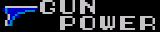
Zillion power ups will level up your Zillion gun. As your Zillion level increases, you'll be able to break open harder canisters. At level three, the shot is wide enough to destroy mines from the prone position.

Floppy disks can be found in five locations in the Norsa base. On the disks is secret data which will give you the information to blow up the base.

There is one red ID card in the Norsa base with which you can access the main computer.

Some canisters contain nothing.
Elevators[edit]

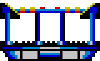
The main elevators, pictured to the left, are found in the halls between rooms, while the room elevators, to the right, go between the floor and ceiling of rooms from the inside. To use either one, stand on top of them and press ![]() or
or ![]() to go up or down.
to go up or down.
Console commands[edit]
You will have to make use of the computer consoles in the rooms to input various commands. Most rooms have a special code which will open blocked barriers. The code can be obtained by breaking canisters in the room and entering the four keycodes you find into the computer. The keycodes can be entered in any order, and if input correctly, you will get your ID card back.
In addition to room codes, there are commands which can be entered into any computer console to affect the elements in that room, warp to different elevators or destroy the base from the main computer.
The map shows your position in blue, visited rooms in green and the main computer's room in red.
Stops laser barriers temporarily.
Sensors will be stopped until you leave the room.
Stops moving walkways temporarily.
Auto-guns will be stopped temporarily.
Warp A takes you back to the first elevator you use from the surface.
Warp B takes you to the elevator nearest your current location.
Sets the Norsa base to self-destruct and only works when input into the main computer.
This cancels the Base Explosion and only works when input into the main computer.
Kills your character in most cases.
Hazards[edit]

There is only one type of intelligent enemy, the Norsa drone, although they come in four levels of difficulty. Apart from the Norsa enemies, there are dangerous hazards which impede your progress and can do you significant damage. Some of these can be turned off by inputting the applicable console commands into that room's computer.
Norsa drones[edit]

The drones in a room will try to attack you if you are on the same level as them, or, for higher level drones, if you are on a platform above them. As their level grows, the drones get faster and have better maneuverability, with the power to kneel and shoot, and/or shoot upwards. Running into drones will also damage your character, although you can destroy them by dropping onto them from above. The drones are automatically reset in a room when you enter, so if you trigger a security sensor, which calls eight drones, you can reset the room by exiting and entering again. The Norsa drones area also unaffected by any hazards in the room, so you can't lure them into mines or have them get shot by autogun turrets.
| Drone Level | Hits needed | ||
|---|---|---|---|
| Zillion level 1 | Zillion level 2 | Zillion level 3 | |
| 1 | 1 | 1 | 1 |
| 2 | 1 | 1 | 1 |
| 3 | 2 | 1 | 1 |
| 4 | 3 | 2 | 1 |
Mines[edit]
![]() Mines will be on the ground, and to get past them, you must either destroy them or jump over them. Setting off a mine by touching it will damage your character. To jump over the mine, get as close as you can and press
Mines will be on the ground, and to get past them, you must either destroy them or jump over them. Setting off a mine by touching it will damage your character. To jump over the mine, get as close as you can and press ![]() +
+![]() or
or ![]() . You can shoot mines with the level three Zillion gun from the prone position, although with lower level guns you can only do so if the mine is on a platform and you can successfully shoot it while jumping.
. You can shoot mines with the level three Zillion gun from the prone position, although with lower level guns you can only do so if the mine is on a platform and you can successfully shoot it while jumping.
Sensors[edit]
Sensors are very thin, vertical strips placed in the rooms in the Norsa base. Without the scope, sensor beams will be invisible to you, but if you have it, they appear as faint red or yellow lines. If you cross the sensor, whether you can see it or not, it will summon eight Norsa drones. Subsequent crossing of the sensor won't summon more drones until you've destroyed the previous ones. This hazard can be turned off at the room's computer console, and will only reappear after exiting and reentering.
Moving walkways[edit]
By themselves, moving walkways don't harm your character, but they are usually placed in inconvenient ways, either to slow you down or hasten you toward another hazard, such as a laser barrier or mine. Moving walkways come in various lengths, and don't affect Norsa drones. This hazard can be temporarily turned off at the room's computer console.
Laser barriers[edit]
Laser barriers span vertically or horizontally from one platform or wall to another. These barriers look like electricity fields more than lasers, and will do your character damage, although he or she can pass through them. Enemies aren't affected by laser barriers and they can be temporarily shut off at the room's computer console.
Auto-gun turrets[edit]
These turrets shoot yellow laser beams in one direction. The beams are not stopped by any obstacle it encounters before the opposite side of the room, such as platforms, walls and canisters, so you are vulnerable at all locations along its path. Auto-guns can be on walls, ceilings and platforms, and some have the ability to traverse the surface to which they are attached. Auto-gun lasers don't affect enemies, and they can be turned off temporarily from the room's computer console.