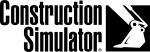m (Found versions of loan icons that aren't part of the upgrade levels.) |
(add: reduce delivery fee.) |
||
| Line 37: | Line 37: | ||
One method to bypass this 25% surcharge while still cutting back on time spent travelling is to fast travel to your destination, then sell the resources yourself. You can also take advantage of the free fast travel to your company premises, and the [[Construction Simulator/Vehicle fleet|Vehicle Fleet]] and [[Construction Simulator/Warehouse|Warehouse]] screens to move vehicles around for free. | One method to bypass this 25% surcharge while still cutting back on time spent travelling is to fast travel to your destination, then sell the resources yourself. You can also take advantage of the free fast travel to your company premises, and the [[Construction Simulator/Vehicle fleet|Vehicle Fleet]] and [[Construction Simulator/Warehouse|Warehouse]] screens to move vehicles around for free. | ||
Also, this method is applicable buying materials, but you need unload yourself, and useful sort in construction site! | |||
Once you have some starting capital, the game becomes considerably easier, and those extra functions like the auto-fill option become far cheaper. | Once you have some starting capital, the game becomes considerably easier, and those extra functions like the auto-fill option become far cheaper. | ||
{{Footer Nav|game=Construction Simulator|prevpage=Warehouse|nextpage=Finances}} | {{Footer Nav|game=Construction Simulator|prevpage=Warehouse|nextpage=Finances}} | ||
Latest revision as of 15:55, 26 April 2024

Your personal and company finances are a core part of the game. Squandering your financial assets can result in being unable to complete contracts and earn money, resulting in a downward spiral. By contrast, having large amounts of money can make contracts significantly easier, and save money in the long run by purchasing rather than renting equipment. Purchasing equipment is also required for several achievements.
Finances screen[edit]
Your finances screen displays your expenses and revenue. The overview displays your expenses, revenue, and capital in a line graph over the course of the current day. In general, it is best to keep your expenses low and your revenue and capital high, but the small scope of the graph can be misleading sometimes.
This same data can also be viewed on the 7 day review. Clicking on one of the days also gives a greater detail. As most players work over the entire course of the day, however, this view can also be misleading if players spend an extended period of time not working.
Loans[edit]
Over the course of the game, you can unlock three loans to provide an injection of funds, but you will eventually need to pay that money back, with interest. In general, loans are best avoided if possible; if you cannot buy a vehicle you need, it is better to rent it. Loans are best saved for things you cannot refund later, like construction materials.
There are three loans available. The interest rate is 2% per day.
| Image | Loan Amount | Unlocked At |
|---|---|---|
 |
250,000 | Rank S (complete opening campaign) |
 |
1,000,000 | Rank M (complete all Rank S goals) |
 |
2,500,000 | Rank L (complete all Rank M goals) |
Money Transfer[edit]
Primarily used in multiplayer games, the money transfer screen can be used to transfer money to other players, or from your company to your character. By transferring money to your character, you can then start a new company in Europe or North America, and begin a new game with an initial cash boost.
The money can also be used to give to other players so they may make purchases on your behalf in a multiplayer game.
Making Money[edit]
When starting a new game, the best way to make money is to start on the prestige projects unlocked after completing the starting campaign. Each of these projects is worth a considerable sum and does not require too many resources to accomplish.
Should you be extremely pressed for money, mini-jobs are repeatable missions that require only your starting vehicles.
In general, the scope of your campaign missions should be set on High, even in single player mode, to maximize the amount of money earned. Couple this with the extra money gained from Good Business Sense to get a good start.
The other part of making money is saving money. Take advantage of renting equipment where possible to avoid spending. Rentals are particularly appealing when you only need a given item for a small amount of time. The rotary mining drill and compactors are good to rent, and then return once they have finished their job. Items you'll want to hang onto for a period of time, or require to sit idle - such as dump trucks - you'll probably want to buy instead.
Other unnecessary expenditures include using the auto-fill options of dump trucks, cement trucks, asphalt carriers, and asphalt pavers. This auto-fill is approximately 25% more expensive than if you filled up the vehicle yourself. Similarly, if you are looking to sell unused resources, automatically selling (via the context menu, or by returning the vehicle to storage) will net you 25% less than if you had sold the resources yourself.
One method to bypass this 25% surcharge while still cutting back on time spent travelling is to fast travel to your destination, then sell the resources yourself. You can also take advantage of the free fast travel to your company premises, and the Vehicle Fleet and Warehouse screens to move vehicles around for free.
Also, this method is applicable buying materials, but you need unload yourself, and useful sort in construction site!
Once you have some starting capital, the game becomes considerably easier, and those extra functions like the auto-fill option become far cheaper.