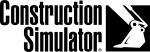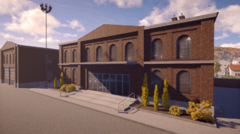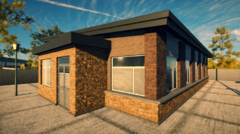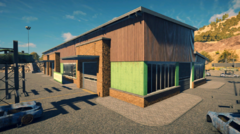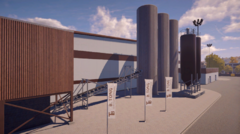In Construction Simulator, players will take on a number of construction contracts either solo or with up to three other teammates. To complete these objectives, players will utilize a variety of construction machines and trucks to ferry resources around an open world, and use those resources to build.

After creating a character, players will start in the tutorial for their area, which shows some of the basics. After that, it is up to players to accept contracts or progress the story.
Locations[edit]
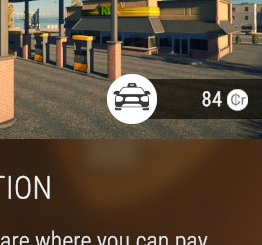
On each map, there are several points of interest that can be fast-travelled to (at a cost) after they have been visited once. As fast travel can save a lot of time (and potentially even resources), it is advisable to use a civil vehicle to traverse the map and unlock all the fast travel locations before committing to any jobs.
The cost for fast travelling can be seen by selecting the destination and looking at the credits listed by the taxi symbol ![]() .
.
Aside from the various construction sites which will become available, a number of locations provide important services.

Your Company Premises is where your vehicles are stored and maintained when you are not using them. As vehicles left outside will have their condition slowly degrade, it is best to store them when not in use. It is always free to fast travel to your company premises. Each of the two maps has two company premises - one in the village, and one in the city.
-
European village premises.
-
European city premises.
-
American village premises.
-
American city premises.

Vehicles can be purchased from a Vehicle Dealer on the map. These structures have an entrance that can be interacted with to open a vehicle purchase and rental menu, but they can also be accessed at any time via the Map screen. Selecting a vehicle dealer on the map screen and then clicking Enter will have the vehicle purchase and rental menu appear.
Renting and purchasing vehicles in this manner will spawn the ordered vehicles at the dealer. The ordered vehicle can then be fast travelled into, or walked into manually.
There are two vehicle dealers on each map - one in the city, and one in the village.
-
European village vehicle dealer.
-
European city vehicle dealer.
-
American village vehicle dealer.
-
American city vehicle dealer.

Gas stations are scattered throughout the map. Parking your vehicle in between the two rows of gas pumps will allow you to repair and refuel your vehicle quickly. As you use your vehicle, its durability falls, and thus will require repair before you can use it again. If repair speed isn't an issue, you can always send your vehicle back to your company premises for a slower, but cheaper, repair option.
Running out of gas or durability does not have any negative effect on vehicles, though repairing and refuelling at gas stations is still a requirement for certain upgrades.
-
European gas station.
-
American gas station.

Gravel plants sell you the five bulk resources: asphalt ![]() , gravel
, gravel ![]() , soil
, soil ![]() , sand
, sand ![]() , and concrete
, and concrete ![]() . Gravel plants also have a grate that, when bulk materials are poured into it, will be sold back to the plant. It will also accept the milled asphalt
. Gravel plants also have a grate that, when bulk materials are poured into it, will be sold back to the plant. It will also accept the milled asphalt ![]() from cold planers to be sold.
from cold planers to be sold.
There are two gravel plants for each map - one in the village, and one in the city. All gravel plants sell the same material. The American village gravel plant has its soil, gravel, and sand dispenser located in the back of the plant where it is difficult to spot.
-
European village gravel plant.
-
European city gravel plant.
-
American village gravel plant.
-
American city gravel plant.
-
Pouring concrete into a concrete mixer.
-
From left to right: sand, gravel, and soil.
-
This section of the plant sells asphalt.
-
Use this grate to sell materials.

Building material dealers offers a wide range of construction materials. Most construction jobs require a few items from these locations. While it is possible to buy a stock of items to keep on hand and store them in the company warehouse, it is better to accept a job first and then buy the requisite materials.
-
American village building material supplier.
-
American city building material supplier.
-
European village building material supplier.
-
European city building material supplier.
When buying items from the building material dealer, you have three options on where to send the materials to: the yard of the building you ordered the items from, which is a small yellow area; your company warehouse (+10% surcharge), where you can retrieve the materials from your company premises; or directly to the delivery area of your current construction site (+15% surcharge). Checking the "Auto Loading" option will have the facility attempt to load the goods you've purchased onto your current vehicle.
Avoid having items sent to the company warehouse from this screen, as the 10% fee for delivery to the warehouse can be bypassed entirely. See the Warehouse page for further details.

Building yards provide specialized components that are part of some contracts, such as propane tanks. Contrary to their description, you cannot sell items no one else wants.
There are two building yards in each map.
-
American village building yard.
-
American city building yard.
-
European village building yard.
-
European city building yard.



The Sawmill, Prefabricated wall factory, and Steel trade all produce specialized items required by the contract. These factories do not produce resources you can store, like how the building material dealer does. Instead, you must select an active contract first, and then the factory will sell you the item. These resources are usually too heavy for flatbed cranes to handle, and are referred to as "special components".
There is one of each type of specialized factory in each map.
-
American sawmill.
-
European sawmill.
-
American wall factory.
-
European wall factory.
-
American steel trade.
-
European steel trade.
Vehicles[edit]
Vehicles come in a variety of classes, with each class of vehicle being able to accomplish different tasks.
Vehicles can be either purchased or rented at the Vehicle Dealer. Rented vehicles incur a daily cost paid at the end of every in-game day, and may be returned at any time. Return rented vehicles by clicking on the Company tab and then the Vehicle Fleet menu. Owned vehicles (except your starting ones) can be sold back to the dealer.
Vehicles can have their condition lowered by remaining outside or through regular use, and should be stored in the Vehicle fleet screen when not in use.
Many vehicles are multipurpose, and can perform some tasks while being worse compared to a dedicated machine. Individual vehicles are broken down on their respective pages.
- Flatbed Cranes are multipurpose cargo vehicles, capable of loading and unloading lightweight materials. Its small size prevents it from carrying heavier loads of cargo, but is quick, smart, and can accomplish most transportation jobs. Some can load bulk cargo, such as gravel or soil, as well.
- Backhoes likewise are multipurpose vehicles, capable of using their front scoop as a dozer or its rear scoop as an excavator. Its small size makes it generally less effective than a dedicated tool.
- Civil Vehicles serve no construction purpose, and are for strictly transportation.
- Dump Trucks carry strictly bulk cargo: soil, gravel, or sand. They are typically loaded at gravel plants, but can pick up soil from other construction jobs to sell at the gravel plant as well. Some are dedicated to strictly carrying asphalt, while others are articulated and can take corners much easier.
- Tractors and Trailers work together to deliver large amounts of construction materials. Cargo trailers can only carry construction materials. Multi trailers can carry tracked vehicles, giving them a much-needed mobility boost.
- Excavators work on digging. Most are tracked, and so have extremely limited speed. Others are wheeled, but are generally much smaller. Excavators can also carry medium-weight loads, similar to a crane.
- Wheel Loaders typically work with topsoil and are excellent at carrying soil short distances. Wheel loaders can be used to pick up soil and load it into a dump truck to later sell.
- Bulldozers, or just "dozers", excel at flattening rough terrain. Unlike wheel loaders, they cannot pick up and lift the dirt they move, but can push it around to make it easier for a wheel loader to pick up and move into a dump truck. Bulldozers can also tear up terrain by deploying rear-mounted rippers.
- Motor Graders perform the same functions bulldozers do, but on a much more fine level. They have trouble with large amounts of dirt, and can instead scrape the surface. Their wheeled nature also makes them poor at climbing dirt mounts, something bulldozers can excel at...or simply push through.
- Compactors are essentially giant rolling pins that compact soil or gravel underneath them when activated. A separate class exists for asphalt compactors, but otherwise function identically.
- Rotary Drilling Rigs, of which there is a single vehicle, bores holes into the ground for very specific construction jobs. Usually it is to drill pipes into the ground that later form the basis of a large structure, such as a bridge.
- Asphalt Pavers use the asphalt from an asphalt dump truck to re-surface a road that has been ground up by a cold planer.
- Cold Planers crawl along a road and grind up the asphalt underneath. A conveyor can send the resulting material to a dump truck, which can then be sold at a gravel pit. Milled asphalt sells for a considerable sum, far more than any other bulk material. Alternatively, it can work without a dump truck to catch any of the resulting material.
- Cranes come in mobile and tower variants. The tower cranes are capable of carrying medium loads, while the two mobile cranes can carry the heaviest loads. Similar to a flatbed crane, these cranes are much faster and easier to use, but have no carrying capacity (and in the case of tower cranes, immobile). Cranes can also use concrete buckets, filled by mixers, to lay concrete at great heights.
- Concrete Mixers and pumps, colloquially called cement trucks, are the only class of vehicle capable of carrying concrete. Concrete can be poured out the back chute, which can be aimed or have an extension attached. Mixers can also feed pumps, which are equipped with a high pressure hose and pipe that lets them pour concrete in places where mixers alone cannot reach, or at high altitudes - such as if creating the supports of a bridge. Pumps have very limited concrete carrying capacity, and so must be fed by a mixer. Some concrete mixers have a pump attached; these have much less reach, and can have trouble feeding proper concrete pumps, but can do the tasks of both mixers and pumps.
- Telehandlers and Forklifts are vehicles used to move resources shorter distances that do not require a full truck. Both types of vehicles use their forks to lift resources.
Resources[edit]

Soil ![]() , gravel
, gravel ![]() , and sand
, and sand ![]() are the main bulk resources. Soil can also be gained for free from missions requiring the leveling of an area - for example, removing topsoil. This soil can be either pushed out of the way and discarded, or loaded into a dump truck and sold back to the quarry for a profit.
are the main bulk resources. Soil can also be gained for free from missions requiring the leveling of an area - for example, removing topsoil. This soil can be either pushed out of the way and discarded, or loaded into a dump truck and sold back to the quarry for a profit.

Bulk resources are carried usually in dump trucks, but concrete and asphalt require dedicated carriers. To obtain any of these resources, drive to the nearest gravel plant and position your truck underneath the chute, then hold the Extraction button down to fill the truck.
Milled asphalt ![]() is not used for any construction projects. It is produced by cold planers during road and collected in dump trucks, or discarded.
is not used for any construction projects. It is produced by cold planers during road and collected in dump trucks, or discarded.
In the case of soil, gravel, and sand, it's best to start at the front and then slowly move backwards as the truck fills up to ensure an even spread across the tub. An even spread will also ensure you lose less resources if you take a sharp turn. You will be billed for the materials as soon as you exit the bay, either normally or by fast travel.

If you are carrying too much of a given resource (or you gathered soil as part of one of the contracts, and were able to load it on a dump truck), you can drive to the nearest gravel plant and find the grate in the ground near the sand, gravel, and soil dispensers. Dumping excess materials in here will sell it back to the gravel plant, and you'll get some money for doing so.
Building materials are resources purchased at building material dealers, and can usually be carried by either trucks or flatbeds, depending on the size of the cargo. Usually these are purchased only as the mission requires, and not stored in the warehouse. Use cranes to load or unload these materials into position. For further details on building materials, see the Warehouse page.
The Building Yard, Sawmill, Prefabricated Wall Factory, and Steel Trade will produce certain larger items, but these items cannot be stored at the warehouse.
These resources serve no other purpose than to complete the construction job at hand.