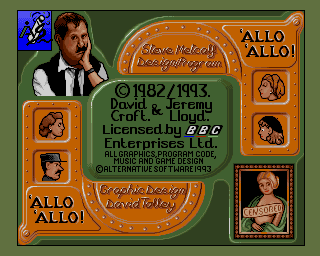Namcorules (talk | contribs) (Created Walkthrough page for guide) |
m (fix FN) |
||
| Line 1: | Line 1: | ||
{{Header Nav|game='Allo 'Allo Cartoon Fun}} | {{Header Nav|game='Allo 'Allo Cartoon Fun}} | ||
[[File:'Allo 'Allo Cartoon Fun title screen.png]] | |||
Once you have inserted the disk of [[Alternative Software]]'s [[1993]] [[platform]] game into the [[Commodore Amiga]], it shall load automatically; if you wait on the title screen, it will fade into the game's high score list (six of the names on which are those of the [[wp:Beano (comic)|Beano]] comic characters, the [[wp:Bash Street Kids|Bash Street Kids]]), which in turn shall fade into a list of the characters as they scroll up the screen and ''that'' will fade into the game's credits list before returning to the title screen. Once you have pressed the button on the joystick to start the game, it shall proceed to its options screen - and while the highlight is on "SOUND", push the joystick left or right to select either "MUSIC", "EFFECTS", or "BOTH" (the music in question is an original composition by a man known only as "Old Tramp" as opposed to the show's theme song, as the BBC did not give Alternative any reference material, so all the character sprites are based on still images taken from magazines and books). You shall then have to push the joystick down to move the highlight down to "PLAYERS", and push it left or right to select either "ONE" or "TWO", then push it down again to move the highlight down to "PLAY" and press the button to start [['Allo 'Allo Cartoon Fun/Level 1|the game's first level]]. | Once you have inserted the disk of [[Alternative Software]]'s [[1993]] [[platform]] game into the [[Commodore Amiga]], it shall load automatically; if you wait on the title screen, it will fade into the game's high score list (six of the names on which are those of the [[wp:Beano (comic)|Beano]] comic characters, the [[wp:Bash Street Kids|Bash Street Kids]]), which in turn shall fade into a list of the characters as they scroll up the screen and ''that'' will fade into the game's credits list before returning to the title screen. Once you have pressed the button on the joystick to start the game, it shall proceed to its options screen - and while the highlight is on "SOUND", push the joystick left or right to select either "MUSIC", "EFFECTS", or "BOTH" (the music in question is an original composition by a man known only as "Old Tramp" as opposed to the show's theme song, as the BBC did not give Alternative any reference material, so all the character sprites are based on still images taken from magazines and books). You shall then have to push the joystick down to move the highlight down to "PLAYERS", and push it left or right to select either "ONE" or "TWO", then push it down again to move the highlight down to "PLAY" and press the button to start [['Allo 'Allo Cartoon Fun/Level 1|the game's first level]]. | ||
{{Footer Nav|game='Allo 'Allo Cartoon Fun|prevpage= | |||
{{Footer Nav|game='Allo 'Allo Cartoon Fun|prevpage=Gameplay|nextpage=Level 1}} | |||
Latest revision as of 23:09, 18 May 2021
Once you have inserted the disk of Alternative Software's 1993 platform game into the Commodore Amiga, it shall load automatically; if you wait on the title screen, it will fade into the game's high score list (six of the names on which are those of the Beano comic characters, the Bash Street Kids), which in turn shall fade into a list of the characters as they scroll up the screen and that will fade into the game's credits list before returning to the title screen. Once you have pressed the button on the joystick to start the game, it shall proceed to its options screen - and while the highlight is on "SOUND", push the joystick left or right to select either "MUSIC", "EFFECTS", or "BOTH" (the music in question is an original composition by a man known only as "Old Tramp" as opposed to the show's theme song, as the BBC did not give Alternative any reference material, so all the character sprites are based on still images taken from magazines and books). You shall then have to push the joystick down to move the highlight down to "PLAYERS", and push it left or right to select either "ONE" or "TWO", then push it down again to move the highlight down to "PLAY" and press the button to start the game's first level.