Jump to navigation
Jump to search
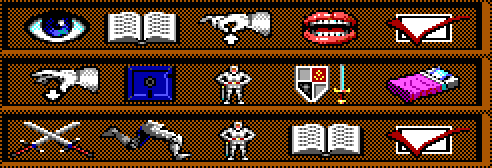
Command icons available for mouse-users.
Top row: Look, Cast spell, Get, Talk, Act.
Middle row: Drop, Save, Inventory, Equip, Rest.
Bottom row = battle commands: Fight, Run away, Inventory, Cast spell, Act.
Tangled Tales makes good use of the keyboard, assigning all possible actions to easy-to-remember letters.
The first part of the table lists the commands that are available outside battle and that have a corresponding icon.
| Letter | Action | Adventure | Battle |
|---|---|---|---|
| ↑ ← ↓ → |
Move | Yes | No |
| L | Look at object or person | Yes | No |
| C | Cast a spell | Yes | Yes |
| G | Get a visible item | Yes | No |
| T | Talk to person | Yes | No |
| A or / | Act! (choose an Action) | Yes | Yes |
| D | Drop or give an item | Yes | No |
| S | Save game | Yes | No |
| I | Inspect your inventory and party (press Esc to exit) |
Yes | Yes |
| E | Equip character | Yes | No |
| R | Rest | Yes | No |
| ~~ Battle only or no icon ~~ | |||
| F | Fight with a physical weapon | No | Yes |
| R | Run from battle | No | Yes |
| Ctrl + Q | Quit (without saving) | Yes | Yes |
| P | Pause when a message appears; default is 2; 9 is useful to avoid missing important clues; 0 is useful to speed across known territory. |
Yes | No |
People immune to carpal tunnel syndrome can choose to use the mouse instead of the ergonomic, easier, faster keyboard.
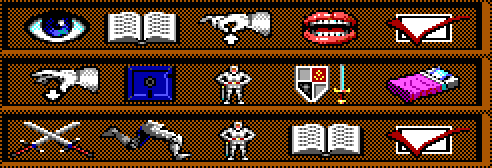
Top row: Look, Cast spell, Get, Talk, Act.
Middle row: Drop, Save, Inventory, Equip, Rest.
Bottom row = battle commands: Fight, Run away, Inventory, Cast spell, Act.