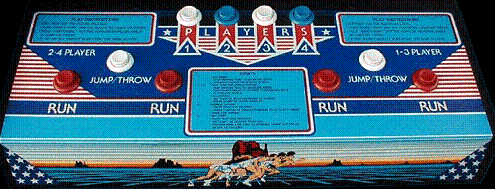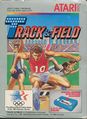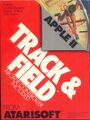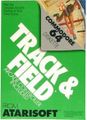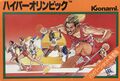- For the NES version see Track & Field (NES).
Track & Field was the originator of the button mashing sports genre. While button mashing has gotten a negative connotation during the later years of fighting games as a method of attempting to play without any skill, button mashing was the way to victory in this six event competition. Released as Hyper Olympic in Japan by Konami, it paved the way for future sports titles based on decathlon events. The game's release was intended to tie in with the 1984 Summer Olympic games held in Los Angeles. A sequel to the game was released as Hyper Sports (Hyper Olympic '84 in Japan).
Up to four players must compete in six events: 100 meter dash, long jump, javelin throw, 110 meter hurdles, hammer throw, and long jump. Each player must attempt to qualify in one event before moving on to the next. If a player fails to qualify in two events, the game is over, although extra chances can be earned. In addition to beating the qualifying score, "world records" can also be broken. In every event but the hammer throw, the player controls the athlete's speed by tapping the left and right run buttons as fast they are physically capable. The faster they tap the buttons, the faster the athlete will run. A third action button is available to make the athlete jump or throw. In many of the events, the duration that the action button is held down for determines the angle of the athlete's jump/throw.
Atari snapped up the rights to bring this massively popular arcade game home. One control scheme involved rocking a joystick to the left and right as fast as possible to make the athlete's run. However, this practice had a tendency to lead to a lot of broken joysticks. Atari eventually provided an alternate controller that closely mimicked the arcade control scheme. In Japan, Konami released the game for the MSX and Famicom. On the MSX, the game was released over several volumes, 4 events per volume, and added the 400 meter and 1500 meter dash. On the Famicom, only the first four events are included. For more information about the American release on the NES, see Track & Field (NES).
-
Title screen.
-
Award ceremony
-
Hyper Olympic flyer.
Controls
- Run: Tap the left and right run buttons in a rhythmic pattern to make your athlete run. One button must be complete pressed and released before the other button is pressed, or the second button press will not count. The more rythmic and quick each button is pressed, the more effective and faster your athlete with run.
- Jump/Throw: Press the Jump/Throw button at the right moments to initiate a jump or throw an object. For the Long Jump, Javelin Throw, Hammer Throw, and High Jump, the duration that the Jump/Throw button is held down for, determines the angle that your athlete will jump, or the object will be thrown. Be sure to release the button at the right moment. In the 110 Meter Hurdles, tapping the jump button simply makes your athlete jump the hurdles.
- 1-4 Players: Press the one, two, three, or four player buttons to start a one through four player game. In a four player game, players 1 and 2 will compete against each other, and players 3 and 4 will compete against each other.
Events
100 Meter Dash

- When the announcer shouts "Go!", alternate tapping the left and right run buttons as quickly as possible.
- If you begin running before "Go!" you will receive one flying start warning. If you recieve three warnings, you will lose one chance.
- Cross the finish line before the qualifying time, or you will lose one life.
Qualifying Times
| Round | Time |
|---|---|
| 1 | 16 seconds |
| 2 | 10.5 seconds |
| 3 | 10 seconds |
Long Jump
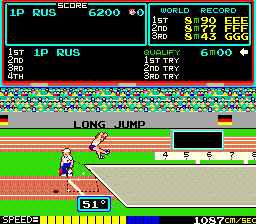
- At the start, alternate tapping the left and right run buttons as quickly as possible.
- When you approach the jump line, your run animation will pause. Prepare to press the Jump button.
- Before you cross the jump line, press and hold the jump button until the desired angle is reached and let go. The best results are achieved between 40 and 45 degrees.
- If you cross the jump line, you will receive a foul warning, and your jump will be disqualified.
- You have three chances to jump beyond the qualifying distance. If you do not qualify in three chances, you will lose one life.
Qualifying Distances
| Round | Distance |
|---|---|
| 1 | 6 meters |
| 2 | 8.5 meters |
| 3 | 9 meters |
Javelin
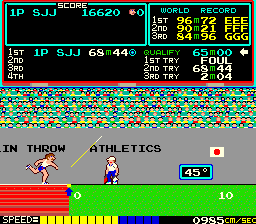
- At the start, alternate tapping the left and right run buttons as quickly as possible.
- When you approach the throw line, your run animation will pause. Prepare to press the Throw button.
- Before you cross the throw line, press and hold the throw button until the desired angle is reached and let go. The best results are achieved between 40 and 45 degrees.
- If you cross the throw line, you will receive a foul warning, and your throw will be disqualified.
- You have three chances to throw the javelin beyond the qualifying distance. If you do not qualify in three chances, you will lose one life.
- If you throw the javelin so high that it rises above the top of the screen, it will hit a bird and you will earn 1000 bonus points.
Qualifying Distances
| Round | Distance |
|---|---|
| 1 | 60 meters |
| 2 | 85 meters |
| 3 | 90 meters |
110 Meter Hurdles

- When the announcer shouts "Go!", alternate tapping the left and right run buttons as quickly as possible.
- If you begin running before "Go!" you will receive one flying start warning. If you recieve three warnings, you will lose one chance.
- As you approach each hurdle, tap the jump button at the right moment to leap over the hurdles. If you are too late or too early, you will fall down.
- Cross the finish line before the qualifying time, or you will lose one life.
Qualifying Times
| Round | Time |
|---|---|
| 1 | 14.5 seconds |
| 2 | 12 seconds |
| 3 | 11.5 seconds |
Hammer Throw

- When you're ready to begin, press any of the run buttons once. Your athlete will automatically begin spinning.
- The longer you wait, the faster your athlete will spin around. The faster he spins, the farther you will throw the hammer, but the harder it is to time the throw.
- When you are moving fast enough and the hammer is facing down (it turns red), press and hold the throw button.
- Wait until you reach the desired angle and release the throw button. The best angle is 45 degrees.
- If you throw in the wrong direction, or fail to throw in time, you lose one chance.
- You have three chances to throw the hammer beyond the qualifying distance. If you do not qualify in three chances, you lose one life.
Qualifying Distances
| Round | Distance |
|---|---|
| 1 | 73 meters |
| 2 | 81 meters |
| 3 | 85 meters |
High Jump

- At the start, alternate tapping the left and right run buttons as quickly as possible.
- When you approach the high bar, your run animation will pause. Prepare to press the Jump button.
- Before you reach the high bar, press jump button but do not keep it help down
- Unlike the other events, holding jump starts at 80 degrees and counts down.
- Once you are high enough, continue to press the jump button to carry your body over the body.
- If you knock the high bar off, or run into the mat, you will receive a foul warning, and your jump will be disqualified.
- You have three chances to jump above the qualifying height. If you do not qualify in three chances, you will lose one life.
- If you get a foul for the first two tries, and qualify on the third, a mole will pop out of the ground and you will earn 1000 bonus points.
Qualifying Height
| Round | Distance |
|---|---|
| 1 | 2.30 meters |
| 2 | 2.38 meters |
| 3 | 2.40 meters |
Home conversions
Most of the home conversions of Track & Field were done by Atari or Atarisoft. In order to replicate the control scheme of the arcade, Atari offered a special controller for use with Track & Field. It could be attached to the Atari 2600, Atari 800, and Commodore 64, as well as the Apple II with a special converter.
As mentioned above, the six events were spread out across two volumes for the MSX, with two additional events thrown in, the 400 meter dash and the 1500 meter dash. Only the first four events were contained in the Famicom version of Hyper Olympic. High Jump was included in the Famicom version of Hyper Sports. The control scheme for the Famicom was a little odd. Only the A button was used for running, and jump/throw was any direction on the dpad. Like Atari, Konami also provided a special controller just for Hyper Olympic, called the Hyper Shot.
-
Atari 2600
-
Atari 800
-
Commodore 64
-
Atari controller
-
Amstrad CPC
-
MSX
-
Famicom
-
Konami Hyper Shot controller
Box artwork
Track & Field has been released on many different systems, and has accumulated a wide range of box artwork, some of which is displayed below.
-
Atari 2600
-
Atari 800
-
Apple II
-
Commodore 64 (Atarisoft)
-
Commodore 64 (Konami)
-
MSX
-
Famicom