Jump to navigation
Jump to search
View the protection log for this page.
Information from Extension:WikiSEO
Basic information
| Display title | Yoot Tower/Controls |
| Default sort key | Yoot Tower/Controls |
| Page length (in bytes) | 816 |
| Page ID | 103585 |
| Page content language | en - English |
| Page content model | wikitext |
| Indexing by robots | Allowed |
| Number of redirects to this page | 0 |
| Counted as a content page | Yes |
| Number of subpages of this page | 0 (0 redirects; 0 non-redirects) |
| Page image | 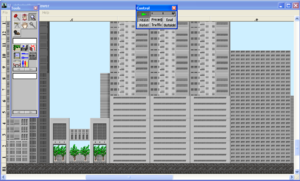 |
Page protection
| Edit | Allow all users (infinite) |
| Move | Allow all users (infinite) |
Edit history
| Page creator | Elevatorman138 (talk | contribs) |
| Date of page creation | 22:15, 31 August 2009 |
| Latest editor | Auto Prod Bot (talk | contribs) |
| Date of latest edit | 14:43, 13 June 2021 |
| Total number of edits | 7 |
| Total number of distinct authors | 3 |
| Recent number of edits (within past 90 days) | 0 |
| Recent number of distinct authors | 0 |
Page properties
| Transcluded templates (12) | Templates used on this page:
|
SEO properties
Description | Content |
Article description: (description)This attribute controls the content of the description and og:description elements. | Main game screen. Yoot Tower is controlled with . You need to know what the symbols mean. There are many windows in Yoot Tower that have the controls for the game... |