Starting the game[edit]
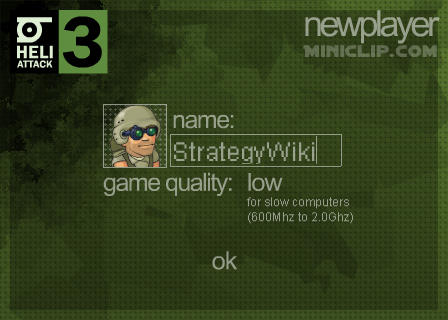
Enter your name and select the quality you will play the game at. Low is recommended for most computers.
When you reach the main menu, adjust the options if you need to, but try jumping in first before you tweak anything to see if you like it the way the developers made it.
[edit]
- Help
"Use the movement keys to move your player, Left and Right keys to move. Press the Jump key to jump, or hold it to jump higher. Hold the Crouch key to lower your height and dodge bullets, you can also crouch mid-air for highly evasive jumps. These keys are changeable in the options menu.
Use the mouse to aim and click the mouse button to shoot your weapon. Change weapons with the mousewheel or Q and E.
The Time Mode key triggers time modes which will slow down time to help you dodge and aim.
Use the Modify key to change actions. Modify+Jump will hyperJump and Modify+ChangeWeapon will change time modes. Modify+Crouch will let you drop through certain floors.
Every time you destroy 3 flying drones or 2 helicopters, an item will drop. Items can be weapon pickups or powerups. Unlock weapons by completing levels, which will increase the variety of weapons that can be dropped.
Use the options menu to change settings, you can toggle graphical effects that can speed up gameplay when turned off (background, brass, particles, coronas), and toggle sound and music. You can also toggle automatic weapon switching, which will automatically switch your weapon if you pick up a better one.
Use the controls menu to change your controls, click a control you wish to change, and press a key to bind that control to that key."
Combat[edit]
Time powers[edit]
To use time powers, hold shift. Be aware that these combined may only be used for a limited time, and only recharge a little bit every time you kill a heli or ground robot. To switch time powers, hold modify (default Shift) and a change weapon button (default Q and E).
- Time Distort - When the player uses Time Distort, everything slows down, including all projectiles, reload time, enemy movement, and player movement. Time Distort depletes the time power meter at the slowest rate.
- Time Rift - When the player uses Time Rift, everything is slowed down by the same degree as Time Distort, except the player, who maintains normal movement speed and reload time. Time Rift depletes the time power meter at a rate quicker than Time Distort.
- Time Break - When the player uses Time Break, everything stops moving. However, the player may move and fire at normal speeds. Enemy bullets will not damage the player in this state, but are still capable of doing so before coming to a complete stop (when Time Break is first activated). When shooting in Time Break, projectiles freeze right outside of the gun, and continue motion after Time Break is released. Useful for evading enemy fire. Time Break depletes the time power meter at the fastest rate, and should be used sparingly.
Powerups[edit]
A powerup can drop in place of a weapon pickup from a heli/flying drone. Powerups take the appearance of a black box with a red arrow pointing up. The powerup given is random, and has limited duration.
- TimeSink - Temporarily allows unlimited use of any time power.
- Invulnerable - Temporarily makes the player take no damage.
- TriDamage - Temporarily triples damage dealt by the player, including secondary damage from explosions/additional hits.