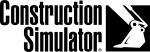This character will serve as your avatar as you navigate the in-game world to accomplish your construction contracts. There are eight different characters to choose from and then personalize.
All elements of character creation are strictly cosmetic and serve no gameplay function. All of these settings, including the character, appearance, and name, can be modified at the profile selection screen by right clicking.
-
Character 1
-
Character 2
-
Character 3
-
Character 4
-
Character 5
-
Character 6
-
Character 7
-
Character 8
After selecting a character, it is then possible to customize the character's "base colour" and the colour of their personal protective equipment (PPE). The base colour changes aspects of the shirt and pants. It is not possible to change other parameters such as eye colour or clothing.
The available base colours and PPE colours are as follows:
-
White
-
Black
-
Yellow
-
Blue
-
Red
-
Green
-
Orange
-
Light Purple
-
Olive
-
Bright Red
-
Grey
-
Teal
-
Dark Purple
-
Hot Pink
-
Brown
It is also possible to customize your helmet. There are a number of DLC which increases the number of helmets, though the base game features three.
-
Hard hat
-
Straw Hat
-
Holiday Hat
-
Customization Kit DLC Hardhat 1
-
Customization Kit DLC Hardhat 2
-
Customization Kit DLC Hardhat 3
-
Customization Kit DLC Hardhat 4
Hearing protection is another choice, but is entirely optional. It is possible to equip and remove these items in the game, though it is entirely cosmetic. The context menu lets you modify your PPE in-game, and the "Equipment On/Off" option in the controls can let you wear or remove your PPE at the press of a button (unbound by default). Hearing protection matches the colour of your PPE.
-
Earmuffs 1
-
Earmuffs 2
-
Customization Kit 2H Ear Protection
Eye protection is likewise optional.
-
Safety Glasses
-
Tinted Glasses
-
2023 Party Glasses
-
Flamingos
-
Customization Kit DLC Safety Goggles
-
Customization Kit DLC Safety Glasses
The game comes with a number of decals that can be applied to your hardhat. Decals cannot be applied to the straw hat or the holiday hat. There are a few defaults, but a number of community contributors have included their own emblems in the game, which can be unlocked by entering codes.
Entering a code unlocks a new type of hardhat, which lacks the standard decal options but instead features the decals of Youtubers. Pressing G will open the code window.
You MUST use helmet 1 (or helmet 4 if you own the DLC) to use these decals.
Enter the following non-case sensitive codes to obtain decals:
| Code | Youtuber | Decal |
|---|---|---|
Jeff |
jfavignano | |
Squirrel |
Squirrel | |
Drae |
Drae | |
Raptor |
Raptor | |
BradM73 |
BradM73 | |
Galax |
HDGalax | |
Nplay |
Nplay | |
Strauss |
Engelbert Strauss GmbH & Co. KG | |
Razer |
Razer Inc. | |
Maximus |
Chris Maximus | |
PietSmiet |
PietSmiet | |
PixelConnect |
PixelConnect | |
M4cM4nus |
M4cM4nus | |
Gameswelt |
Gameswelt | |
Greywolf |
Greywolf Construction | |
JDali |
Jimmy Dali | |
Poderak |
Poderak | |
GametechUK |
GametechUK | |
Alex |
The Northern Alex |
The standard decals are as follows:
-
Fireworks
-
Winter Holidays
-
Stickers
-
Pixel Building
The following decals are from the Customization Kit DLC:
-
Construction Simulator Veteran
-
Moles at Work
-
Grey Stripes
-
On Fire
-
Googly Eyes
-
Dots
-
Triangles
-
Flowers
-
City Builder
Once you have selected your character's appearance, you can finally name your character. This will correspond to how you are seen in multiplayer games, and will be occasionally seen in world geometry. Create a respectful and considerate name to proceed to the final step.
Company[edit]
Each character can have different companies, which essentially equate to different save files. After selecting either Europe or the USA as the site for your company, you will have to select a logo from the predetermined list. The logo appears on buildings and decorative items, as well as on trucks and other machines.
-
Logo 1
-
Logo 2
-
Logo 3
-
Logo 4
-
Logo 5
-
Logo 6
-
Logo 7
-
Logo 8
-
Logo 9
-
Logo 10
-
Logo 11
-
Logo 12
-
Logo 13
-
Logo 14
-
Logo 15
-
Logo 16
-
Logo 17
-
Logo 18
-
Logo 19
-
Logo 20
It is possible for a single character to have multiple companies, and they will be managed individually using the same character and any skills they have unlocked. Additionally, while it is not possible to carry company unlocks such as Milestones over between companies, it is possible to transfer money. This can potentially give a new company a massive boost at the start of the game.
Up to three characters can be created at a time.