Jump to navigation
Jump to search
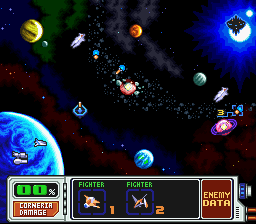
Viewing the ships in a fighter group.
Map Icons
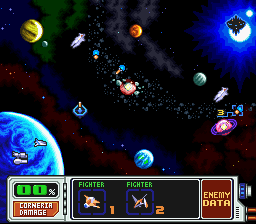
Whenever you are on the Map Screen, you can view the contents of an enemy group by leaving the cursor on top of it. You will then see the total number of enemies in that group next to it's map icon, and the specific types inside it on the bottom of the screen. These are the enemy names alongside their corresponding icons:
 Fighters
Fighters
 Moth Glider
Moth Glider
 Night Fang
Night Fang
 Hal Bird
Hal Bird
 Skull Toad
Skull Toad
 Sky Kicker
Sky Kicker
 Spiral Kite
Spiral Kite
 Cannon Bomber
Cannon Bomber
 Prison Bow
Prison Bow
 Spinner
Spinner
 Spinner Core
Spinner Core
 Metal Boomerang
Metal Boomerang
 Metal Boomerang Core
Metal Boomerang Core
 Escort Fighter
Escort Fighter
 Viruses
Viruses
 Brain Spoiler
Brain Spoiler
 IPBMs
IPBMs
 Planet Missile
Planet Missile
 Spread Missile
Spread Missile
 Turtle Missile
Turtle Missile
 Station Missile
Station Missile
 Land Enemies
Land Enemies
- Walker
- Scorpion
- Water Strider
- Fish
- Tank
- Wall Spider
- Repair Robot
Land Fighters
Turrets & Cannons
- Turret
- Wall Turret
- Floor Turret
- Security Turret
- Wall Cannon
- Column Cannon
- Door Cannon
Hazards & Obstacles
- Rotating Panel
- Sliding Door
- Fire Beam
Others
- Item Flower
