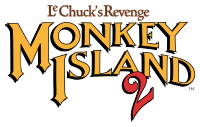Jump to navigation
Jump to search
(Controls. First Draft) |
m (Cleanup) |
||
| Line 1: | Line 1: | ||
[[Monkey Island 2: LeChuck's Revenge]] is played by constructing commands / sentences by clicking on verbs (located on the bottom of the screen) and on objects. | {{Header Nav|game=Monkey Island 2: LeChuck's Revenge}} | ||
[[Monkey Island 2: LeChuck's Revenge]] is played by constructing commands / sentences by clicking on verbs (located on the bottom of the screen) and on objects. | |||
{{sect-stub}} | |||
The game is designed to be played with a mouse. | The game is designed to be played with a mouse. | ||
| Line 79: | Line 82: | ||
| Exit Game | | Exit Game | ||
|} | |} | ||
{{Footer Nav|game=Monkey Island 2: LeChuck's Revenge|prevpage=|nextpage=}} | |||
Revision as of 21:02, 3 April 2008
Monkey Island 2: LeChuck's Revenge is played by constructing commands / sentences by clicking on verbs (located on the bottom of the screen) and on objects.
The game is designed to be played with a mouse.
| Shortcut | Action |
|---|---|
| Move Guybrush to a new location (Walk To) or execute a verb-based command. | |
| Select "brightness" level in the game. | |
| Skip a cutscene (Warning: no undo!) |
If your computer does not have a mouse, you may use the arrow keys or the NumPad to move the cursor on the screen, and execute commands using Enter key or the NumPad 5 .
The following keyboard shortcuts provide quick access to the verbs without excessive clicking:
| Shortcut | Action |
|---|---|
| G | Give |
| P | Pick Up |
| U | Use |
| O | Open |
| L | Look At |
| S | Push |
| C | Close |
| T | Talk To |
| Y | Pull |
Additionally, keyboard shortcuts may be utilized for various options within the game:
| F5 | The Main Menu (Save / Load / Restart / Quit) |
| Spacebar | Pause |
| ] / [ | Increase/Decrease Sound Volume (respectively) |
| + / - | Increase/Decrease the speed of the Dialog Text (respectively) |
| Esc | Skip a cutscene |
| F8 | Restart your game |
| Alt + X | Exit Game |