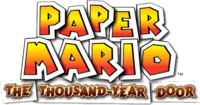Jump to navigation
Jump to search
(content by User:Crazy4nintendo) |
(→Field: better) Tags: Mobile edit Mobile web edit |
||
| (5 intermediate revisions by 2 users not shown) | |||
| Line 1: | Line 1: | ||
{{Header Nav|game=Paper Mario: The Thousand-Year Door}} | {{Header Nav|game=Paper Mario: The Thousand-Year Door}} | ||
__TOC__ | |||
{{-}} | |||
==Field== | ==Field== | ||
{| {{ | {| {{controlstable}} | ||
! GameCube | ! GameCube !! Switch !! Action | ||
|- | |- | ||
| {{gc|Neutral|Control}} | |||
| {{switch|Neutral|Lstick}} | |||
| | | {{desc}} Walk/run/move | ||
|- | |- | ||
| {{gc|Start}} | |||
| {{switch|Plus}}/{{switch|Minus}} | |||
| | | {{desc}} Open the menu screen | ||
|- | |- | ||
| {{gc|A}} | |||
| {{switch|A}} | |||
| | | {{desc}} Jump | ||
* | * ''...'' - Talk to nearby character | ||
* | * ''Exclamation Mark'' - Investigate nearby object or door | ||
* | * ''Star'' - Read next message | ||
|- | |- | ||
| {{gc|B}} | |||
| {{switch|B}} | |||
| | | {{desc}} Hammer. After getting hammer upgrades, hold {{gc|B}} and rotate the {{gc|Neutral|Control}} to spin the hammer. | ||
|- | |- | ||
| {{gc|X}} | |||
| {{switch|X}} | |||
| | | {{desc}} Use partner abilities | ||
|- | |- | ||
| {{gc|Y}} | |||
| {{switch|Y}} | |||
| Turn into a plane or boat (once you unlock the power and are standing on the appropriate panel) | | {{desc}} Turn into a plane or boat (once you unlock the power and are standing on the appropriate panel) | ||
|- | |- | ||
| None | |||
| {{switch|L}} | |||
| {{desc}} Bring up a ring to quick swap partners. | |||
|- | |- | ||
| {{gc|Z}} | |||
| {{switch|R}} | |||
| | | {{desc}} Display stats/see previous parts of a conversation | ||
|- | |- | ||
| {{gc|L}} | |||
| {{switch|ZL}} | |||
| | | {{desc}} Scroll through menus. In the remake, {{switch|ZL}} also has a currently unknown function that translates into “partner hint” | ||
|- | |- | ||
| {{gc|R}} | |||
| {{switch|ZR}} | |||
| {{desc}} Once unlocked, press and hold to make Mario thin. Rotating the control stick while holding the button turns Mario into a tube. | |||
|- | |- | ||
| {{gc|Up|Dpad}} | |||
| {{switch|Up|Dpad}} | |||
| {{desc}} Gear | |||
|- | |- | ||
| {{gc|Right|Dpad}} | |||
| {{switch|Right|Dpad}} | |||
| {{desc}} Badges | |||
|- | |- | ||
| {{gc|Down|Dpad}} | |||
| {{switch|Down|Dpad}} | |||
| {{desc}} Journal | |||
|- | |- | ||
| {{gc|Left|Dpad}} | |||
| {{switch|Left|Dpad}} | |||
| Read next section (of mail, party member bios, badge effects or others) | | {{desc}} Party | ||
|- | |||
| {{gc|Neutral|Cstick}} | |||
| {{switch|Neutral|Rstick}} | |||
| {{desc}} Read next section (of mail, party member bios, badge effects or others) | |||
|} | |} | ||
==Battle== | ==Battle== | ||
{| {{controlstable}} | |||
! GameCube !! Switch !! Action | |||
|- | |||
| {{gc|Neutral|Control}} | |||
| {{switch|Neutral|Lstick}} | |||
| {{desc}} Move Cursor | |||
|- | |||
| None | |||
| {{switch|Plus}} | |||
| {{desc}} Tattle Check (currently unknown what this is for) | |||
|- | |||
| {{gc|A}} | |||
| {{switch|A}} | |||
| {{desc}} Confirm an Action | |||
|- | |||
| {{gc|B}} | |||
| {{switch|B}} | |||
| {{desc}} Cancel Action/Return to Previous | |||
|- | |||
| {{gc|X}} | |||
| {{switch|X}} | |||
| {{desc}} Attack audience members who throw items at you | |||
|- | |||
| {{gc|Y}} | |||
| {{switch|Y}} | |||
| {{desc}} Switch who attacks first between Mario and his partner | |||
|- | |||
| {{gc|L}} | |||
| {{switch|ZL}} | |||
| {{desc}} Used for some moves | |||
|- | |||
| {{gc|R}} | |||
| {{switch|ZR}} | |||
| {{desc}} Used for some moves | |||
|} | |||
{{Footer Nav|game=Paper Mario: The Thousand-Year Door|prevpage=Gameplay|nextpage=In the Field}} | |||
{{Footer Nav|game=Paper Mario: The Thousand-Year Door|prevpage=Gameplay|nextpage= | |||