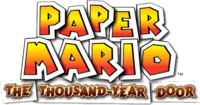Jump to navigation
Jump to search
m (In the Field) |
m (link with Walk/Run) |
||
| Line 4: | Line 4: | ||
|- | |- | ||
! {{gc|Neutral|Control}} | ! {{gc|Neutral|Control}} | ||
| '''Walk/Run''' || Move Cursor | | '''[[Paper Mario: The Thousand-Year Door/In the Field#Control Stick - Walk/Run/Move|Walk/Run]]''' || Move Cursor | ||
|- | |- | ||
! {{gc|Start}} | ! {{gc|Start}} | ||
Revision as of 22:22, 1 June 2010
| Control | In the Field | On Battle/Menu Screen |
|---|---|---|
| Walk/Run | Move Cursor | |
| Open Menu Screen | ||
| Jump; (When a ... Bubble Displays) Talk to Nearby Character; (When an Exclamation Mark Displays) Investigate Nearby Object or Door; (When a Star Displays) Read Next Message | Confirm an Action | |
| Hammer | Cancel Action/Return to Previous | |
| Use Partner's Abilities | (When | |
| Plane Mode | ( | |
| Display Stats | ||
| Paper Mode | ||
| Tube Mode | ||
| Shortcut to Menu Screen (Gear) | ||
| Shortcut to Menu Screen (Badges) | ||
| Shortcut to Menu Screen (Journal) | ||
| Shortcut to Menu Screen (Party) | ||
| (When |