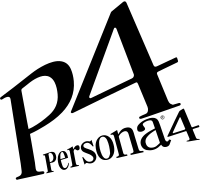Jump to navigation
Jump to search
(Controls) |
m (Getting Started -> Gameplay) |
||
| Line 60: | Line 60: | ||
|} | |} | ||
{{Footer Nav|game=Shin Megami Tensei: Persona 4|prevpage= | {{Footer Nav|game=Shin Megami Tensei: Persona 4|prevpage=Gameplay|nextpage=Walkthrough}} | ||