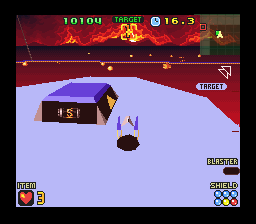
Items can be found when you destroy some enemies and structures. You can also find them inside Item Vaults in some land levels (pictured on the right), which are represented by a green square on the radar (![]() ). These Vaults have the picture of the stored item on their sides. To open these Vaults just step with the Arwing on top of them (on Land Mode) and they will come upwards revealing the chamber with the Item.
). These Vaults have the picture of the stored item on their sides. To open these Vaults just step with the Arwing on top of them (on Land Mode) and they will come upwards revealing the chamber with the Item.
Stored Items
This items are stored and you can use them during a battle sequence until you run out of them. You can only carry one type at the same time, so if you collect a different type of item, your previous stored item will be discarded, but if you collect the same type of item you are carrying it will add up to your reserve of that item. All ships come with 3 uses of one of these items (go to Characters to see which one they come with) and they all can be used in both Land and Flight mode.
 Nova Bombs : When fired, they travel a short distance from the ship a detonate in a big explosion that will destroy all small enemies in the vicinity and/or damage a Boss if the bomb was fired when it's weak spot was vulnerable.
Nova Bombs : When fired, they travel a short distance from the ship a detonate in a big explosion that will destroy all small enemies in the vicinity and/or damage a Boss if the bomb was fired when it's weak spot was vulnerable.
 Repair Item : When used, this item will produce two probes that will surround the Arwing and restore it's shield points completely.
Repair Item : When used, this item will produce two probes that will surround the Arwing and restore it's shield points completely.
 Shield Item : This item will generate a force field that will surround the Arwing, making it invulnerable for approximately 15 seconds, and also making all energy projectiles that hit it bounce back, the same effect as doing the Barrel Roll without the shield.
Shield Item : This item will generate a force field that will surround the Arwing, making it invulnerable for approximately 15 seconds, and also making all energy projectiles that hit it bounce back, the same effect as doing the Barrel Roll without the shield.
Instant Items
The effect of these items will be applied instantly after you collect them.
 Twin Blaster : This item will upgrade your normal Blaster (firing just one beam) into a Twin Blaster (firing two beams), and if you already have the Double Blaster it will even upgrade it further turning the two normal beams into energy spheres, the same ones you fire when in Land Mode.
Twin Blaster : This item will upgrade your normal Blaster (firing just one beam) into a Twin Blaster (firing two beams), and if you already have the Double Blaster it will even upgrade it further turning the two normal beams into energy spheres, the same ones you fire when in Land Mode.
Other Items
 Pepper Coins : Pepper Coins are scattered through the whole game. They can be found laying around in surface levels or inside objects which can be destroyed. Each difficulty level has it's own coins in different locations. Once you have collected a coin, that specific coin in the difficulty level you found it will not appear again, still the game keeps track of the total amount of coins you have collected which can be viewed on the scoring screen after you have finished a game or in the records screen, accessible from the main menu. When you collect a coin it will also replenish all your shields, but apart from that it is not known what the collection of the coins achieves (more investigation needs to be done in this area).
Pepper Coins : Pepper Coins are scattered through the whole game. They can be found laying around in surface levels or inside objects which can be destroyed. Each difficulty level has it's own coins in different locations. Once you have collected a coin, that specific coin in the difficulty level you found it will not appear again, still the game keeps track of the total amount of coins you have collected which can be viewed on the scoring screen after you have finished a game or in the records screen, accessible from the main menu. When you collect a coin it will also replenish all your shields, but apart from that it is not known what the collection of the coins achieves (more investigation needs to be done in this area).
