3rd Class Cabin[edit]
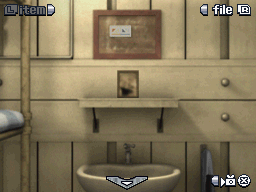
Start by selecting the sink/shelf/bulletin board area in front of you to get a close up of it. Click on the object on the bulletin board to get the item ![]() note from bulletin board, as well as an explanation on how to use items. Then examine the object on the shelf to get
note from bulletin board, as well as an explanation on how to use items. Then examine the object on the shelf to get ![]() picture frame.
picture frame.
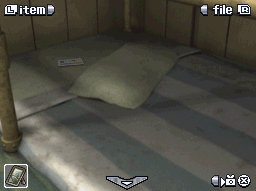
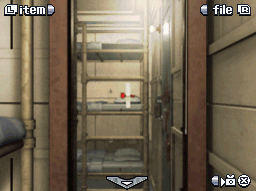
Click ![]() (or touch the left arrow on the touch screen) to change your view to a different area of the room. Examine the bottom bunk on the right side to get a close up of it, and then tap the pillow to move it. Touch the revealed object to get
(or touch the left arrow on the touch screen) to change your view to a different area of the room. Examine the bottom bunk on the right side to get a close up of it, and then tap the pillow to move it. Touch the revealed object to get ![]() memo from bed. Click down to zoom back out to the view of the room, and then examine the cabinet on the left side of the room, behind the bunk bed. You’ll get a close up of the cabinet, so tap it again to open it, then tap the mirror to get
memo from bed. Click down to zoom back out to the view of the room, and then examine the cabinet on the left side of the room, behind the bunk bed. You’ll get a close up of the cabinet, so tap it again to open it, then tap the mirror to get ![]() small key (red), with some exposition thrown in as well. Click down to zoom out from the cabinet.
small key (red), with some exposition thrown in as well. Click down to zoom out from the cabinet.
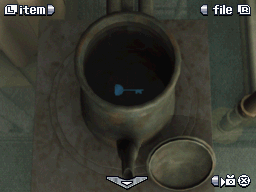
Look to your left to get a new view of the room, and then click on the stove to zoom in on it, and then click on the teapot to zoom again. Tap on the lid to open it, and touch the item inside to get ![]() small key (blue). Click down to zoom back out to the stove close-up, and click on its door to open it, revealing something inside, which you can tap to get
small key (blue). Click down to zoom back out to the stove close-up, and click on its door to open it, revealing something inside, which you can tap to get ![]() screwdriver, as well as instructions on combining items. Combine the items screwdriver and picture frame to get
screwdriver, as well as instructions on combining items. Combine the items screwdriver and picture frame to get ![]() picture of an old cruise liner. Both of the previous items are now gone. Click down to zoom out from the stove.
picture of an old cruise liner. Both of the previous items are now gone. Click down to zoom out from the stove.
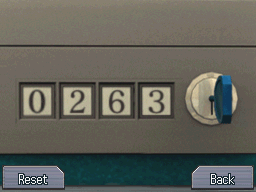
Tap on the blue briefcase on the bottom bunk to get a close-up, then again to look at the lock. Click on the keyhole while holding the item small key (blue) to receive instructions on minigames in general, and then instructions for this minigame.
To solve this puzzle, you must look at the back of picture of an old cruise liner to see how the symbols correspond to numbers. The code for the blue briefcase is the four numbers converted from the first two symbols from memo from bed, and the last two from note from bulletin board.
Press the numbers on the locking area to change them to 0263, and then press on the key to unlock the briefcase. Click the briefcase to open it, and then examine the file folder inside to get instructions on files, and then for digital roots. You will also get the item ![]() stack of blue key cards and then instructions on the calculator. Click down to zoom back out to the view of the room.
stack of blue key cards and then instructions on the calculator. Click down to zoom back out to the view of the room.
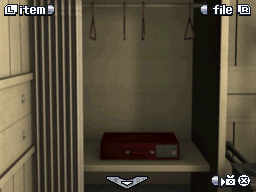
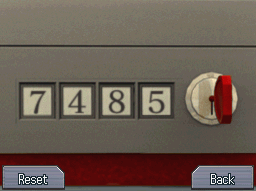

Examine the curtains to get a close up of them, and then again to open them. Click on the red briefcase to get a close-up of it, and then a second time to look at the lock. examine the keyhole while holding small key (red) to start the minigame. The code for the red briefcase is the four numbers converted from the first two symbols from note in bulletin board, and the last two from memo from bed. Now, enter the code 7485, and then tap the key to unlock the briefcase. Click the briefcase to open it, and then examine the object inside to get ![]() stack of red key cards.
stack of red key cards.
Turn to the right, and examine the door to get a close-up of it, and then examine the card reader for a close-up of it. Click it while holding stack of red key cards, and then again while holding stack of blue key cards to start the minigame. Choose cards 1, 6, and 7 to unlock the door. Click down to zoom out from the close-up of the card reader, and then click on the door to open it and escape.
Room Choice[edit]
After some plot advancement, you will get to choose what door you want to go through. This decision will have an effect on the ending, and you won’t be able to go through the other door in the same playthrough.
- If you go through Door 4, you will be accompanied by Santa, June, and Lotus.
- If you go through Door 5, you will be accompanied by Snake and Seven.
If you are trying to get a particular ending, check the Endings page to help you choose.
Also, to continue this walkthrough, be sure to go to the page of the door you go through, and not just the next one on the list, as the chronological and numerical order of the doors is different.