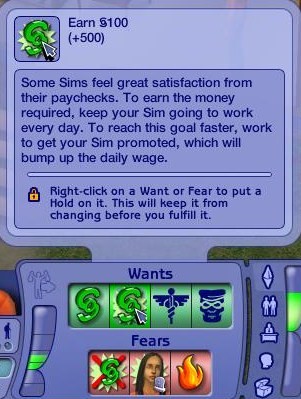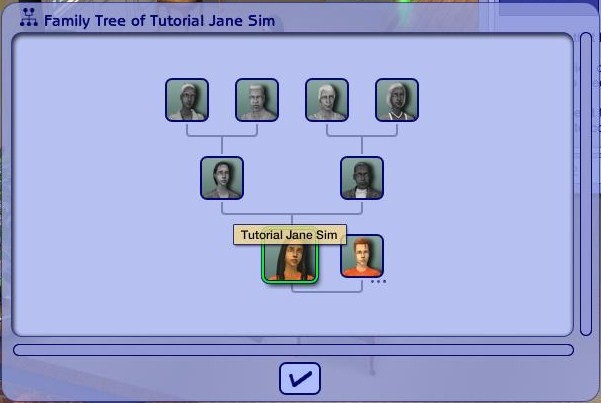Table of Contents
- Walls
- Doors and Windows
- Flooring
- Wall Coverings
- Staircases
- Decks and Foundations
- Terrain
- Gardening
- Roofs
- Miscellaneous
- Small Appliances
- Large Appliances
- Entertainment
- TVs and Computers
- Audio
- Small Electronics
- Table Lamps
- Floor Lamps
- Wall Lamps
- Hanging Lamps
- Outdoor Lamps
- Miscellaneous
- Creativity
- Knowledge
- Exercise
- Recreation
- Dressers
- Children
- Party
- Miscellaneous
- Community Lot Only
- Aspiration Rewards
- Career Rewards
- Other Objects
This tutorial goes over the big changes in The Sims 2. Firstly follow the instructions as a recap then when you're up to step six,
![]() on the aspiration icon. Every sim has four wants and three fears. Achieving these goals is what The Sims 2 is all about.
on the aspiration icon. Every sim has four wants and three fears. Achieving these goals is what The Sims 2 is all about.
For hints on how to achieve a goal, simply ![]() on the icon. Wants are consistently updated all the time.
on the icon. Wants are consistently updated all the time.
If you see a want you like, you can ![]() its icon to lock. This will ensure that it will never refresh until you unlock it. Wants are determined by aspiration. To the left of that panel is the aspiration meter. You can hover over it to see your sims aspiration level. How full it is corresponds to how well your sim is enjoying life. Fulfiling wants fills it and encountering fears empties it.
its icon to lock. This will ensure that it will never refresh until you unlock it. Wants are determined by aspiration. To the left of that panel is the aspiration meter. You can hover over it to see your sims aspiration level. How full it is corresponds to how well your sim is enjoying life. Fulfiling wants fills it and encountering fears empties it.
Aspiration points can be used to buy aspiration rewards. To see what available ones there are. ![]() on the rewards icon. There are two types of rewards. Career rewards and aspiration rewards. Career rewards are unlocked by achieving a high career level.
on the rewards icon. There are two types of rewards. Career rewards and aspiration rewards. Career rewards are unlocked by achieving a high career level.
Every sim has a family and you can access their family tree. To do so, ![]() on the family tree icon. It's to the bottom right of the relationships panel. What's shown is that sim's direct blood relatives. You can also
on the family tree icon. It's to the bottom right of the relationships panel. What's shown is that sim's direct blood relatives. You can also ![]() on the thumbnails of over sims to see their family tree. Complete the rest of the tutorial and let's move to tutorial five.
on the thumbnails of over sims to see their family tree. Complete the rest of the tutorial and let's move to tutorial five.
Table of Contents
- Walls
- Doors and Windows
- Flooring
- Wall Coverings
- Staircases
- Decks and Foundations
- Terrain
- Gardening
- Roofs
- Miscellaneous
- Small Appliances
- Large Appliances
- Entertainment
- TVs and Computers
- Audio
- Small Electronics
- Table Lamps
- Floor Lamps
- Wall Lamps
- Hanging Lamps
- Outdoor Lamps
- Miscellaneous
- Creativity
- Knowledge
- Exercise
- Recreation
- Dressers
- Children
- Party
- Miscellaneous
- Community Lot Only
- Aspiration Rewards
- Career Rewards
- Other Objects