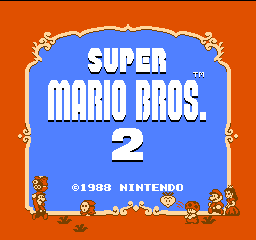(SMB2 Walkthrough) |
Notmyhandle (talk | contribs) (changed world titles to links) |
||
| (8 intermediate revisions by 5 users not shown) | |||
| Line 1: | Line 1: | ||
{{Header Nav|game=Super Mario Bros. 2}} | |||
Super Mario Bros. 2 is played linearly through 7 worlds and 20 stages. It is possible, however, to [[Super Mario Bros. 2/Warps|warp ahead]] if you know the locations of the secret warp zones. Super Mario Advance exclusive notes will be marked like so: {{cb/sma|Super Mario Advance}}. | |||
*[[ | The game keeps track of how many times you select each character. The character (or characters) who is chosen most often is given special recognition at the end of the game. If you manage to use all four characters exactly five times, you can earn recognition for every character. In addition to helping you complete the tougher sections of this game, this walkthrough will also recommend which character you should use in order to take advantage of each character's strengths, as well as to have every character recognized. | ||
*[[ | |||
*[[ | ;Recommended characters | ||
*[[ | {{col|2|begin}} | ||
*[[ | * [[../World 1-1|World 1-1]]: <font color="blue">'''Toad'''</font> | ||
*[[ | * [[../World 1-2|World 1-2]]: <font color="green">'''Luigi'''</font> | ||
* [[../World 1-3|World 1-3]]: <font color="red">'''Mario'''</font> | |||
* [[../World 2-1|World 2-1]]: <font color="blue">'''Toad'''</font> | |||
* [[../World 2-2|World 2-2]]: <font color="blue">'''Toad'''</font> | |||
* [[../World 2-3|World 2-3]]: <font color="red">'''Mario'''</font> | |||
* [[../World 3-1|World 3-1]]: <font color="purple">'''Princess'''</font> | |||
* [[../World 3-2|World 3-2]]: <font color="green">'''Luigi'''</font> | |||
* [[../World 3-3|World 3-3]]: <font color="green">'''Luigi'''</font> | |||
* [[../World 4-1|World 4-1]]: <font color="blue">'''Toad'''</font> | |||
{{col|2}} | |||
* [[../World 4-2|World 4-2]]: <font color="purple">'''Princess'''</font> | |||
* [[../World 4-3|World 4-3]]: <font color="purple">'''Princess'''</font> | |||
* [[../World 5-1|World 5-1]]: <font color="purple">'''Princess'''</font> | |||
* [[../World 5-2|World 5-2]]: <font color="red">'''Mario'''</font> | |||
* [[../World 5-3|World 5-3]]: <font color="green">'''Luigi'''</font> | |||
* [[../World 6-1|World 6-1]]: <font color="blue">'''Toad'''</font> | |||
* [[../World 6-2|World 6-2]]: <font color="green">'''Luigi'''</font> | |||
* [[../World 6-3|World 6-3]]: <font color="red">'''Mario'''</font> | |||
* [[../World 7-1|World 7-1]]: <font color="red">'''Mario'''</font> | |||
* [[../World 7-2|World 7-2]]: <font color="purple">'''Princess'''</font> | |||
{{col|2|end}} | |||
==Beginning the game== | |||
<center>Turn on the game, press {{nes|Start}} on the title screen, select your character, and begin [[../World 1-1|World 1-1]]! | |||
[[File:SMB2 NES title.png]] | |||
[[File:SMB2 NES US character selection screen.png|240px]] | |||
</center> | |||
{{Footer Nav|game=Super Mario Bros. 2|prevpage=Bosses|nextpage=World 1-1}} | |||
Latest revision as of 00:04, 6 April 2014
Super Mario Bros. 2 is played linearly through 7 worlds and 20 stages. It is possible, however, to warp ahead if you know the locations of the secret warp zones. Super Mario Advance exclusive notes will be marked like so: Super Mario Advance.
The game keeps track of how many times you select each character. The character (or characters) who is chosen most often is given special recognition at the end of the game. If you manage to use all four characters exactly five times, you can earn recognition for every character. In addition to helping you complete the tougher sections of this game, this walkthrough will also recommend which character you should use in order to take advantage of each character's strengths, as well as to have every character recognized.
- Recommended characters