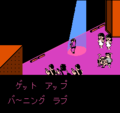m (moving Japanese to nihongo, removing single {{sys}}, adding mode) |
m (Update infobox) |
||
| (2 intermediate revisions by 2 users not shown) | |||
| Line 1: | Line 1: | ||
{{Header Nav|game=Karaoke Studio}} | |||
{{Header Nav|game=Karaoke Studio | {{Game | ||
{{ | |completion=1 | ||
|image=Karaoke Studio FC box.jpg | |||
|title=Karaoke Studio | |title=Karaoke Studio | ||
|developer=[[Bandai]] | |developer=[[Bandai]] | ||
|publisher=[[Bandai]] | |publisher=[[Bandai]] | ||
| | |year=1987 | ||
|systems={{syslist|nes}} | |||
|genre=[[Music]] | |genre=[[Music]] | ||
|modes=[[Single player]] | |modes=[[Single player]] | ||
}} | }} | ||
{{nihongo|'''Karaoke Studio'''|カラオケスタジオ}} is a [[music]] game designed by [[Bandai]] in [[1987]] for Nintendo's [[Famicom]]. Physically the game acts as a subsystem designed to be inserted into the Family Computer cartridge slot. Several levels of the game can be played on the subsystem alone, and additionally, smaller expansion cartridges (originally available for separate purchase) providing additional levels and other new content can be plugged directly into the Karaoke Studio subsystem. The game comes with a microphone peripheral capable of detecting a human voice. | {{nihongo|'''Karaoke Studio'''|カラオケスタジオ}} is a [[music]] game designed by [[Bandai]] in [[1987]] for Nintendo's [[Famicom]]. Physically the game acts as a subsystem designed to be inserted into the Family Computer cartridge slot. Several levels of the game can be played on the subsystem alone, and additionally, smaller expansion cartridges (originally available for separate purchase) providing additional levels and other new content can be plugged directly into the Karaoke Studio subsystem. The game comes with a microphone peripheral capable of detecting a human voice. | ||
| Line 18: | Line 17: | ||
Several expansion cartridges were released providing new songs not contained on the original subsystem. These expansion cartridges are smaller in size and plug directly into the Karaoke Studio subsystem. | Several expansion cartridges were released providing new songs not contained on the original subsystem. These expansion cartridges are smaller in size and plug directly into the Karaoke Studio subsystem. | ||
* [[Karaoke Studio Senyou Cassette Vol. 1]] | * [[Karaoke Studio Senyou Cassette Vol. 1]] | ||
* [[Karaoke Studio | * [[Karaoke Studio Top Hit 20 Vol. 2]] | ||
[[ | [[File:Karaoke Studio FC title.png|thumb|left|Title screen]] | ||
{{- | {{-|left}} | ||
== Song Selection == | == Song Selection == | ||
<gallery> | <gallery> | ||
File:Karaoke Studio FC song01.png|いちねんせいになったら<br/>Ichinenseini Nattara | |||
File:Karaoke Studio FC song02.png|ジングルベル<br/>Jingle Bell | |||
File:Karaoke Studio FC song03.png|10にんのインディアン<br/>10 Little Indians | |||
File:Karaoke Studio FC song04.png|イヌのおまわりさん<br/>Policeman's Dog | |||
File:Karaoke Studio FC song05.png|おもちゃのちゃちゃちゃ<br/>Toy Cha Cha Cha | |||
File:Karaoke Studio FC song06.png|ゲゲゲのキタロウ<br/>[[Ninja Kid|Gegege no Kitarou]] | |||
File:Karaoke Studio FC song07.png|みなみのくにのパームタウン<br/>Minami no Kunino Palm Town | |||
File:Karaoke Studio FC song08.png|マスクマン<br/>Maskman | |||
File:Karaoke Studio FC song09.png|はたらくくるま<br/>Work Car | |||
File:Karaoke Studio FC song10.png|からだげんき<br/>Healthy Body | |||
File:Karaoke Studio FC song11.png|あかいスイートピー<br/>Red Sweet Pea | |||
File:Karaoke Studio FC song12.png|デザイアー<br/>Desire | |||
File:Karaoke Studio FC song13.png|ハデ<br/>Flashy | |||
File:Karaoke Studio FC song14.png|おとことおんなのラブゲーム<br/>Boyfriend Woman Love Game | |||
File:Karaoke Studio FC song15.png|ゆきぐに<br/>Snow country | |||
</gallery> | </gallery> | ||
| Line 47: | Line 45: | ||
[[Category:Bandai]] | [[Category:Bandai]] | ||
[[Category:Music]] | [[Category:Music]] | ||
[[Category:Single player]] | [[Category:Single player]] | ||
Latest revision as of 01:59, 12 July 2022

| Karaoke Studio | |
|---|---|
| Developer(s) | Bandai |
| Publisher(s) | Bandai |
| Year released | 1987 |
| System(s) | NES |
| Genre(s) | Music |
|---|---|
| Modes | Single player |
Karaoke Studio (カラオケスタジオ?) is a music game designed by Bandai in 1987 for Nintendo's Famicom. Physically the game acts as a subsystem designed to be inserted into the Family Computer cartridge slot. Several levels of the game can be played on the subsystem alone, and additionally, smaller expansion cartridges (originally available for separate purchase) providing additional levels and other new content can be plugged directly into the Karaoke Studio subsystem. The game comes with a microphone peripheral capable of detecting a human voice.
Gameplay consists of singing along in a karaoke-manner to a series of Japanese pop songs. The player is scored on accuracy of singing. The songs have been converted into 8-bit format for use with the Famicom and as the music plays and the song's lyrics are shown, on-screen depictions of the song's themes are displayed in the background simultaneously.
Several expansion cartridges were released providing new songs not contained on the original subsystem. These expansion cartridges are smaller in size and plug directly into the Karaoke Studio subsystem.
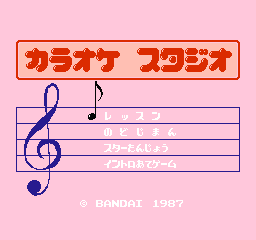
Song Selection[edit]
-
いちねんせいになったら
Ichinenseini Nattara -
ジングルベル
Jingle Bell -
10にんのインディアン
10 Little Indians -
イヌのおまわりさん
Policeman's Dog -
おもちゃのちゃちゃちゃ
Toy Cha Cha Cha -
ゲゲゲのキタロウ
Gegege no Kitarou -
みなみのくにのパームタウン
Minami no Kunino Palm Town -
マスクマン
Maskman -
はたらくくるま
Work Car -
からだげんき
Healthy Body -
あかいスイートピー
Red Sweet Pea -
デザイアー
Desire -
ハデ
Flashy -
おとことおんなのラブゲーム
Boyfriend Woman Love Game -
ゆきぐに
Snow country