Starting the Game[edit]
Starting a New Game or Continuing a Saved One[edit]
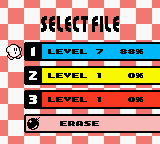
Upon pressing ![]() or
or ![]() on the title screen, you are taken directly to the file selection screen. Press
on the title screen, you are taken directly to the file selection screen. Press ![]() and
and ![]() in order to move the animated Kirby cursor accordingly. Pick any of the three numbered save files and press
in order to move the animated Kirby cursor accordingly. Pick any of the three numbered save files and press ![]() or
or ![]() in order to begin the game. The "LEVEL" text followed by a number next to each save tells you which Level (hub) Kirby was in when the file was last saved (and will appear in after starting the game), whereas the percentage value to its right reveals the completion status (completed stages and discovered secrets) of this particular file (if you are playing for the first time, all three files should read "LEVEL 1" and the percentages should be at 0%).
in order to begin the game. The "LEVEL" text followed by a number next to each save tells you which Level (hub) Kirby was in when the file was last saved (and will appear in after starting the game), whereas the percentage value to its right reveals the completion status (completed stages and discovered secrets) of this particular file (if you are playing for the first time, all three files should read "LEVEL 1" and the percentages should be at 0%).
Your game will be saved to the file you picked automatically (this includes completion status, score, health, lives, Animal Friend and Copy Ability), so in order to continue from where you left off, simply pick the same save file again. To start a new game, select an empty file (0% completion) instead. If there are no empty saves, you may need to erase an old one first - see below for more information.
Erasing an Old Game[edit]
In order to erase a save file and reset it to 0%, pick the "ERASE" option (accompanied by the bomb symbol) at the bottom of the SELECT FILE screen and press ![]() or
or ![]() . The Kirby cursor will now hold a bomb in its mouth. Move it to the save you want to delete and press
. The Kirby cursor will now hold a bomb in its mouth. Move it to the save you want to delete and press ![]() or
or ![]() again in order to "explode" it. If you do not want to erase a file after all, press
again in order to "explode" it. If you do not want to erase a file after all, press ![]() in order to return the cursor to normal. Keep in mind that once a save has been deleted, it cannot be restored!
in order to return the cursor to normal. Keep in mind that once a save has been deleted, it cannot be restored!
Special modes[edit]
Once you have obtained 100% completion on one file, picking that file will now bring you two options, "START" and "OPTION". While "START" loads the game in that file as usual, "OPTION" lets you choose from three different modes. Pick "SOUND" to access the game's Sound Test, letting you listen to every piece of music and sound effect from the game. Pick "BOSS" to access the boss endurance mode, where you have to defeat each boss without getting healed in between battles. Pick "BONUS" to replay the Bonus Chance minigames.
The Screen[edit]
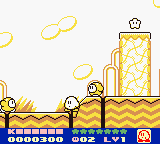
While inside a Stage or Level hub, the majority of the screen shows the actual action; this is where you move Kirby around, attempting to take him through the game's Stages. The bottom of the screen, however, is occupied by a status bar, which displays two rows of information:
Top row (left to right):
- Life meter: This is Kirby's health, consisting of a maximum of six bars. Whenever Kirby touches something harmful (like an enemy), he loses a bar of health; once they are all gone, a life is lost and Kirby is taken back to the beginning of the current section. Health can be replenished by collecting the Health Drinks and Tomatoes hidden throughout the game.
- While Kirby is with an Animal Friend, his life meter is replaced by that of his friend. A friend's life meter works the same as Kirby's, but letting it get drained completely only causes Kirby to lose his friend rather than a life or any progress.
- Small star counter: Displays the number of small stars that Kirby has picked up so far; each small star he collects causes an additional star of the meter to light up. Once the meter is full (after seven small stars have been collected), Kirby's stars are reset and he receives an extra life.
- Copy Ability: The picture on the far right shows Kirby's Copy Ability. If he does not have one, it simply shows a picture of himself; when he acquires an ability, however, the image changes to an icon representing said ability, e.g. a parasol for the Parasol ability or a lightning bolt for the Spark ability.
Bottom row (left to right):
- Score: Kirby's score increases when he defeats a foe or inhales a Star Block, up to a maximum of 9999990 points. It is stored in the active save file. After reaching the maximum number of points, you will begin earning a 1-Up every time you defeat an enemy.
- When Kirby is fighting a mini-boss or boss, the score display is replaced by his opponent's life meter for the duration of the fight. While this life meter looks similar to Kirby's, it often takes multiple attacks to reduce it even by a single bar. Once all of the bars are gone, the boss or mini-boss is defeated.
- Remaining Kirbys: Shows the remaining lives. Lives are lost when Kirby loses all of his health, falls into a bottomless pit or gets crushed between an autoscrolling section's screen border and an obstacle. Losing all lives takes you to the Game Over screen, where you can choose to continue or quit the game (use
 and
and  to select an option and confirm with
to select an option and confirm with  or
or  ); continuing sends Kirby back to the last level hub he visited and resets his score to 0, but otherwise does not cause any progress to be lost. Lives can be restored by collecting enough small stars or finding hidden 1-ups.
); continuing sends Kirby back to the last level hub he visited and resets his score to 0, but otherwise does not cause any progress to be lost. Lives can be restored by collecting enough small stars or finding hidden 1-ups. - Present Level: Displays which Level Kirby is currently in. Note that "Level" refers to an entire island, like Grass Land or Iceberg, in this game, not an individual Stage accessed from a Level hub.
Items[edit]
- Health Drink - This helpful drink will heal Kirby by two bars of health whenever he collects it.
- Maxim Tomato - Be sure to seek out these tomatoes, as they will completely restore all of Kirby or his friend's health.
- Small Star - Collect seven Small Stars from within levels to get an extra life. While most Small Stars are out in the open, some are hidden behind Star Blocks.
- 1-Up - Collecting 1-Ups will give Kirby an extra life, giving you more chances to succeed before getting a game over.
- Rainbow Drop - There is one Rainbow Drop hidden on each island, and they often require a specific ability as well as an Animal Friend to access. Finding them is not an easy task, but collecting them all enables you to experience the true ending of the game.