Jumping
Straight jump
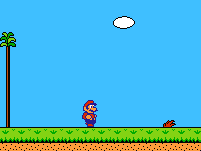 →
→ 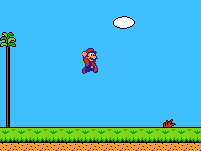
Press while standing still to jump in place. Your jump will not be very high.
Running jump
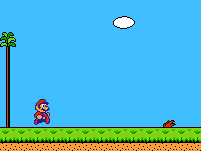 →
→ 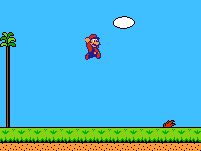
Jump while you are moving to the left or to the right. You can leap over enemies and obstacles, and you will jump higher than when you stand still.
Power jump
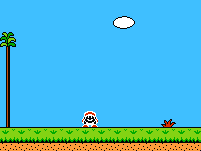 →
→ 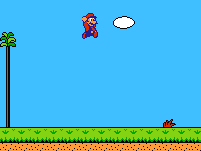
To jump extra high, hold until your character is flashing. Then press
. You will jump nearly one and a half times higher than a regular jump.
Guided jump
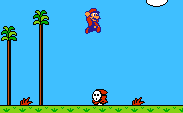
While you up in the air, you can press or
to steer or guide your character through the air. Use this to successfully land on top of moving enemies.
Lifting
Plucking vegetables
 →
→ 
Press while standing in front of waving grass to pluck the vegetable out of the ground. You can use the same technique to dig up sand in the desert.
Lift items
 →
→  →
→ 
Press while standing on top of an item that you would like to pick up, in order to lift it. This works on items such as Mushroom Blocks or POW Blocks.
Drop items
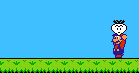 →
→ 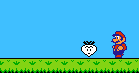
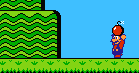 →
→ 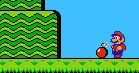
While holding an item over your head, press to drop the item in direction that your character is currently facing. Note that you will only drop bombs and mushroom blocks at your feet. Other items will be dropped a short distance from you.
Toss items
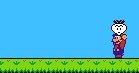 →
→ 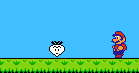
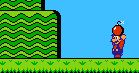 →
→ 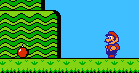
While holding an item over your head, hold or
and press
to toss the item in the desired direction. Note that you can throw bombs and mushroom blocks farther than other items.
Toss enemies
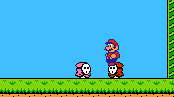 →
→ 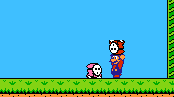 →
→ 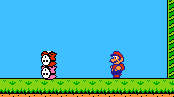
The same rules apply when you are standing on top of an enemy. Press to lift the enemy up over your head, and then hold
or
and press
to throw the enemy in a particular direction. Try throwing one enemy into another to defeat two of them at a time.
Movement
B button run
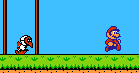
Hold down while you press
or
to run faster than usual, just like in the original Super Mario Bros.
Squat
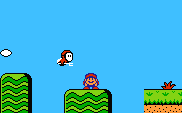
Hold down to duck under enemy attacks.
Climb
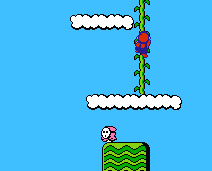
Press when standing in front of a vine or a ladder to begin climbing up. Press
to climb down, or press
to jump off.
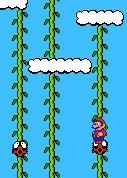 →
→ 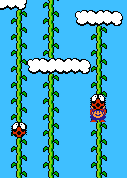
When you're climbing vines, it is possible to jump on top of enemies and use them to get a lift up and down the vine. Hoever, if you press while standing on them, you will initiate the act of lifting them, and begin to fall.
Open doors
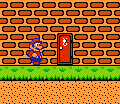 →
→ 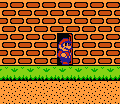
Press when standing in front of an unlocked door to open it and head inside.
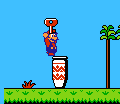 →
→ 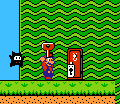
If the door happens to be locked, then you will be unable to open it unless you happen to be carrying a key when you stand in front of the door and press .
Special items
Using bombs
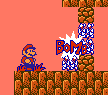
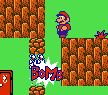
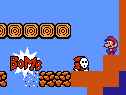
In various parts of certain stages, you will find weakened walls which can be destroyed with a bomb. To create a hole, drop a bomb near the wall before it explodes, then run away to safety. Your character will suffer damage if he or she is caught in the blast.
Using potions
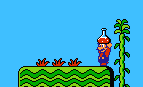 →
→ 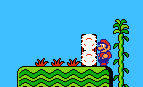 →
→ 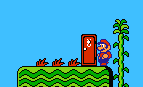 →
→  →
→ 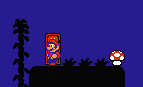
Potions have a very special purpose in the world of Subcon. They provide you with access to sub-space. In sub-space, you might find hidden mushrooms which can power up your character, and you can plucks coins from the ground, but only for the first two visits to sub-space in any particular stage. To visit sub-space, you must first pluck a potion out of the ground. Then press to drop it at your feet. A door will appear. Step inside the door by pressing
. In sub-space, the screen will not scroll, so it is important to give careful consideration to where you drop the potion.
