< Braid
Jump to navigation
Jump to search
Fake Shemp (talk | contribs) |
Fake Shemp (talk | contribs) |
||
| Line 6: | Line 6: | ||
{{control selector|Xbox 360,PlayStation 3,Keyboard (Arrows),Keyboard (WASD)}} | {{control selector|Xbox 360,PlayStation 3,Keyboard (Arrows),Keyboard (WASD)}} | ||
[[File:Braid World 5-5 puzzle 1.jpg|thumb|right|World 5-5 – Puzzle Piece #1]] | [[File:Braid World 5-5 puzzle 1.jpg|thumb|right|World 5-5 – Puzzle Piece #1]] | ||
This is the last world to introduce a new game mechanic. A sign will tell you to press {{control|{{xbox|Y}}|{{psx|T}}|{{kbd|down}}|{{kbd|S}}}}. When doing so, Tim will place a '''ring''' where he stands. Pressing {{control|{{xbox|Y}}|{{psx|T}}|{{kbd|down}}|{{kbd|S}}}} again when standing close to the ring will make Tim pick it up | This is the last world to introduce a new game mechanic. A sign will tell you to press {{control|{{xbox|Y}}|{{psx|T}}|{{kbd|down}}|{{kbd|S}}}}. When doing so, Tim will place a '''ring''' where he stands. Pressing {{control|{{xbox|Y}}|{{psx|T}}|{{kbd|down}}|{{kbd|S}}}} again when standing close to the already placed ring will make Tim pick it up. Tim can only place one ring at a time. | ||
As you might have noticed already, the ring slows down time of objects inside its radius. The closer to the middle of the ring an object is, the slower it moves. There isn't anything else to do at this level except to learn to use the ring feature, so move out the door when you feel ready. | As you might have noticed already, the ring slows down time of objects inside its radius. The closer to the middle of the ring an object is, the slower it moves. There isn't anything else to do at this level except to learn to use the ring feature, so move out the door when you feel ready. | ||
Revision as of 17:46, 14 July 2015

 6-1 The Pit?
6-1 The Pit?
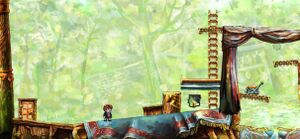
This is the last world to introduce a new game mechanic. A sign will tell you to press ![]() . When doing so, Tim will place a ring where he stands. Pressing
. When doing so, Tim will place a ring where he stands. Pressing ![]() again when standing close to the already placed ring will make Tim pick it up. Tim can only place one ring at a time.
again when standing close to the already placed ring will make Tim pick it up. Tim can only place one ring at a time.
As you might have noticed already, the ring slows down time of objects inside its radius. The closer to the middle of the ring an object is, the slower it moves. There isn't anything else to do at this level except to learn to use the ring feature, so move out the door when you feel ready.