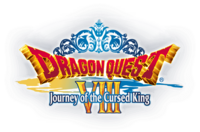Where am I?[edit]
Once you've found a map, use ![]() to view it, and
to view it, and ![]() to put it away. Some areas won't require you to find a map first, so it may be worth a try even if you haven't found one.
to put it away. Some areas won't require you to find a map first, so it may be worth a try even if you haven't found one.
- In Town: Use
 in the map screen to toggle the town map's symbols.
in the map screen to toggle the town map's symbols. - Out in the World: Once you have obtained a map of the world, you can see where you are in your travels. Use
 in the map screen to zoom out, hide the cursor, and zoom back in.
in the map screen to zoom out, hide the cursor, and zoom back in. - In a dungeon: In caves, towers, and other dungeon areas, you can check what floor you are on. Of course, you'll have to find a map for that particular area.
- Compass: Even without a map there will be a compass displayed in the bottom-left of the screen. Take care to pay special attention to your heading and stay near roads and paths when you don't have a map available.
Where to go in towns[edit]
Churches[edit]
Visit churches to save your progress and cleanse your soul.
- Confession (Save): Save your progress
- Divination: Discover the experience required to reach the next level
- Resurrection: Bring a member of your party back to life
- Purification: Cure poison
- Benediction: Remove a cursed item
Resurrection, purification, and benediction usually require a donation, while confession and divination do not.
Inns[edit]
The rates vary from town to town, but you'll want to stay at the inn to restore your party's HP and MP.
- Rest until evening: restore full HP and MP and awake on the evening of the same day.
- Stay overnight: restore full HP and MP and awake the next morning.
Shops[edit]
Be sure to visit the local weapon, item, and armor shops. When in the buy tab, you can use the ![]() and
and ![]() buttons to adjust the quantity you wish to buy.
buttons to adjust the quantity you wish to buy.
Banks[edit]
Once you have 1000G to spare, you may want to visit the bank. You can put money into the bank 1000G at a time, and withdraw any money you've deposited from any bank. This becomes especially important if your entire party loses their lives, as they'll lose half the money they hold, but all money in the bank is safely in your account.
The passage of time[edit]
You can choose to set out from the local inn the same evening or the next morning. Why does this matter? At night shops may not be open, people might have different things to say, and the monsters may be more dangerous and/or aggressive. Early on you may want to turn in for the night and avoid some of the danger. As your experience grows, you may find a night out is just what you need to get that next level, as the enemies yield greater experiance.
Main Menu[edit]
Press ![]() to display the main menu. Use
to display the main menu. Use ![]() and
and ![]() to move between the four tabs in the menu.
to move between the four tabs in the menu.
Items[edit]
Here you can view and use the items each character is carrying, as well as those items carried in the party's bag. Each character can carry up to 12 items. An E means the item is equipped, and an X means this character can not equip the item.
Press ![]() or
or ![]() to select a character or the bag to view the items carried. Press
to select a character or the bag to view the items carried. Press ![]() to move the cursor over to the inventory, and use
to move the cursor over to the inventory, and use ![]() to move the cursor around in the inventory. Press
to move the cursor around in the inventory. Press ![]() to try to use, transfer, equip, remove, or discard the selected item. Press
to try to use, transfer, equip, remove, or discard the selected item. Press ![]() to move the cursor back to the character portraits/bag icon.
to move the cursor back to the character portraits/bag icon.
Most items will automatically be placed in the bag when you pick them up. Items in the bag are not accessible in battle, so transfer anything that might be useful in a fight to one of the character's inventories as soon as possible.
When you're storing a number of the same item in the same place, a number will appear on the bottom right of that item's icon, telling you how many are stacked together.
When selecting the bag, you can choose to Organise Items or Sort the Bag's Contents in addition to viewing the contents. Selecting Organise Items will move all unequipped items from your characters' inventories to the bag. If you choose to Sort the Bag's Contents, you'll have the choice of sorting by type or alphabetical order.
Magic[edit]
The magic tab allows you to use magic and abilities that are available outside of battle (generally not available in battle). The controls are similar to the Items menu tab. When you choose a spell to cast, you may be prompted for which character the spell will be cast on. You can always press ![]() to back out if you decide not to use a particular spell or want to check the spell list of another character (or back out of the menu altogether).
to back out if you decide not to use a particular spell or want to check the spell list of another character (or back out of the menu altogether).
Attributes[edit]
Here you can view the attributes of your characters, including their spells and abilities (though you can't use the spells or abilities from this tab). Here you can see each character's name as well as the following attributes:
- Lv: This is the character's level. When your experience points reach a certain number, you'll gain a level, which will in turn increase your attributes, possibly allow you to learn new spells and abilities, and give you more skill points to distribute.
- HP/Max HP (hit points): The character's physical health and the maximum value currently attainable. When HP reaches 0 you'll need to resurrect this character.
- MP/Max MP (magic power): Spells and special abilities require a certain amount of MP to use. When your MP drops below the required number, you'll no longer be able to use that ability or spell, until you recover your MP.
- Sex: The character's gender.
- Strength: This attribute increases a character's attack power.
- Agility: This attribute increases a character's ability to outmaneuver the enemy in battle.
- Resilience: This attribute increases a character's defence power.
- Wisdom: This attribute increases a character's spell power.
- Attack: Indicates the power of your attacks. It is influenced by the character's strength, the weapon equipped, and other items. The higher the number, the more damage the character can do.
- Defence: Indicates the ability to reduce damage taken from attacks. It is influenced by the character's resilience, the armor equipped, and other items. The higher the number, the less damage the character will take. This does not affect spell and breath-based attacks.
- Exp: Indicates the amount of experience the character has gained fighting monsters on the battlefield.
- Skills: Each character has 5 skills in which to distribute their skill points. The numbers shown here indicate how many points have been spent on each of these skills.
- Other info: Press
 on a character's portrait to display other information. You can use
on a character's portrait to display other information. You can use  and
and  to display field magic, battle spells, battle abilities, and traits.
to display field magic, battle spells, battle abilities, and traits.
Misc.[edit]
The Misc. tab includes a variety of useful commands you may need in your travels.
- Heal All: Characters with healing spells will use their magic to heal all of your characters completely.
- Tactics: Choose the tactics for individual characters or the entire party. You can change this in battle as well, but this will allow you to set your strategy ahead of time. There are five basic strategies to choose from:
- Show No Mercy - Defeat the enemy as quickly as possible with no regard for how much MP the character uses.
- Fight Wisely - Pay equal attention to offense and defense.
- Focus on Healing - Pay attention to the remaining HP of the party members and heal when needed.
- Don't Use Magic - Conserve MP by not using magic. Forces the character to rely on other means to defeat the enemy.
- Get Psyched Up - Focus on raising tension. Increase attack power for a single strike rather than making possibly fruitless attacks.
Alternatively you can choose to tell the character (or party) to follow orders, which will give you the option to control the character's actions directly in battle.
- Line-Up: Change the party order. Characters up front are more likely to be hit by enemies, and the leader chosen here will appear on the screen as you move your party.
- Equipment: Change the items each party member has equipped.
- Settings: Adjust system settings, such as standard/wide screen, volume levels, and camera controls.
- Help: Explains in-game controls and gives other advice.
- Battle Records (This information is also available by pressing
 while traveling.): Displays your progress in the game, including:
while traveling.): Displays your progress in the game, including:
- Time played
- Distance traveled
- Number of battles fought
- Number of monsters defeated
- Number of monsters intimidated
- Victories
- Times fled
- Times wiped out
- Total gold obtained
- Maximum damage in a turn
Trode will also give his take on your adventure. You can also choose to display the list of monsters you've defeated and lists of items you've collected.
Battle[edit]
Your party members will execute the tactics you have assigned to them in battle. In the battle screen, you will be given four options:
- Fight
- Flee
- Intimidate
- Tactics
If you choose Flee or Intimidate, you will attempt to end the battle without fighting. If you fail to either flee the battle or intimidate the enemy, your enemy will have the chance to attack your party immediately.
If you choose Tactics, you can adjust the tactics your party will use in the battle (see the section on Tactics in the Misc. tab of the Menu). Once you choose Fight, your party will carry out the tactics you've assigned for them. If you've chosen "Follow Orders" for one or more of your party members, you'll be able to adjust the actions those party members carry out (and you can always adjust tactics in the battle's following rounds).
The Fight menu gives you the following options:
- Attack (either bare-handed or with the equipped weapon)
- Abilities: Perform one of the character's combat abilities (abilities available may depend on the equipped weapon)
- Spells: Cast one of the character's learned spells
- Items: You can select and use one of the item the character is currently carrying, or choose to equip different weapons or armor. (Note: You can't choose items from the bag when in battle. You can continue to take an action after equipping different weapons and armor)
- Defend (reduce damage taken from enemy attacks)
- Psyche Up: Raise your tension level
Tension[edit]
If you raise your character's tension level and successfully execute an attack, that attack will do more damage. The more your character's tension increases, the more damage that will be done. Of course, if the character takes too much damage, defends, is put to sleep, knocked down, or incapacitated during this process, their tension (and damage) level will reset to normal.
Status[edit]
When a party member's status changes, their character portrait will change to reflect that status.
- Asleep: The character won't be able to do anything until they awaken. This will occur after a few turns, or if the character sustains physical damage or has Tingle cast on them.
- Confused: The character will be unable to fight properly until the confusion fades. This will occur after a few turns, or possibly if the character sustains physical damage. Some items may reverse the status as well.
- Paralysed: The character is unable to move. The status can reverse after several turns, or by casting Tingle or using a moonwort bulb.
- Dazzled: The character will be less likely to hit the enemy. The status will reverse after several turns.
- Fizzled: The character will be unable to cast spells. The status will reverse after several turns.
- Poisoned or Envenomated: Poisoned characters lose HP slowly while traveling. Envenomated characters lose HP slowly while in battle and while traveling. You can cast Squelch on the character, use an antidote, or have it removed at a church.
- Cursed: The character will be unable to move during a turn in battle. Characters who have acquired the curse from an item they equipped may have to visit a church to remove the cursed item.
- Dead: The character will have to be resurrected at a church, using an Yggdrasil Leaf, or by casting Zing or Kazing.