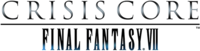Crisis Core: Final Fantasy VII/01: Embrace Your Dreams
Briefing Room
After defeating Behemoth you will now have the option to make your first gamesave. There will be a couple of cutscenes describing a mission to Wutai. After the cutscenes you will be in the Briefing Room. Some more controls for the field will be explained. Use http://media.strategywiki.org/images/f/f7/Playstation-Button-T.png to view Main Menu. From this menu you can view messages, just select Mail, if new mail is available an envelope icon will be displayed to the right. From the Mail Box you have the choice of Inbox and Tutorials. Select any tutorial to get a run down of how to complete many actions in Crisis Core. Talk to Kunsel and select read mail to continue. This is where you learn that you have lost all Materia you had previously. Kunsel will explain the Missions Board. Here you can accept missions designated by SOLDIER. Follow Kunsel to Missions Board. There are no items in this area so just approach Missions Board and you will automatically be registered for a mission. To activate missions you must be at a Save Point http://media.strategywiki.org/images/0/0c/Ff7ccsavepoint.png and one has just suddenly appeared behind Zack. Walk to the Save Point and open Main Menu and select Missions