After starting the game and go into the options menus, you have choice to begin a New Game, putting in a Password to advance to later levels and put in cheats and an Options menu.
Controls
Regular
Harrier
| SNES | Genesis | Description |
|---|---|---|
| Move Harrier | ||
| Fire cannon | ||
| Fire missiles | ||
| Pause the game |
Characters
Harry Tasker

Harry Tasker is the main protagonist and the player character of True Lies. A family man with wife Helen and his teenage daughter Dana, he leaves them thinking that he's a computer salesman, but in reality is just a cover for his real job of a secret agent of the ultra-secret government counter-terrorist organization the Omega Sector. He is very proficient in combat and weaponry.
Albert "Gib" Gibson

Gib is a member of the Omega Sector, and is Harry's friend and mission partner. Unlike Harry, he stays behind-the-scenes, giving Harry intel and tips to help him complete the mission.
Salim Abu Aziz

Aziz is the leader of the Crimson Jihad, an Islamic terrorist group and the main antagonist of the game. He is waging a war with the United States after they bombed his country. He is dedicated to his goals by any means necessary, even if it means the deaths of innocent civilians.
Options
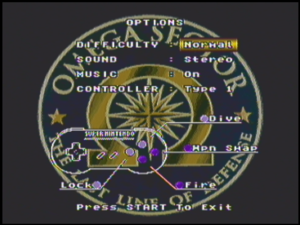
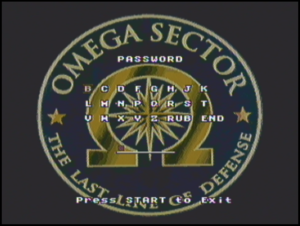
You have the following options:
- Difficulty: Choose your difficulty between Normal and Hard. In Hard, enemies are tougher to kill and do more damage to you.
- Sound: Choose between Stereo and Mono sound
- Music: Can toggle between On and Off.
- Controls: Choose from four types of control layout.
In-Game Display

Below in-game is the HUD. It has the following:
- Lifebar: Seen on top. It shows how much health you have. If you run out, you will die and lose a life. You start off where you die though after Gib lets you know how many lives you have left.
- Image of Harry: Pause the game and it shows how many lives you have. When in dialog with characters, a picture of them flip over where Harry is as does the HUD showing their dialogue.
- Weapons: Shows what weapons you acquired and how much ammo you have.