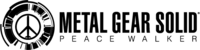Introduction to Mother Base[edit]
This is a tutorial for Mother Base that should be completed after finishing the first mission, Investigate The Supply Facility.
The Mother Base interface is the default gameplay state of Metal Gear Solid: Peace Walker; it is the first screen you see when you load your save game before you move on to select a mission. The Mother Base interface is how you put the human, material, and intelligence assets of MSF toward the support of your mission, whether it is generating revenue, developing of weapons and equipment, gathering intelligence, and sending supplies to you in on the battlefield.
At this time, you may only view your Staff, allocate GMP toward R&D projects, and participate in Versus Ops (competitive multiplayer), but other options will be unlocked as you complete main story missions or Main Ops. Use the ![]() to select between these options. Pressing
to select between these options. Pressing ![]() will take you to the Systems Menu where you can adjust game settings and save the game. Pressing
will take you to the Systems Menu where you can adjust game settings and save the game. Pressing ![]() will take you to the Mission Selector. For right now, just highlight Staff and press
will take you to the Mission Selector. For right now, just highlight Staff and press ![]() to move to the Staff screen.
to move to the Staff screen.
View the staff tutorial if you wish. This walkthrough will guide you through how to assign your staff to get the most use out of them. Each staff member has five aptitudes: Combat, R&D, Mess Hall, Medical, and Intel. These aptitudes will be represented by five Departments:
- The Combat Unit generates GMP (money)
- The R&D Team creates new weapons and equipment and also repairs Mechs and Metal Gear
- The Mess Hall Team raises Morale, which raises the stats of all your soldiers
- The Medical Team prevents and treats Sickness, Wounds, and PTSD in soldiers placed in Sick Bay
- The Intel Team provides rear-echelon support such as resupply and fire missions.
At this, time, you only have the Waiting Room where unassigned soldiers are waiting for duty in either the Combat Unit or the R&D Team. The other teams will be unlocked as you play the Main Ops.
- Staff Management
Use ![]() /
/![]() to highlight different staff members. Highlight the soldier named Eagle Ray. Note that you will always have the same set of soldiers when you start a new game. With Eagle Ray highlighted, press
to highlight different staff members. Highlight the soldier named Eagle Ray. Note that you will always have the same set of soldiers when you start a new game. With Eagle Ray highlighted, press ![]() to open the Staff Assignment menu. Here, you can highilght which team you want to assign Eagle Ray to. Put him in the R&D Team and you will be informed that you meet the requirements to develop ★2 Mk.22 and the ★1 Analyzer. Press
to open the Staff Assignment menu. Here, you can highilght which team you want to assign Eagle Ray to. Put him in the R&D Team and you will be informed that you meet the requirements to develop ★2 Mk.22 and the ★1 Analyzer. Press ![]() to go back to the Mother Base interface and go to R&D
to go back to the Mother Base interface and go to R&D
- Research and Development
Here you can use ![]() to highight Weapons, Items,, and Other. Select Weapons with
to highight Weapons, Items,, and Other. Select Weapons with ![]() and go to the Weapons Development screen. Weapons are divided into categories represented by tabs; press
and go to the Weapons Development screen. Weapons are divided into categories represented by tabs; press ![]() or
or ![]() to cycle through these tabs until you see the yellow icons representing R&D projects ready for development. However, you need GMP to develop them. Press
to cycle through these tabs until you see the yellow icons representing R&D projects ready for development. However, you need GMP to develop them. Press ![]() to go back to the Mother Base interface. Return to Staff.
to go back to the Mother Base interface. Return to Staff.
- Staff Management
Highlight the soldier called Alligator and press ![]() . Assign him to the Combat Unit and you will see your GMP increase by 4352. Now, you can develop the Mk.22 upgrade and the analyzer.
. Assign him to the Combat Unit and you will see your GMP increase by 4352. Now, you can develop the Mk.22 upgrade and the analyzer.
Highlight the soldier named Cabbage White. Press ![]() to select him, you'll see the square next to his name fill with white. Do the same for Peccary, Ostrich, Frill Shark, and Bobcat. With Bobcat highlighted, press
to select him, you'll see the square next to his name fill with white. Do the same for Peccary, Ostrich, Frill Shark, and Bobcat. With Bobcat highlighted, press ![]() to open Staff Assignment to choose a team for all of the selected soldiers. Assign them to the R&D Team, raising it to LV 5.
Select Lobster, Rhinoceros, Bluegill, Magpie, Moon Wrasse, Lungfish, and Coypu and assign them to the Combat Unit, raising it to LV 5 and bringing your GMP total to 16381.
to open Staff Assignment to choose a team for all of the selected soldiers. Assign them to the R&D Team, raising it to LV 5.
Select Lobster, Rhinoceros, Bluegill, Magpie, Moon Wrasse, Lungfish, and Coypu and assign them to the Combat Unit, raising it to LV 5 and bringing your GMP total to 16381.
Now, you have Miller left, who can excel in any team. You can add him to the Combat Unit and gain 7875 GMP, but you should actually assign him to the R&D Team, raising it to LV 7 and meeting the development requirements for the ★1 M1C sniper rifle and the extremely-crucial ★1 Smoke Grenades.
- Research and Development
With the above staff allocated appropriately, you can now develop the ★2 Mk.22, ★1 M1C, ★1 Smoke Grenades, and ★Analyzer. To do so, find the item on the appropriate tab, highlight it and press ![]() to open a window asking if you wish to commit the GMP to begin the project. Select "yes," and the icon will change to one with a percentage. The percentage represents development progress that increases between missions by an amount directly affected by the R&D Team's Level. The higher the level, the faster development projects will complete.
to open a window asking if you wish to commit the GMP to begin the project. Select "yes," and the icon will change to one with a percentage. The percentage represents development progress that increases between missions by an amount directly affected by the R&D Team's Level. The higher the level, the faster development projects will complete.
Some items require fewer missions to complete. For example, the ★2 Mk.22 and ★1 Analyzer will be complete as soon as you complete your next mission. Other items require more development time that can only be mitigated by raising your R&D Team's Level.
GMP committed to a project will be returned once the development project finishes. It is not permanently spent. If you commit more GMP to R&D projects than you actually have, you will run into negative GMP during which all development progress ceases until you make up the deficit. Naturally, you should only commit to projects you can afford at the time. You can cancel projects at any time to return the committed GMP if you need to, but this will cancel out any development progress for that project.
Expanding MSF[edit]
You are charged with the task of acquiring talent from among the ranks of the enemy and Prisoners of War you encounter during missions. To that end, you have an item called the Fulton Recovery System used to exit neutralized hostiles and friendlies from the battlefield - but only if they are alive. Fulton balloons are attached to soldiers and raise them out of the battlefield into the sky, where an MSF chopper will rendezvous the with the soldier and take them back to Mother Base. Fulton recovery works anywhere, even indoors or underground. This walkthrough will usually refer to the act of recovering a soldier with the Fulton as extraction.
Enemy soldiers extracted from the battlefield will either go straight to Mother Base's Waiting Room, Sick Bay, or the Brig depending on a combination of your Heroism score and the conditions under which they were extracted. Soldiers who were extracted during the Alert, Evasion, and Caution phases will be more hostile and need to spend more time in the Brig. Soldiers in the Brig become less hostile between missions until that Hostility reaches zero. Soldiers with zero Hostility join MSF and are moved to the Waiting Room. High Heroism causes the hostility of soldiers in the Brig to deplete between missions faster. Soldiers who were extracted while Near Death will go to Sick Bay to recover from their wounds before moving either to the Waiting Room or to the Brig if they are still hostile; Soldiers can have both Hostility and Wounds that need to reach zero when they arrive at Mother Base.
Many other walkthroughs will advise you to extract everyone you can without stopping to assess their abilities. This walkthrough prefers a "quality over quantity" philosophy to recruitment from the very first mission. A soldier's abilities can be confirmed through the use of an item called the Analyzer which will tell you the soldier's aptitude and rank as a letter grade, scaled from lowest to highest as E, D, C, B, A and S.
The gold standard of enemy soldiers worth recruiting is C-Rank because it is relatively high through most of the Main Ops and most C-rank soldiers are consistently placed. Anything less than C isn't worth your time unless otherwise pointed out by the walkthrough. This mission will identify any worthwhile recruits as a sidebar titled Building Mother Base and will provide instructions for diverting you to that soldier and capturing him.
The Combat Unit[edit]
The primary purpose of the Combat Unit is to generate GMP or MSF's fungible capital. GMP is one of the variables that affect the building of more Mother Base platforms; as your GMP grows, so does Mother Base's surface area and capabilities. GMP is not money in a traditional sense; you do not "spend" it on an R&D project. Rather, it is allocated to that project for its duration. GMP allocated to an R&D project is returned upon completion or cancellation. The only way to "lose" GMP is to remove staff from the Combat Unit; when staff members go to Sickbay or the Brig, or if they die when deployed to Outer Ops, if that staff member's GMP contribution is lessened by reduced morale, or if that staff member is otherwise removed through Dismissal, Defection, or a Trade, their GMP contribution goes away with them.
The Combat Unit is the only department in which the parameters of the staff placed in it will randomly increase between missions. Only Life, Psyche, and GMP contribution will increase between missions. For increasing parameters such as Combat Unit or R&D Team, see the Mess Hall Team section below.
Soldiers placed in the Combat Unit can participate in Extra Ops, Outer Ops, and Main Ops that have been completed at least once as Snake. Completing missions will increase the Life, Psyche, and GMP contribution of any soldier who participates by a larger degree than the random increases that are applied to soldiers assigned to the Combat Unit. It is always a good idea to send a soldier other than Snake on a mission whenever in order to boost that soldier's parameters and their contribution to Mother Base.
Lower-ranked Soldiers assigned to the other Teams should be checked periodically for their contribution to that Team's Level. If a soldier can be removed from a Team without reducing its Level, then that Soldier is obsolete and it is time to move them to the Combat Unit. The Combat Unit will likely be the final tour of duty for most soldiers before they are Dismissed.
The R&D Team[edit]
The R&D Team is the main driver of weapon and item development. As the R&D Team gains levels, it unlocks development projects by meeting their requirements. The Level of the R&D Team also affects the overall speed at which development projects progress to completion between missions; the higher the level, the faster a project progresses.
Once Mechs such as armored vehicles, tanks, and attack helicopters, as well as Metal Gear ZEKE become available to deploy on Outer Ops, they can be repaired by the R&D Team between missions. The Level of the R&D Team directly correlates with the speed at which damage incurred by Mechs and ZEKE is repaired; the higher the level, the faster Mechs and ZEKE are repaired.
R&D Soldiers can be recruited who have Gunsmith Skills that reduce the GMP requriemenets of certain equipment. Some come with Skills that are required to develop some postgame projects such as the Railgun, the Patriot, and the Tanegashima.
The Mess Hall Team[edit]
The primary purpose of the Mess Hall Team is to raise the Morale of all of Mother Base's staff. Morale is similar to Experience Points in RPGs; as Morale increases, so do the parameters of soldiers. There is a cap to Morale and increases in staff parameters, but it is generally best to try to do everything in your power to increase Morale. The higher a soldier's Morale, the higher their parameters other than Life and Psyche become. The Levels of your Teams will increase with their soldier's Morale.
As the Mess Hall Team's Level increases, so does the FOOD percentage. Anything over 100% will increase staff Morale while a percentage below 100 will cause drops in Morale. Morale is gained between missions in a manner similar to experience points in RPGs. The FOOD percentage is effectively the rate at which Morale increases - or decreases if FOOD is in the negative. If you remain below 100% between missions, you are likely to see soldiers moved to the Brig or Defect from MSF entirely. You should always keep FOOD above 100%, even if Miller must be moved into the Mess Hall Team.
Levels in the Mess Hall Team will also allow you to develop Recovery Items such as upgraded Rations, Mate, Tortilla Chips, Curry, or Low Calorie Soda. Some Mess Hall soldiers can be recruited with skills that unlock upgrades to recovery items.
The Medical Team[edit]
The Medical Team will keep your staff healthy. Any soldiers who are moved to Sickbay with Wounds, PTSD, or Sickness will have a value representing those afflictions that is reduced between missions by an amount that directly correlates with the Medical Team Level; the higher the Level, the faster soldiers in Sickbay will recover.
The Medical Team's Level will also prevent random afflictions from occurring among your staff between missions.
Finally, the Medical Team's Level will allow you to meet development requirements for upgrading non-lethal tranquilizer weapons such as the Mk.22 Hush Puppy and the Mosin-Nagant, as well as postgame items such as the Sleep Grenades.
The Intel Team[edit]
The main purpose of the Intel Team is to provide rear-echelon support while you're participating in Main Ops or Extra Ops. To this end, you can use Supply Markers to receive a resupply of ammo and recovery items. You can also use Strike Markers to order fire missions for massive area-of-effect damage; the higher the Intel Team's Level, the more damage the strike inflicts. The Intel Team Level also affects how often you can order resupply missions or fire missions.
The Intel Team's Level will also unlock hidden information such as the Soldier Information on the Mission Selector. It is a decent way of gauging whether or not that mission is worth farming Soldiers from. To view a mission's Soldier Information, highlight the mission on the Mission Selector and press ![]() to bring up the records for that mission, then press
to bring up the records for that mission, then press ![]() to tab over to Soldier Information. The numbers do not represent individual soldiers, but the number of ranks distributed among them, including Clearing Teams called in during Alert Phases. Most ranks are distributed randomly among certain soldiers, but many ranks are placed consistently on others. The level of your Intel Team will reveal these ranks as it increases. Since this walkthrough will reveal this information without the need of increasing your Intel Team, this feature will likely be ignored by most players.
to tab over to Soldier Information. The numbers do not represent individual soldiers, but the number of ranks distributed among them, including Clearing Teams called in during Alert Phases. Most ranks are distributed randomly among certain soldiers, but many ranks are placed consistently on others. The level of your Intel Team will reveal these ranks as it increases. Since this walkthrough will reveal this information without the need of increasing your Intel Team, this feature will likely be ignored by most players.
Leveling up the Intel Team will also meet development requirements for optical equipment and detection equipment such as the Night Vision Goggles, the Sonic Eye, or upgrades to the Analyzer.