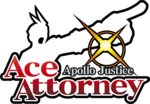As with the Phoenix Wright games, Apollo Justice is split into 2 game play modes and is very easy to pick up. The first mode is during court and the second is investigation. During the courtroom mode you will cross-examine witnesses, present evidence and make important decisions that will affect the outcome of the verdict. Before each courtroom mode (apart from the first trial) you will have a chance to go out and gather evidence to present later in court.
Courtroom mode[edit]
Here is a list of the different actions you can use during Courtroom mode.
Cross-Examination[edit]
Cross-Examination is an important part of the game play. During trials witnesses will provide a testimony for the court. It is your job to find the contradictions in their testimonies and present evidence to support these contradictions. The witness will say their testimony for the court then the cross-examination will begin. The touch screen will have forward and backward arrows in the middle and in the top corners there will be “Press” and “Present”.
Pressing[edit]
You can press any part of a testimony; doing so will generally provide a little more information. You will almost never be penalized for pressing so get in the habit of pressing all statements. Sometimes you have to press certain parts of the testimony, however pressing all statements will not cause any harm. Occasionally, pressing a statement will provide you with a multiple-choice decision. Generally you need to choose the correct option in order to advance the plot, however if you make the wrong choice you can simply press the statement again. This will cause the multiple-choice screen to display again.
Presenting[edit]
When you discover something that is contradicting a piece of evidence you have in the court record you will present it to the court. Doing this makes the witness unreliable and ultimately helps your client. If you present the wrong piece of evidence, or happen to present it against the wrong statement you will get penalized.
Every so often the Judge will ask you to present evidence to back up your arguments. This works the same as during cross-examination. If you submit the wrong evidence you will receive a penalty.
The Court Record[edit]
The Court Record holds all of the evidence for the trial. As the trial progresses you will collect a lot of evidence. This can be found during the investigation mode or presented by other people during the courtroom mode. The Court Record can be accessed at any time during the game. Each page of the Court Record holds 8 items but you are able to toggle to the next page to view other items. If you click on an item you will get a brief description of it. Some items will also have a Check option were you can have closer look at photos or reports.
Perceiving[edit]
You finally have something new in court mode! It is called the perceive system. During cross-examinations, Apollo can use his bracelet to look closer to the witness's body language if neither evidence nor pressing would do the trick. You can perceive a certain statement by using the bracelet gauge on top of the screen (if it's not greyed out).
When looking closer, you have to find suspicious movement on the certain part of the statement. You will have to watch the statement slowly go by. If a witness reaches a part of a sentence he or she isn't sure of, he or she will fidget in some way (twitching, shrugging, sweating, etc.) If you find the nervous movement, put the cursor on it and press ![]() to proceed. If you can't find anything by the end of the sentence, you can either hear the statement again, or move to another.
to proceed. If you can't find anything by the end of the sentence, you can either hear the statement again, or move to another.
TAKE NOTE: You don't have to worry about seeing anything perverted, such as cleavages, as you will not do so in any way!
Investigation mode[edit]
When you are in Investigation mode you will find yourself in a number of different locations. Usually you will start at the crime scene or in the Detention Center. During Investigation mode you cannot receive a 'Game Over' screen, so you are not able to do anything damaging to the plot. In order to advance the plot you will have to find certain evidence and talk to certain people. When you have completed everything you need to do during the investigation the chapter will automatically end and you will begin the next day in court. You are able to access the Court Record during the Investigation mode, so you can keep on top of what evidence you have. The touch screen will display 4 options for you. Move, Examine, Talk and Present.
There are 4 different actions you can perform while in Investigation Mode:
Move[edit]
When you click on the Move option, another screen will display. It will have a list of different locations you can move to. In some cases you have to move to one location in order to access other locations. You may have to visit the same location more than once during the trial. When certain criteria are met the plot will advance and there may be new people to speak to or new evidence to be discovered at the location. Select 'Back' to return to the main screen.
Examine[edit]
When you click on the Examine option, the screen will have a pointer. You can use this pointer to select different objects. When there is an object that you can examine closer a tab called ‘Examine’ will display in the bottom right hand corner of the screen. Clicking on this will trigger a discussion about the item. Sometimes the object will be added to the Court Record; sometimes you will just receive information about it. Examining can be tricky but on a number of occasions it is required to advance the plot. Be sure to examine all you can at each location. Select 'Back' to return to the main screen.
Talk[edit]
If you enter a new location you will sometimes come across other people. You are able to talk to these people to help gather information about what happened. When you click on the Talk option, you will be presented with a list of topic to discuss. Sometimes when you discuss one topic it will ‘unlock’ another topic to talk about. New topics can also be unlocked by presenting the person with items from the Court Record. You should always make sure that you have covered all available topics with each person. You will know if you have covered a topic because a red check mark will be displayed at the side of that topic. Remember that the more information you can get during the Investigation, the better position you will be in for the next day in court. Select 'Back' to return to the main screen.
Present[edit]
Presenting items in the Investigation mode is basically the same as in the Court Room mode. However you will NOT receive any penalties for presenting items. This means you can present as many items as you like to as many people as you like. Sometimes you will need to present an item to a certain person in order to get more information and advance the plot. Select 'Back' to return to the main screen.
The Health Bar[edit]
It's the same as JFA and T&T, Apollo's health is indicated by a bar graph. Depending on the risk involved in your accusations, you will lose more health from the bar for each mistake you make. You can tell how much you'll lose by looking at the glowing section of the bar.
Health does not recharge between court sessions—it remains the same through the entire case. In order to recharge it, you must successfully break a Psyche-Lock (only on the final chapter).
Checking evidence[edit]
Open a file in your Court Records, then choose Check. If it is not a photo, you should see a 3-D rendering of the object, and three panels on the left, bottom, and right screen. The left allows you to zoom in and out of the objects, if you have to look closer, the bottom and left ones rotate the object left and right, and up and down, respectively. If you see something interesting, such as fingerprints, blood, contradictions, etc., examine it, like usual.
Other[edit]
There are other things to do with the ![]() , but the features are exclusive to each episode.
, but the features are exclusive to each episode.