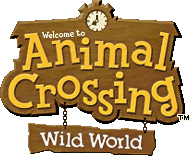Jump to navigation
Jump to search
No edit summary |
m (Update guide main page) |
||
| (136 intermediate revisions by 42 users not shown) | |||
| Line 1: | Line 1: | ||
{{Header Nav|game=Animal Crossing: Wild World}} | |||
== | {{Game | ||
|completion=4 | |||
|image=ACWW Box Art.jpg | |||
|title=Animal Crossing: Wild World | |||
|developer=[[Nintendo EAD]] | |||
|publisher=[[Nintendo]] | |||
|year=2005 | |||
|systems={{syslist|ds|wiiu}} | |||
|ratings={{ESRB|E}}{{PEGI|3}}{{CERO old|All}}{{OFLC|G}} | |||
|genre=[[Simulation]] | |||
|players=1+ | |||
|modes=[[Single player]] | |||
|preceded by=[[Animal Crossing]] | |||
|followed by=[[Animal Crossing: City Folk]] | |||
|series=Animal Crossing | |||
}} | |||
{{Nookipedia}} | |||
{{redirect disambig|Wild World|the [[puzzle]] game|[[JIGAPIX Wild World]]}} | |||
'''Animal Crossing: Wild World''' is the follow-up to [[Animal Crossing]] game for the [[Nintendo GameCube]]. | |||
Animal Crossing: Wild World doesn’t really have an objective like other games. Your main task is to live. There are a number of milestones along the way such as paying off mortgages, getting a bigger house and making new friends. | |||
There are a number of things to do each day, from finding fossils and pulling weeds to watering flowers and nursing sick friends back to health. | |||
The addition of the Nintendo Wi-Fi Connection allows real-world friends to visit your town, you can chat and send letters to each other or play games like Hide and Seek. | |||
{{ToC}} | |||
{{Animal Crossing}} | |||
[[Category:Nintendo Entertainment Analysis and Development]] | |||
[[Category:Nintendo]] | |||
[[Category:Simulation]] | |||
[[Category:Single player]] | |||
Latest revision as of 19:40, 17 March 2024
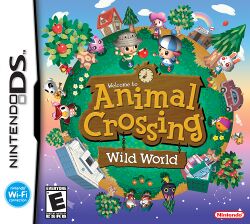
| Animal Crossing: Wild World | |
|---|---|
| Developer(s) | Nintendo EAD |
| Publisher(s) | Nintendo |
| Year released | 2005 |
| System(s) | Nintendo DS, Wii U |
| Preceded by | Animal Crossing |
| Followed by | Animal Crossing: City Folk |
| Series | Animal Crossing |
| Genre(s) | Simulation |
|---|---|
| Players | 1+ |
| Modes | Single player |
| Rating(s) |
- "Wild World" redirects here. For the puzzle game, see JIGAPIX Wild World.
Animal Crossing: Wild World is the follow-up to Animal Crossing game for the Nintendo GameCube.
Animal Crossing: Wild World doesn’t really have an objective like other games. Your main task is to live. There are a number of milestones along the way such as paying off mortgages, getting a bigger house and making new friends.
There are a number of things to do each day, from finding fossils and pulling weeds to watering flowers and nursing sick friends back to health.
The addition of the Nintendo Wi-Fi Connection allows real-world friends to visit your town, you can chat and send letters to each other or play games like Hide and Seek.
Table of Contents
At Home
Shopping
Around Town