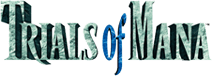Jump to navigation
Jump to search
(Seiken Densetsu 3 -> Trials of Mana) |
(Added Remake controls) |
||
| Line 1: | Line 1: | ||
{{Header Nav|game=Trials of Mana}} | {{Header Nav|game=Trials of Mana}} | ||
==SNES Version== | |||
Controls can be configured in the menu. These are the default controls. | Controls can be configured in the menu. These are the default controls. | ||
| Line 21: | Line 22: | ||
|- | |- | ||
|{{snes|L}} or {{snes|R}}||When displaying the item ring, press to switch between character rings. | |{{snes|L}} or {{snes|R}}||When displaying the item ring, press to switch between character rings. | ||
|} | |||
==2020 Remake== | |||
Controls can be configured in the menu. These are the default controls. | |||
{|{{controlstable}} | |||
! PC | |||
! Nintendo Switch | |||
! PlayStation 4 | |||
! Action | |||
|- | |||
| | |||
| {{switch|Neutral|Lstick}} | |||
| | |||
| {{desc}} Move character | |||
|- | |||
| | |||
| {{switch|Neutral|Rstick}} | |||
| | |||
| {{desc}} Move camera | |||
|- | |||
| | |||
| {{switch|A}} | |||
| | |||
| {{desc}} Melee Attack (Weak) | |||
|- | |||
| | |||
| {{switch|X}} | |||
| | |||
| {{desc}} Melee Attack (Power) | |||
|- | |||
| | |||
| {{switch|B}} | |||
| | |||
| {{desc}} Jump | |||
|- | |||
| | |||
| {{switch|Y}} | |||
| | |||
| {{desc}} Evade | |||
|- | |||
| | |||
| {{switch|Press|Lstick}} | |||
| | |||
| {{desc}} Dash | |||
|- | |||
| | |||
| {{switch|Press|Rstick}} | |||
| | |||
| {{desc}} Target Lock On/Off | |||
|- | |||
| | |||
| {{switch|Press|Lstick}}{{plus}}{{switch|Press|Rstick}} | |||
| | |||
| {{desc}} Reset Camera | |||
|- | |||
| | |||
| {{switch|ZL}}{{switch|ZR}} | |||
| | |||
| {{desc}} Switch character | |||
|- | |||
| | |||
| {{switch|L}} | |||
| | |||
| {{desc}} Action Shortcuts | |||
|- | |||
| | |||
| {{switch|R}} | |||
| | |||
| {{desc}} Item Shortcuts | |||
|- | |||
| | |||
| {{switch|Up|Dpad}} | |||
| | |||
| {{desc}} Item Ring Menu | |||
|- | |||
| | |||
| {{switch|Down|Dpad}} | |||
| | |||
| {{desc}} Move Ring Menu | |||
|- | |||
| | |||
| {{switch|Minus}} | |||
| | |||
| {{desc}} Open Map | |||
|- | |||
| | |||
| {{switch|Plus}} | |||
| | |||
| {{desc}} Open Menu | |||
|} | |} | ||
{{Footer Nav|game=Trials of Mana|prevpage=|nextpage=}} | {{Footer Nav|game=Trials of Mana|prevpage=|nextpage=}} | ||
Latest revision as of 06:46, 28 July 2020
SNES Version[edit]
Controls can be configured in the menu. These are the default controls.
2020 Remake[edit]
Controls can be configured in the menu. These are the default controls.
| PC | Nintendo Switch | PlayStation 4 | Action |
|---|---|---|---|
| Move character | |||
| Move camera | |||
| Melee Attack (Weak) | |||
| Melee Attack (Power) | |||
| Jump | |||
| Evade | |||
| Dash | |||
| Target Lock On/Off | |||
| Reset Camera | |||
| Switch character | |||
| Action Shortcuts | |||
| Item Shortcuts | |||
| Item Ring Menu | |||
| Move Ring Menu | |||
| Open Map | |||
| Open Menu |