Notmyhandle (talk | contribs) (→Toolbox: content) |
Notmyhandle (talk | contribs) (→Toolbox: addition) |
||
| Line 11: | Line 11: | ||
The links gathered here help users with the following: | The links gathered here help users with the following: | ||
*'''Watch'''/'''Unwatch''': if you have a registered account and are logged in, you can use this link to add or subtract a specific page from your watch list. Your watch list is used to see if any of your favorite pages have been updated recently. | *'''Watch'''/'''Unwatch''': if you have a registered account and are logged in, you can use this link to add or subtract a specific page from your watch list. Your watch list is used to see if any of your favorite pages have been updated recently. | ||
*'''Discussion''': this is the talk page link. When it's red it means that the page doesn't exist (there is no content/discussions going on). Note that every page has an associated talk page; if you are looking at a subpage of a guide (i.e. [[Chrono Trigger/Walkthrough]]) and the talk page doesn't exist, you may want to check the main page of the guide (i.e. [[Chrono Trigger]]) to see if anyone is discussing anything. | *'''Discussion''': this is the talk page link. When it's red it means that the page doesn't exist (there is no content/discussions going on). Note that every page has an associated talk page; if you are looking at a subpage of a guide (i.e. [[Chrono Trigger/Walkthrough]]) and the talk page doesn't exist, you may want to check the main page of the guide (i.e. [[Chrono Trigger]]) to see if anyone is discussing anything. If you know you've seen content on a talk page, yet the discussion link is red and the page has nothing on it anymore, most likely the page was deleted for some reason. | ||
*'''What links here''': | *'''What links here''': the content displayed after following this link is a list of pages that have an interwiki link to the page you were on when you clicked the link (for instance this page should have the SW:Guide/Table of Contents listed). | ||
*'''Guide pages''': | *'''Guide pages''': | ||
*'''Related changes''': | *'''Related changes''': | ||
Revision as of 22:52, 29 July 2008
As with all new viewers of sites using MediaWiki, the familiarity just isn't there. On top of that, StrategyWiki has its own default skin and policies to make things more unique and complicated for these users. Luckily as a wiki we are able to compile guides for users like these to help them better grasp and navigate sites.
Toolbox
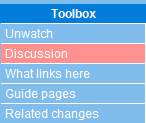
Another MediaWiki standard, the Toolbox is a grouping of tools that most commonly is found across wikis in the lower portion of the left navigation bar (for the Monobook skin). However, StrategyWiki's BlueCloud skin places the Toolbox in the upper right hand corner of every page (as seen in the image to the right).
The links gathered here help users with the following:
- Watch/Unwatch: if you have a registered account and are logged in, you can use this link to add or subtract a specific page from your watch list. Your watch list is used to see if any of your favorite pages have been updated recently.
- Discussion: this is the talk page link. When it's red it means that the page doesn't exist (there is no content/discussions going on). Note that every page has an associated talk page; if you are looking at a subpage of a guide (i.e. Chrono Trigger/Walkthrough) and the talk page doesn't exist, you may want to check the main page of the guide (i.e. Chrono Trigger) to see if anyone is discussing anything. If you know you've seen content on a talk page, yet the discussion link is red and the page has nothing on it anymore, most likely the page was deleted for some reason.
- What links here: the content displayed after following this link is a list of pages that have an interwiki link to the page you were on when you clicked the link (for instance this page should have the SW:Guide/Table of Contents listed).
- Guide pages:
- Related changes:
Searching
- For more details on searching for pages or information, see StrategyWiki:Guide/Searching.
Just having a database isn't good enough for people, so that's why the search function exists. There's more to searching than just typing in a string of characters, and utilizing the added features will help you narrow down your searches and reduce the amount of time you have to dig through the thousands of pages available.
Redirects
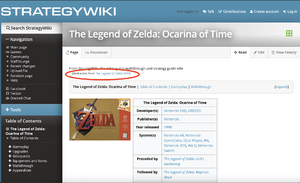
Redirects are pages that, when viewed, automatically load a different page instead. These are used for certain shortcuts, alternate game names, and common misspellings, however it's best to minimize the number of redirects that need to be created. These sort of pages shouldn't contain any content that users would want to see because the redirect will make it harder to access. For alternate game name redirects we add categories so that people that play games from different regions will still be able to find a game while browsing through categories, even if it has a different name.
When you get redirected, the only thing that will notify you that a different page loaded is the small link under the title in the upper left of the content portion of the page (see the image to the right). If you click this link, it will load the redirect page so you can directly access its content (edit the page, view additional content/categories that may be present, or access special pages via the toolbox).
To create a redirect, simply added the following line to a page:
#REDIRECT [[PAGENAME]]
Remember that when redirecting to a category the page name must be preceded by a colon to make it a link and not tag the page with that category (use [[:Category:Nintendo GameCube]], not [[Category:Nintendo GameCube]]).
It's very easy for redirects to get out of hand, because if a redirected page redirects to another redirect... well you can see how it becomes a long chain. These sort of situations are called "double redirects" and must be corrected for simplicity.
Guide Layout
- For more details on guide layout, see StrategyWiki:Guide/Guide layout.