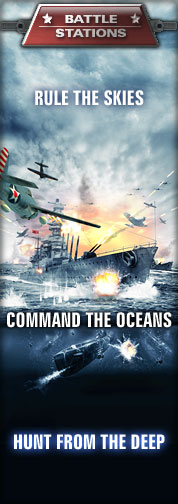Jump to navigation
Jump to search
Controls can be modified and viewed at any time except during a multiplayer game.
PC Version
Menu Options
Applies when viewing one of the game's many menus.
| Key | Action |
|---|---|
| ↑ and ↓ | Highlight Option |
| ← and → | Change setting / Mode Slider |
| Enter and |
Confirm / Next Menu |
| Backspace | Cancel / Previous Menu |
Universal Options
These options apply in all vessels and aircraft.
| Key | Action |
|---|---|
| Tab | Activate Tactical Map ("RTS Mode") |
| X | Jump In |
| T | Open Chat Window |
| Esc or P | Pause / In-game Menu |
| Alt + Arrow Keys or WSAD | Command Menu |
| Q and E | Cycle Squadrons/Formations |
| F and C | Cycle unit in selected formation (Note: Does not apply to aircraft squadrons) |
Map Controls
Applies when the map is visible by pressing Tab
Applies when in command of a warship or submarine
Aircraft Controls
Applies only when in command of an aircraft Note: It is HIGHLY RECOMMENDED players obtain a joystick for flying