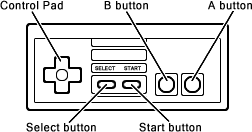Jump to navigation
Jump to search
WhosAsking (talk | contribs) (Fixed the footer.) |
m (fix FN) |
||
| Line 1: | Line 1: | ||
{{Header Nav|game=Crystalis}} | {{Header Nav|game=Crystalis}} | ||
{| {{ | [[File:Crystalis Controller.png|NES control pad]] | ||
{| {{controlstable}} | |||
! Control !! Function | ! Control !! Function | ||
|- | |- | ||
|{{nes|Neutral|Dpad}} | |{{nes|Neutral|Dpad}} | ||
| | | {{desc}} | ||
* Player movement (up, down, left, right, and diagonal). You can move in eight directions but can only attack in four. | * Player movement (up, down, left, right, and diagonal). You can move in eight directions but can only attack in four. | ||
* Menu navigation. | * Menu navigation. | ||
|- | |- | ||
|{{nes|A}} | |{{nes|A}} | ||
| | | {{desc}} | ||
* Uses some items like Medical Herbs and Rabbit Boots. | * Uses some items like Medical Herbs and Rabbit Boots. | ||
* Casts currently-selected spell (if two things can use A, the spell takes precedence). Some spells require holding A to maintain its effect. | * Casts currently-selected spell (if two things can use A, the spell takes precedence). Some spells require holding A to maintain its effect. | ||
| Line 19: | Line 19: | ||
|- | |- | ||
|{{nes|B}} | |{{nes|B}} | ||
| | | {{desc}} | ||
* Attack with Sword. Hold to charge Force and release to perform charge attacks. | * Attack with Sword. Hold to charge Force and release to perform charge attacks. | ||
* Use certain (usually event) Items | * Use certain (usually event) Items | ||
| Line 26: | Line 26: | ||
|- | |- | ||
|{{nes|Select}} | |{{nes|Select}} | ||
| | | {{desc}} | ||
* Toggles Sub-Screen | * Toggles Sub-Screen | ||
|- | |- | ||
|{{nes|Start}} | |{{nes|Start}} | ||
| | | {{desc}} | ||
* Toggles Status Screen | * Toggles Status Screen | ||
* Switches from Sub-Screen to System Screen (Save/Load) | * Switches from Sub-Screen to System Screen (Save/Load) | ||
|} | |} | ||
{{Footer Nav|game=Crystalis|prevpage= | {{Footer Nav|game=Crystalis|prevpage=Gameplay|nextpage=Characters}} | ||