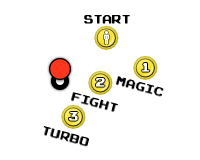Jump to navigation
Jump to search
(tables are not for layout) |
m (fix) |
||
| (4 intermediate revisions by 3 users not shown) | |||
| Line 3: | Line 3: | ||
__TOC__ | __TOC__ | ||
{| {{controlstable}} | {| {{controlstable}} | ||
! Action || width=17% | PS2 || GameCube || Xbox || GBA || width=17% | Arcade | ! Action || width=17% | PS2 || GameCube || Xbox || GBA || width=17% | [[#Arcade layout|Arcade]] | ||
|- | |- | ||
| {{desc}} Move || {{psx|Neutral|Lstick}} '''/''' {{psx|Neutral|Dpad}} || {{gc|Neutral|Control}} || {{xbox|Neutral|Lstick}} || {{gb|Neutral|Dpad}} || {{cade|Joystick}} | | {{desc}} Move || {{psx|Neutral|Lstick}} '''/''' {{psx|Neutral|Dpad}} || {{gc|Neutral|Control}} || {{xbox|Neutral|Lstick}} || {{gb|Neutral|Dpad}} || {{cade|Joystick}} | ||
| Line 14: | Line 14: | ||
| {{desc}} Potion: Use<ref>'''Use Potion:''' "With a magic potion, your character can activate a magical blast damaging all enemies and generators within its radius. The more powerful your magic ability, the larger the blast radius will be."</ref> || {{psx|C}} || {{gc|X}} || {{xbox|Y}} || {{gb|B}} || {{cade|1}} | | {{desc}} Potion: Use<ref>'''Use Potion:''' "With a magic potion, your character can activate a magical blast damaging all enemies and generators within its radius. The more powerful your magic ability, the larger the blast radius will be."</ref> || {{psx|C}} || {{gc|X}} || {{xbox|Y}} || {{gb|B}} || {{cade|1}} | ||
|- | |- | ||
| {{desc}} Potion: Throw<ref>'''Throw Potion:''' "Throw a magic potion at your enemies like a grenade."</ref> || | | {{desc}} Potion: Throw<ref>'''Throw Potion:''' "Throw a magic potion at your enemies like a grenade."</ref> || {{mod|Hold}} {{psx|C}} || {{mod|Hold}}{{gc|X}} || {{mod|Hold}} {{xbox|Y}} || {{n/a}} || {{cade|1}} {{plus}} {{cade|2}} | ||
|- | |- | ||
| {{desc}} Potion: Shield<ref>'''Potion Shield:''' "Your character uses a potion to create a magic shield around them that will damage anything nearby."</ref> || <small>'''2×'''</small>{{ | | {{desc}} Potion: Shield<ref>'''Potion Shield:''' "Your character uses a potion to create a magic shield around them that will damage anything nearby."</ref> || <small>'''2×'''</small>{{mod|Tap}} {{psx|C}} || <small>'''2×'''</small>{{mod|Tap}}{{gc|X}} || <small>'''2×'''</small>{{mod|Tap}} {{xbox|Y}} || {{n/a}} || {{cade|1}} {{plus}} {{cade|3}} | ||
|- | |- | ||
| {{desc}} Strafe || {{psx|R1}} || {{gc|R}} || {{xbox|RT}} || {{gb|R}} || {{cade|3}} {{plus}} [[File:Arcade-Stick-LoR.png]] | | {{desc}} Strafe || {{psx|R1}} || {{gc|R}} || {{xbox|RT}} || {{gb|R}} || {{cade|3}} {{plus}} [[File:Arcade-Stick-LoR.png]] | ||
|- | |- | ||
| {{desc}} Defend || {{psx|R2}} || {{gc|B}} || {{xbox|B}} || {{gb|L}} || {{ | | {{desc}} Defend || {{psx|R2}} || {{gc|B}} || {{xbox|B}} || {{gb|L}} || {{mod|Tap}} {{cade|3}} | ||
|- | |- | ||
| {{desc}} Charge<ref>'''Charge:''' "Run past enemies for a quick escape if necessary."</ref> || {{psx|L1}} || {{gc|L}} || {{xbox|LT}} || {{n/a}} || {{cade|3}} {{plus}} [[File:Arcade-Stick-UoD.png]] | | {{desc}} Charge<ref>'''Charge:''' "Run past enemies for a quick escape if necessary."</ref> || {{psx|L1}} || {{gc|L}} || {{xbox|LT}} || {{n/a}} || {{cade|3}} {{plus}} [[File:Arcade-Stick-UoD.png]] | ||
| Line 38: | Line 38: | ||
| {{desc}} Previous Item || {{gc|Left|Dpad}} || {{xbox|Left|Dpad}} || {{n/a}} | | {{desc}} Previous Item || {{gc|Left|Dpad}} || {{xbox|Left|Dpad}} || {{n/a}} | ||
|} | |} | ||
[[File:Gauntlet- | <div style="margin-top:1.5em">{{a|Arcade layout|[[File:Gauntlet-DL arcade controls.png|thumb|Arcade Control Layout]]}}</div> | ||
<p style="font-size:1.2em;font-weight:600;margin-top:1.3em;margin-bottom:0.3em">References</p> | <p style="font-size:1.2em;font-weight:600;margin-top:1.3em;margin-bottom:0.3em">References</p> | ||
{{reflist}} | {{reflist}} | ||
| Line 51: | Line 51: | ||
* '''{{psx|X}} → {{psx|X}} → {{psx|X}} → {{psx|S}}''' | * '''{{psx|X}} → {{psx|X}} → {{psx|X}} → {{psx|S}}''' | ||
* '''{{psx|X}} → {{psx|X}} → {{psx|X}} → {{psx|S}} → {{psx|S}}''' | * '''{{psx|X}} → {{psx|X}} → {{psx|X}} → {{psx|S}} → {{psx|S}}''' | ||
====GameCube==== | ====GameCube==== | ||
* {{gc|Neutral|Control}} {{plus}} {{gc|A}} | * {{gc|Neutral|Control}} {{plus}} {{gc|A}} | ||
====Xbox==== | ====Xbox==== | ||
| Line 61: | Line 59: | ||
==Notes== | ==Notes== | ||
{| {{prettytable|float=right|notwide=1}} | |||
|+ Robotron Control Style | |||
! Action || PS2 || GC|| Xbox | |||
{| {{prettytable| | |||
|+ | |||
! Action || PS2 || | |||
|- | |- | ||
| Aim/Shoot || {{psx|Neutral|Rstick}} || {{gc|Neutral|Cstick}} || {{xbox|Neutral|Rstick}} | | Aim/Shoot || {{psx|Neutral|Rstick}} || {{gc|Neutral|Cstick}} || {{xbox|Neutral|Rstick}} | ||
|- | |- | ||
| Move/Strafe || {{psx|Neutral|Lstick}} || {{gc|Neutral|Control}} || {{xbox|Neutral|Lstick}} | | Move/Strafe || {{psx|Neutral|Lstick}} || {{gc|Neutral|Control}} || {{xbox|Neutral|Lstick}} | ||
|} | |} | ||
* Contrary to the GameCube manual, pressing {{gc|Y}} does not initiate a Turbo Attack. | |||
* The Robotron control style allows consoles with 2 joysticks to dedicate one to aim/shoot while using the other to move/strafe. | |||
{{Footer Nav|game=Gauntlet Dark Legacy|prevpage=Gameplay|nextpage=Classes}} | |||
{{Footer Nav|game=Gauntlet Dark Legacy|prevpage= | |||
Latest revision as of 15:53, 9 June 2021
| Action | PS2 | GameCube | Xbox | GBA | Arcade |
|---|---|---|---|---|---|
| Move | |||||
| Quick Attack[1] | |||||
| Slow Attack[2] | N/A | N/A | |||
| Potion: Use[3] | |||||
| Potion: Throw[4] | N/A | ||||
| Potion: Shield[5] | 2× |
2× |
2× |
N/A | |
| Strafe | |||||
| Defend | |||||
| Charge[6] | N/A | ||||
| Turbo Attack[7] | N/A | ||||
| 2P Combo Attack[8] | N/A | Near other player: | |||
| Options | N/A | ||||
| Open Inventory/Activate Item | Items activate on pickup | N/A | Items activate on pickup | ||
| Close Inventory/Deactivate Item | N/A | ||||
| Next Item | N/A | ||||
| Previous Item | N/A |
References
- ↑ Quick Attack: "Fast but does less damage than a slow attack."
- ↑ Slow Attack: "Slow but does more damage than a quick attack."
- ↑ Use Potion: "With a magic potion, your character can activate a magical blast damaging all enemies and generators within its radius. The more powerful your magic ability, the larger the blast radius will be."
- ↑ Throw Potion: "Throw a magic potion at your enemies like a grenade."
- ↑ Potion Shield: "Your character uses a potion to create a magic shield around them that will damage anything nearby."
- ↑ Charge: "Run past enemies for a quick escape if necessary."
- ↑ Turbo Attack: "With a full Turbo Meter (yellow or red), unleash a powerful attack. The turbo bar indicates the strength of that attack. Yellow wields a close area attack useful when surrounded by enemies. Red creates a deadly forward wave attack. It's great for approaching hordes of enemies and you can direct its motion." (Penetrates walls)
- ↑ Two-Player Combo Attack: "You can team up with a second player and unleash a powerful combo attack against your enemies. One player must have their Turbo Meter full in order to perform this attack, then simply walk up to a second player and activate."
Melee Combo Attacks[edit]
"Characters have linked attacks that inflict greater damage to enemies and generators only during hand-to-hand combat."
PS2[edit]
GameCube[edit]
Xbox[edit]
Notes[edit]
| Action | PS2 | GC | Xbox |
|---|---|---|---|
| Aim/Shoot | |||
| Move/Strafe |