I don't have permission to create a new page, e.g. edit a new page
As the guidelines say I should have the right to edit and create a new page. But on the page - please see my history - is no edit button and a text calls my attention that I do not have permission to edit. What is the problem? 2.205.170.50 21:24, 8 March 2019 (UTC)
- I'm not sure if we've opened up the permissions to allow anonymous users to create new pages, although I don't recall if we actually choose to restrict it. It might help if you just create a new account. They're completely anonymous, and only help to identify who submitted what work. If gone ahead and started History Line: 1914-1918/Artifical Intelligence for you. Just submit the new content between the Header and Footer Navs. Procyon 22:13, 8 March 2019 (UTC)
- Danke. Thank you. I will fill it tomorrow. 2.205.170.50 23:04, 8 March 2019 (UTC)
- Editing is open to all anonymous users, but creating new pages is restricted until users have a few good edits. -- Prod (talk) 00:58, 9 March 2019 (UTC)
{{ToC}} injecting an extra blank paragraph
Hey all, check out this formatting bug I found. It is adding a blank <p><br></p> which adds almost an inch of white space to the main page of a guide. Any ideas of why it is there or how to fix it? It is not part of the ToC template itself, and I'm not aware of a way for CSS to inject it, so there must be a wiki backend code adding it?
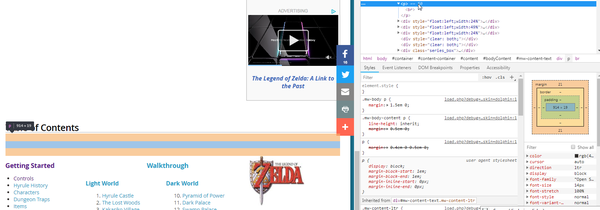
--Notmyhandle (talk • contribs) 20:20, 14 March 2019 (UTC)
- This generally happens when the ToC is transcluded, or are you seeing it on every page? -- Prod (talk) 20:32, 14 March 2019 (UTC)
- It appears inconsistent. Examples I am comparing: The Legend of Zelda: A Link to the Past (the empty paragraph is injected here) versus Mega Man X (no extra paragraph). --Notmyhandle (talk • contribs) 01:35, 15 March 2019 (UTC)
- Also, while comparing it is clear that there is a bunch of extra white space we could kill by minimizing the bottom margin of <h2 id="editToC"> to between -0.5em to 0em (my vote is for -0.5em, though 0em may guarantee better viewing compatibility overall). The example code I am suggesting as a fix is:
.mw-body h2 {
margin: 2em 0 1em;
margin-bottom: -0.5em;
}
--Notmyhandle (talk • contribs) 01:35, 15 March 2019 (UTC)
- Good eye, I am investigating that. Another suggestion: move the featured icons down a bit because they get discolored from the top navigation fade in. I am suggesting a margin-top:0.25em and margin-right:0.25em. This would be for div id="#mw-indicator-featured". --Notmyhandle (talk • contribs) 03:42, 15 March 2019 (UTC)
- I tracked down some help documentation. This help page says OutputPage.php contains the setIndicators() function. More pertinent, this page lays out the output of setIndicators, with no mention of a paragraph. Only the icon's div at the top right. --Notmyhandle (talk • contribs) 04:05, 15 March 2019 (UTC)
- Ok so the main oddity is that the ToC itself does not have the <p><br></p> present. So that means it is being added on the main LTTP page from another mechanism (or as you said at the start, most likely from transclusion). I assume this is a well known bug, but can't find a report for it. To overcome this, I simply hardcoded the table of contents by replacing {{ToC}} with:
{{-}}
==Table of Contents==
{{:{{FULLPAGENAME}}/Table of Contents}}
{{-}}
--Notmyhandle (talk • contribs) 04:34, 15 March 2019 (UTC)
- That's actually why I put the featured template on the same line as the noinclude. By having it on a separate line it adds an extra line break which is interpreted as a new paragraph. -- Prod (talk) 04:53, 15 March 2019 (UTC)
- Oh sorry, I didn't see your edit there! However, over the past 3 revisions I don't think any of the changes affected the bug (my apologies if it did, I can't see the effect of the transclusion now, I was working with you revision for a time and didn't see it fixed). I went back to revert my change in a 4th, unique way (putting featured to the left of the noinclude, same line) and now it works! I fixed the main page and all is well on our wiki for now. I am going to report this as a bug. I have reproduced this situation on the latest version of MW at test2.wikipedia.org here. I tested the four locations of featured in relation to the noinclude. They are: 1, 2, 3, 4. Interestingly, in situation 1-3, on the test wiki the problem was only apparent on the Table of Contents page itself (see the <swsquaread /> code near the header nav), but situation 4 also pushed it through the transclusion to the article page itself. --Notmyhandle (talk • contribs) 05:37, 15 March 2019 (UTC)
- If you view User:Notmyhandle/Article] you can see a live example of both the broken and fixed situations. --Notmyhandle (talk • contribs) 05:25, 15 March 2019 (UTC)
- Bug report. --Notmyhandle (talk • contribs) 06:02, 15 March 2019 (UTC)
How do I create a new page?
I'm new here, so I have problems at making pages such as: Kingdom Hearts: Re:Coded and my own user page, but I don't understand how to create pages...(I'm turning Grade 6 and I still don't know about these things...please, I need help)KeybladeBoi1115 (talk) 04:14, 31 March 2019 (UTC)User:KeybladeBoi1115
