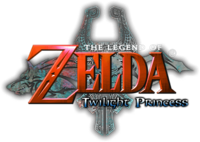Jump to navigation
Jump to search
m (footer nav link) |
m (adding control) |
||
| Line 14: | Line 14: | ||
| Switch to first-person view | | Switch to first-person view | ||
|- | |- | ||
! {{ | ! {{Wii|Neutral|Control}} !! {{gc|Neutral|Cstick}} | ||
| Move camera | | Move camera | ||
|- | |- | ||
Revision as of 07:19, 13 May 2009
- For more details on advanced combat, see the Hidden Moves page.
| Wii | GameCube | Action |
|---|---|---|
| General | ||
| Move | ||
| Switch to first-person view | ||
| Neutral control | Move camera | |
| Focus or Lock on | ||
| Talk to Midna for a hint | ||
| Perform action | ||
| Toggle item-selection screen on/off, skip cut-scene (press twice on Wii) | ||
| Access overworld map | ||
| Toggle onscreen map on/off | ||
| Pause game (also access the Home menu on Wii) | ||
| N/A | Move the targeting reticule onscreen. | |
| Transform/Warp | ||
| Link | ||
| Set item to control | ||
| Set item to control | ||
| N/A | Set item to control | |
| Use selected item | ||
| Access collection screen | ||
| Shake |
Hold and release |
Spin attack |
| Swing |
Swing sword | |
| Wolf | ||
| Jump | ||
| Hold |
Hold |
Energy field |
| Activate wolf's senses | ||
| Dig | ||
| Bite | ||
| Spin attack (every fourth attack on GameCube is a spin attack) | ||
| Send Midna across gaps | ||