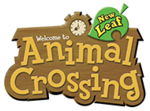Jump to navigation
Jump to search
m (fix FN) |
m (controlstable) |
||
| (One intermediate revision by one other user not shown) | |||
| Line 1: | Line 1: | ||
{{Header Nav|game=Animal Crossing: New Leaf}} | {{Header Nav|game=Animal Crossing: New Leaf}} | ||
{| {{ | {| {{controlstable}} | ||
|- | |- | ||
! | !Nintendo 3DS !! Control | ||
|- | |- | ||
|{{3ds|Neutral|Cpad}} | |{{3ds|Neutral|Cpad}} | ||
|Move character | |{{desc}} Move character | ||
|- | |- | ||
|{{3ds|Neutral|Cpad}} + {{3ds|B}} | |{{3ds|Neutral|Cpad}} + {{3ds|B}}, {{3ds|L}} or {{3ds|R}} | ||
|Run | |{{desc}} Run | ||
|- | |- | ||
|{{3ds|X}} | |{{3ds|X}} | ||
|Open and Close Inventory | |{{desc}} Open and Close Inventory | ||
|- | |- | ||
|{{3ds|neutral|cpad}} + {{3ds|A}} or {{ds|stylus}} | |{{3ds|neutral|cpad}} + {{3ds|A}} or {{ds|stylus}} | ||
|Select (in menus) | |{{desc}} Select (in menus) | ||
|- | |- | ||
|{{3ds|up|Dpad}} | |{{3ds|up|Dpad}} | ||
|Moves camera to see the sky | |{{desc}} Moves camera to see the sky | ||
|- | |- | ||
|{{3ds|left|Dpad}} and {{3ds|right|Dpad}} | |{{3ds|left|Dpad}} and {{3ds|right|Dpad}} | ||
|Switch tool | |{{desc}} Switch tool | ||
|- | |- | ||
|{{3ds|down|Dpad}} | |{{3ds|down|Dpad}} | ||
|Put away tool | |{{desc}} Put away tool | ||
|- | |- | ||
|{{3ds|A}} | |{{3ds|A}} | ||
|Use tool (Fishing Rod, Net) | |{{desc}} Use tool (Fishing Rod, Net) | ||
|- | |- | ||
|{{3ds|Y}} | |{{3ds|Y}} | ||
|Pick up item and Dive when in sea | |{{desc}} Pick up item and Dive when in sea | ||
|- | |- | ||
|{{3ds|L}} + {{3ds|R}} | |{{3ds|L}} + {{3ds|R}} | ||
|Take Photo | |{{desc}} Take Photo | ||
|} | |} | ||
{{Footer Nav|game=Animal Crossing: New Leaf|prevpage=Gameplay|nextpage=Mayor}} | {{Footer Nav|game=Animal Crossing: New Leaf|prevpage=Gameplay|nextpage=Mayor}} | ||