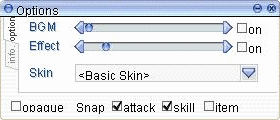Jump to navigation
Jump to search
(AGN + cleanup) |
m (fixed Header Nav, Replaced: image: → Image: AWB) |
||
| (2 intermediate revisions by 2 users not shown) | |||
| Line 1: | Line 1: | ||
{{ | {{Header Nav|game=Ragnarok Online}} | ||
[[ | [[Image:Ragnarok Online Options Window.gif|Option Window]] | ||
Allows players to adjust the background music and sound effects or turn them on or off. You may also choose different skins for the game windows. | Allows players to adjust the background music and sound effects or turn them on or off. You may also choose different skins for the game windows. | ||
*Click 'option' in the Basic Info window. | *Click 'option' in the Basic Info window. | ||
*Keyboard shortcut: Alt+ | *Keyboard shortcut: {{kbd|Alt}}+{{kbd|O}} or Ctrl+{{kbd|O}} | ||
{{Footer Nav|game=Ragnarok Online|prevpage=Interface}} | |||