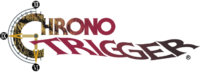Jump to navigation
Jump to search
(fixed template usage) |
(different cleanup needed) |
||
| Line 1: | Line 1: | ||
{{cleanup| | {{cleanup|Controls pages shouldn't use control selectors, but tables}} | ||
{{Header Nav|game=Chrono Trigger}} | {{Header Nav|game=Chrono Trigger}} | ||
{{Control selector|SNES, GameCube, PlayStation, Wii}} | {{Control selector|SNES, GameCube, PlayStation, Wii}} | ||
Revision as of 03:45, 27 July 2008
 +
+ +
+ +
+ : Reset the game.
: Reset the game. : Moves the character or cursor.
: Moves the character or cursor. : Opens the party/options menu. (Not available within battle or during conversations.)
: Opens the party/options menu. (Not available within battle or during conversations.)
Dialogue
When Controlling a Character
 : Interaction (talking, touching, taking) and confirmation.
: Interaction (talking, touching, taking) and confirmation. : Run, cancel actions, backs out one menu tier.
: Run, cancel actions, backs out one menu tier. : Display the character exchange screen (after gaining a fourth character).
: Display the character exchange screen (after gaining a fourth character). : Pause the game.
: Pause the game.
Exploration
 : Enters locations and lands a vehicle/mount if over a traversable area.
: Enters locations and lands a vehicle/mount if over a traversable area. : Displays the world map.
: Displays the world map. : Displays time travel menu when controlling the Epoch (Aero-Dalton Imperial).
: Displays time travel menu when controlling the Epoch (Aero-Dalton Imperial).