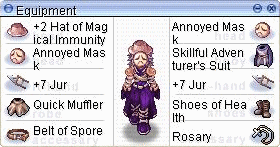Jump to navigation
Jump to search
(AGN + cleanup) |
m (fixed Header Nav, Replaced: image: → Image: AWB) |
||
| (2 intermediate revisions by 2 users not shown) | |||
| Line 1: | Line 1: | ||
{{ | {{Header Nav|game=Ragnarok Online}} | ||
[[ | [[Image:Ragnarok Online Equipment Window.gif|Equipment Window]] | ||
Displays the current equipment that is on your character. You can drag-and-drop equipment from the [[../Inventory|Inventory]] window under the Equip category. Equipment can also be added to the [[../ | Displays the current equipment that is on your character. You can drag-and-drop equipment from the [[../Inventory|Inventory]] window under the Equip category. Equipment can also be added to the [[../Shortcut Keys|Shortcut Keys]] window to easily switch between different weapons and armor depending on enemy strengths or weaknesses. | ||
*Click 'equip' in the Basic Info window. | *Click 'equip' in the Basic Info window. | ||
*Keyboard shortcut: Alt+ | *Keyboard shortcut: {{kbd|Alt}}+{{kbd|Q}} or {{kbd|Ctrl}}+{{kbd|Q}} | ||
{{Footer Nav|game=Ragnarok Online|prevpage=Interface}} | |||
Latest revision as of 23:24, 3 July 2008
Displays the current equipment that is on your character. You can drag-and-drop equipment from the Inventory window under the Equip category. Equipment can also be added to the Shortcut Keys window to easily switch between different weapons and armor depending on enemy strengths or weaknesses.
- Click 'equip' in the Basic Info window.
- Keyboard shortcut: Alt + Q or Ctrl + Q