(suggesting subpage) |
Trig Jegman (talk | contribs) m (→Masterpieces) |
||
| (26 intermediate revisions by 18 users not shown) | |||
| Line 2: | Line 2: | ||
{{Header Nav|game=Super Smash Bros. Brawl}} | {{Header Nav|game=Super Smash Bros. Brawl}} | ||
[[Image:SSBB_vaultmenu.jpg|thumb|Vault Menu]] | [[Image:SSBB_vaultmenu.jpg|thumb|Vault Menu]] | ||
The | The Vault is the menu area where trophies, stickers, snapshots, replays, and masterpieces collected in the game are stored. This area also contains the custom stage editor, Chronicle list and the Challenges screen. | ||
__TOC__ | |||
{{-}} | {{-}} | ||
==Trophies & Stickers== | ==Trophies & Stickers== | ||
[[Image:SSBB_trophies&stickers.jpg|thumb|Trophies & Stickers Menu]] | [[Image:SSBB_trophies&stickers.jpg|thumb|Trophies & Stickers Menu]] | ||
Trophies are prizes | Trophies are prizes received during the game that have explanations or descriptions about the person or object that is in the trophy. Stickers are more common rewards for accomplishments, but they can be used to increase the power, resistance, etc. of a character in Subspace Emissary mode. | ||
{{-}} | {{-}} | ||
===Trophy Gallery=== | ===Trophy Gallery=== | ||
[[Image:SSBB_trophygallery.jpg|thumb|Trophy Gallery]] | [[Image:SSBB_trophygallery.jpg|thumb|Trophy Gallery]] | ||
Here you can see your trophy collection. | Here you can see your trophy collection and read the descriptions of the trophies. It's the same as in Melee except that it doesn't say what year the character's games came out in. | ||
{{-}} | {{-}} | ||
=== | ===Trophy Hoard=== | ||
[[Image:SSBB_trophyhoard.jpg|thumb|Trophy Hoard]] | [[Image:SSBB_trophyhoard.jpg|thumb|Trophy Hoard]] | ||
In here you are able to arrange your trophies and make funny | In here you are able to arrange your trophies and make funny snapshots that you can save in your album. | ||
{{-}} | {{-}} | ||
===Coin Launcher=== | ===Coin Launcher=== | ||
[[Image:SSBB_coinlauncher.jpg|thumb|Coin Launcher]] | [[Image:SSBB_coinlauncher.jpg|thumb|Coin Launcher]] | ||
In the | In Super Smash Bros. Melee, the player used the Lottery mode to win trophies. The Lottery mode has been replaced with the Coin Launcher mode in Brawl, a mode in which the player fires coins collected in the game to get rewards. Enemy units appear in groups, and are destroyed when struck with a fired coin. Destroying an entire group sometimes yields a reward; either a sticker or a number of coins (10, 20, 30, 40, 50). As enemy units are destroyed, a bar in the lower-left hand corner fills. When the bar is full, the player's rate of fire vastly increases for a temporary time, and the bar resets afterward. Trophies also appear, and are collected upon being struck by a number of coins (2, 3, or 4). The number of shots required to collect the reward depends on the specific trophy. Obstacles such as pits and coin-reflecting orbs also appear to hinder the player's progress. | ||
{{-}} | {{-}} | ||
===Sticker Album=== | ===Sticker Album=== | ||
[[Image:SSBB_stickeralbum.jpg|thumb|Sticker Album]] | [[Image:SSBB_stickeralbum.jpg|thumb|Sticker Album]] | ||
Watch your stickers in a neat and ordered way. | Watch your stickers in a neat and ordered way. Highlighting a sticker will show what bonus it offers in Subspace Emissary mode, and what characters can use it, if it's specific. If it is, then the face of the characterr will be shown. If not, then all characters can use it. | ||
{{-}} | {{-}} | ||
===Sticker Center=== | ===Sticker Center=== | ||
[[Image:SSBB_stickercenter.jpg|thumb|Sticker Center]] | [[Image:SSBB_stickercenter.jpg|thumb|Sticker Center]] | ||
Arrange your stickers to create snapshots. It is similar to the trophy hoard but with | Arrange your stickers to create snapshots. It is similar to the trophy hoard but with stickers instead of trophies. | ||
{{-}} | {{-}} | ||
| Line 39: | Line 39: | ||
Now you are able to create your own stages to battle on. You can put music, background and of course the structure of the stage (platforms, traps, floor, etc). And you can even submit via Wi-Fi your stage to Nintendo or receive the best created stage of the day. | Now you are able to create your own stages to battle on. You can put music, background and of course the structure of the stage (platforms, traps, floor, etc). And you can even submit via Wi-Fi your stage to Nintendo or receive the best created stage of the day. | ||
{{-}} | {{-}} | ||
'''How to unlock hidden parts''' | |||
* '''Edit Parts A''': Play ten times or more on stages you built in Stage Builder. | |||
* '''Edit Parts B''': Build five or more stages in Stage Builder. | |||
* '''Edit Parts C''': Build 15 or more stages in Stage Builder. | |||
==Album== | ==Album== | ||
| Line 47: | Line 51: | ||
==Challenges== | ==Challenges== | ||
[[Image:SSBB_challenges.jpg|thumb|Challenges]] | [[Image:SSBB_challenges.jpg|thumb|Challenges]] | ||
The challenge mode gives you hints to unlock rewards you haven't obtained. If you unlock one single thing, the two squares on the sides will become visible but in red. If you pass the cursor over these red squares you can see what to do to obtain your prize. There are | The challenge mode gives you hints to unlock rewards you haven't obtained. If you unlock one single thing, the two squares on the sides will become visible but in red. If you pass the cursor over these red squares you can see what to do to obtain your prize. There are five golden hammers (Acquired from completion of specific other squares) that you can use to break almost any square, but they are limited so try to use them only with rewards you can't beat. Golden hammers cannot break squares requiring completion of Boss Battles mode on a certain difficulty or number of times. | ||
{{-}} | {{-}} | ||
| Line 57: | Line 61: | ||
==Masterpieces== | ==Masterpieces== | ||
[[Image:SSBB_masterpieces.jpg|thumb|Masterpieces]] | [[Image:SSBB_masterpieces.jpg|thumb|Masterpieces]] | ||
Play demos of the original games of some of the playable characters of this game. | Play demos of the original games of some of the playable characters of this game: | ||
* [[Ice Climber]] | |||
* [[Kid Icarus]] | |||
* [[Kirby's Adventure]] | |||
* [[Star Fox]] | |||
* [[Super Metroid]] | |||
* [[The Legend of Zelda]] | |||
* [[Super Mario Bros.]] | |||
* [[Fire Emblem: Monshou no Nazo|Fire Emblem: Mystery of the Emblem]] (Japanese version only) | |||
* [[EarthBound]] (Japanese version only) | |||
There are some Masterpieces to unlock. | |||
'''How to unlock''' | |||
* '''[[Donkey Kong]]''': Play for at least 10 hours. | |||
* '''[[F-Zero]]''': Finish Boss Rush Mode with Captain Falcon. | |||
* '''[[Super Mario Bros. 2]]''': Win 5 Vs. matches with Peach. | |||
* '''[[Super Mario World]]''': Play 3 Vs. matches in the Yoshi's Island stage ([[SSBM]] version). | |||
* '''[[The Legend of Zelda: Ocarina of Time]]''': Play 10 Vs. matches as Toon Link. | |||
All demo games have a time limit which should be on the game you choose to play. | |||
{{-}} | {{-}} | ||
==Chronicle== | ==Chronicle== | ||
[[Image:SSBB_chronicle.jpg|thumb|Chronicle]] | [[Image:SSBB_chronicle.jpg|thumb|Chronicle]] | ||
This is simply a library with almost every title that has | This is simply a library with almost every title that Nintendo has published. You can fill the chronicle obtaining stickers related to the game, but some will only appear in the very end of the game. | ||
{{-}} | {{-}} | ||
{{Footer Nav|game=Super Smash Bros. Brawl|prevpage=Stages|nextpage=Wi-Fi}} | |||
Latest revision as of 15:25, 16 September 2021

The Vault is the menu area where trophies, stickers, snapshots, replays, and masterpieces collected in the game are stored. This area also contains the custom stage editor, Chronicle list and the Challenges screen.
Trophies & Stickers[edit]

Trophies are prizes received during the game that have explanations or descriptions about the person or object that is in the trophy. Stickers are more common rewards for accomplishments, but they can be used to increase the power, resistance, etc. of a character in Subspace Emissary mode.
Trophy Gallery[edit]
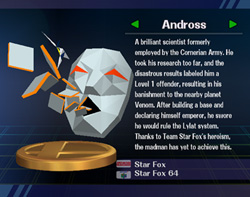
Here you can see your trophy collection and read the descriptions of the trophies. It's the same as in Melee except that it doesn't say what year the character's games came out in.
Trophy Hoard[edit]

In here you are able to arrange your trophies and make funny snapshots that you can save in your album.
Coin Launcher[edit]

In Super Smash Bros. Melee, the player used the Lottery mode to win trophies. The Lottery mode has been replaced with the Coin Launcher mode in Brawl, a mode in which the player fires coins collected in the game to get rewards. Enemy units appear in groups, and are destroyed when struck with a fired coin. Destroying an entire group sometimes yields a reward; either a sticker or a number of coins (10, 20, 30, 40, 50). As enemy units are destroyed, a bar in the lower-left hand corner fills. When the bar is full, the player's rate of fire vastly increases for a temporary time, and the bar resets afterward. Trophies also appear, and are collected upon being struck by a number of coins (2, 3, or 4). The number of shots required to collect the reward depends on the specific trophy. Obstacles such as pits and coin-reflecting orbs also appear to hinder the player's progress.
Sticker Album[edit]
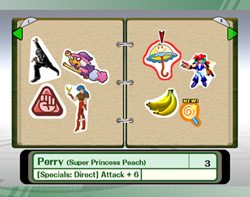
Watch your stickers in a neat and ordered way. Highlighting a sticker will show what bonus it offers in Subspace Emissary mode, and what characters can use it, if it's specific. If it is, then the face of the characterr will be shown. If not, then all characters can use it.
Sticker Center[edit]
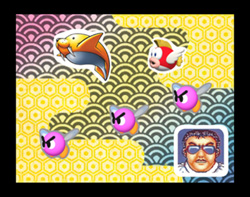
Arrange your stickers to create snapshots. It is similar to the trophy hoard but with stickers instead of trophies.
Stage Builder[edit]

Now you are able to create your own stages to battle on. You can put music, background and of course the structure of the stage (platforms, traps, floor, etc). And you can even submit via Wi-Fi your stage to Nintendo or receive the best created stage of the day.
How to unlock hidden parts
- Edit Parts A: Play ten times or more on stages you built in Stage Builder.
- Edit Parts B: Build five or more stages in Stage Builder.
- Edit Parts C: Build 15 or more stages in Stage Builder.
Album[edit]
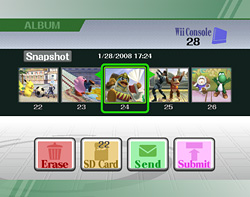
In the album you can see every snapshot you've taken or received via Wi-Fi. Those can be from a fight, a trophy hoard, or a sticker center.
Challenges[edit]
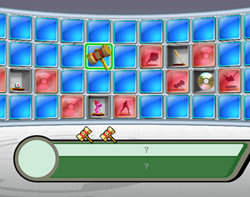
The challenge mode gives you hints to unlock rewards you haven't obtained. If you unlock one single thing, the two squares on the sides will become visible but in red. If you pass the cursor over these red squares you can see what to do to obtain your prize. There are five golden hammers (Acquired from completion of specific other squares) that you can use to break almost any square, but they are limited so try to use them only with rewards you can't beat. Golden hammers cannot break squares requiring completion of Boss Battles mode on a certain difficulty or number of times.
Replays[edit]
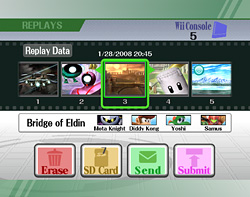
You can save up to three minutes of game play. You can record your brawls, home-run contests, target smash, and multi-man brawls.
Masterpieces[edit]

Play demos of the original games of some of the playable characters of this game:
- Ice Climber
- Kid Icarus
- Kirby's Adventure
- Star Fox
- Super Metroid
- The Legend of Zelda
- Super Mario Bros.
- Fire Emblem: Mystery of the Emblem (Japanese version only)
- EarthBound (Japanese version only)
There are some Masterpieces to unlock.
How to unlock
- Donkey Kong: Play for at least 10 hours.
- F-Zero: Finish Boss Rush Mode with Captain Falcon.
- Super Mario Bros. 2: Win 5 Vs. matches with Peach.
- Super Mario World: Play 3 Vs. matches in the Yoshi's Island stage (SSBM version).
- The Legend of Zelda: Ocarina of Time: Play 10 Vs. matches as Toon Link.
All demo games have a time limit which should be on the game you choose to play.
Chronicle[edit]

This is simply a library with almost every title that Nintendo has published. You can fill the chronicle obtaining stickers related to the game, but some will only appear in the very end of the game.
