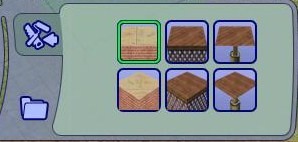This tutorial expands on tutorial three showing you advanced building tools that were absent in The Sims 1.
To start, ![]() on the Foundations tool. when you're there. Drag it across the screen just like floor tiles. Next create a deck in front of the foundation in the same manner. Add some walls to create a room then
on the Foundations tool. when you're there. Drag it across the screen just like floor tiles. Next create a deck in front of the foundation in the same manner. Add some walls to create a room then ![]() on the staircase icon.
on the staircase icon.
There are two types of staircases in The Sims 2. Normal Stairs and Connecting Stairs. Normal link two stories together while connecting stairs will extend themselves until they reach a floor or terrain tile no matter where you place them. They can connect the deck to the ground.
Next to use is the fence tool. Fences are found under Miscellaneous Tools. To construct a fence, select a desired type and drag just like you would build a wall. You can even press Shift to enclose a whole area. To add a doorway, ![]() on gates and place just like you would place a door.
on gates and place just like you would place a door.
When you've done playing around with fences, decorate the interior with wall coverings and floor tiles and add doors and windows. Lights can be added to fence posts. To do this enter Buy Mode and select the lighting icon, then select outdoor lamps. Some go on the ground and some go on fences, choose one the goes on a fence post and place it.
Now it's time to add a roof. In the previous tutorial you used autoroofs to build a roof. Play around with the other variants until you're ready. You can also customise the roofs of your house and choose different variants for different areas. Some roofs have wall tiles. These can be covered as normal. Floor tiles can also be used to substitute for roofs. Also note that roofs are built in rectangular shapes.
After that you've finished the tutorial and you're ready to move on to playing the game.